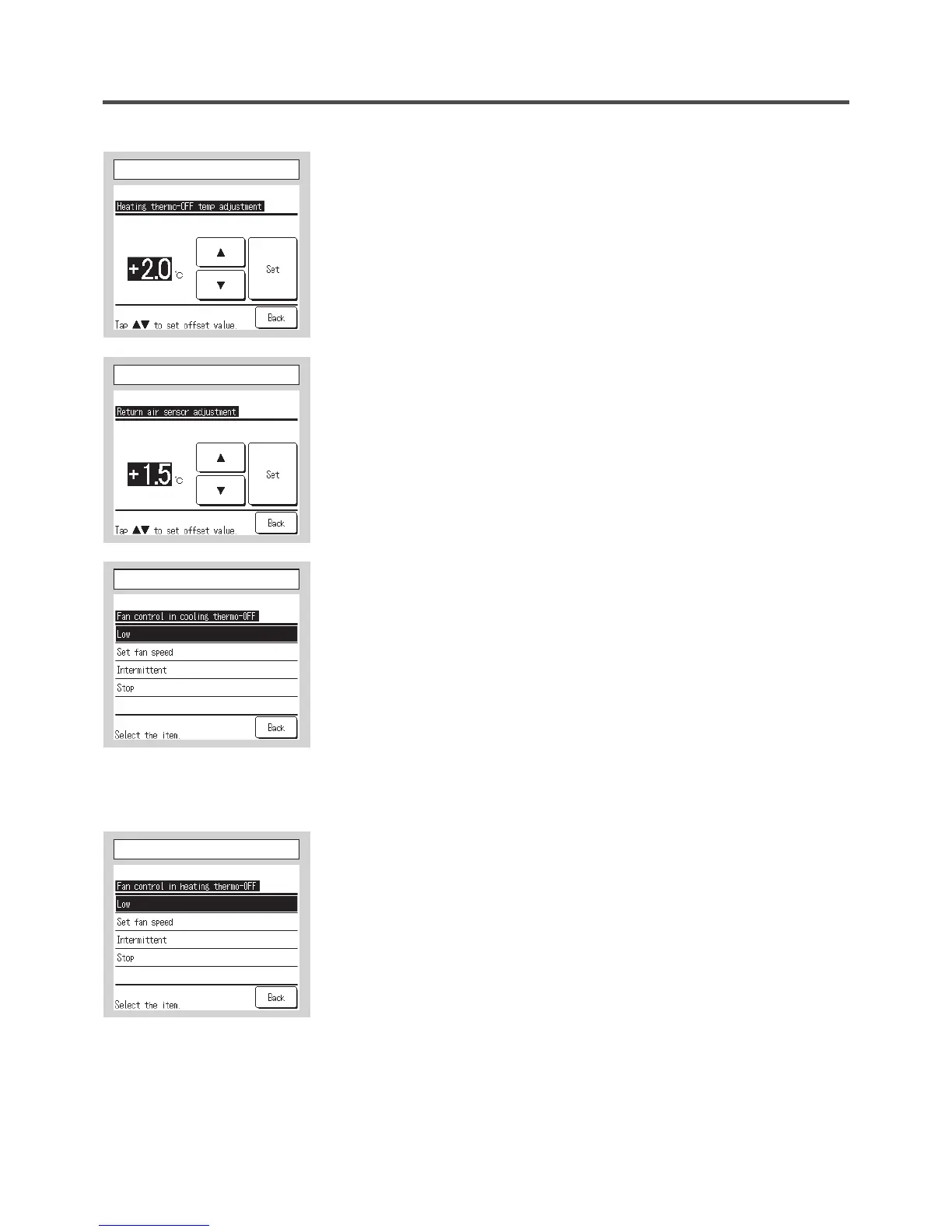⑰
Heating thermo-OFF temp adjustment
Adjust the temperature for judging to make thermostat ON or OFF during
heating operation.
Adjustable range is 0°C to +3°C.
⑰
Heating thermo-OFF temp adjustment
⑳
Fan control in heating thermo-OFF
Set the fan speed at the heating thermo-OFF.
Low: The fan runs at the low speed.
Set fan speed: The fan runs at the same speed as that during the thermo-ON
operation.
Intermittent: Cycles of Lo fan operation for 2 minutes and stop for 5 minutes
are repeated.
Stop: The fan is stopped.
⑲
Fan control in cooling thermo-OFF
Set the fan speed at the cooling thermo-OFF.
Low: The fan runs at the low speed.
Set fan speed: The fan runs at the same speed as that during the thermo-ON
operation.
Intermittent: Cycles of Lo fan operation for 2 minutes and stop for 5 minutes
are repeated.
Stop: The fan is stopped.
⑱
Return air sensor adjustment
Adjust the temperature detected with the return air temp sensor.
Adjustable range is -2°C to +2°C.
⑱
Return air sensor adjustment
⑲
Fan control in cooling thermo-OFF
⑳
Fan control in heating thermo-OFF
