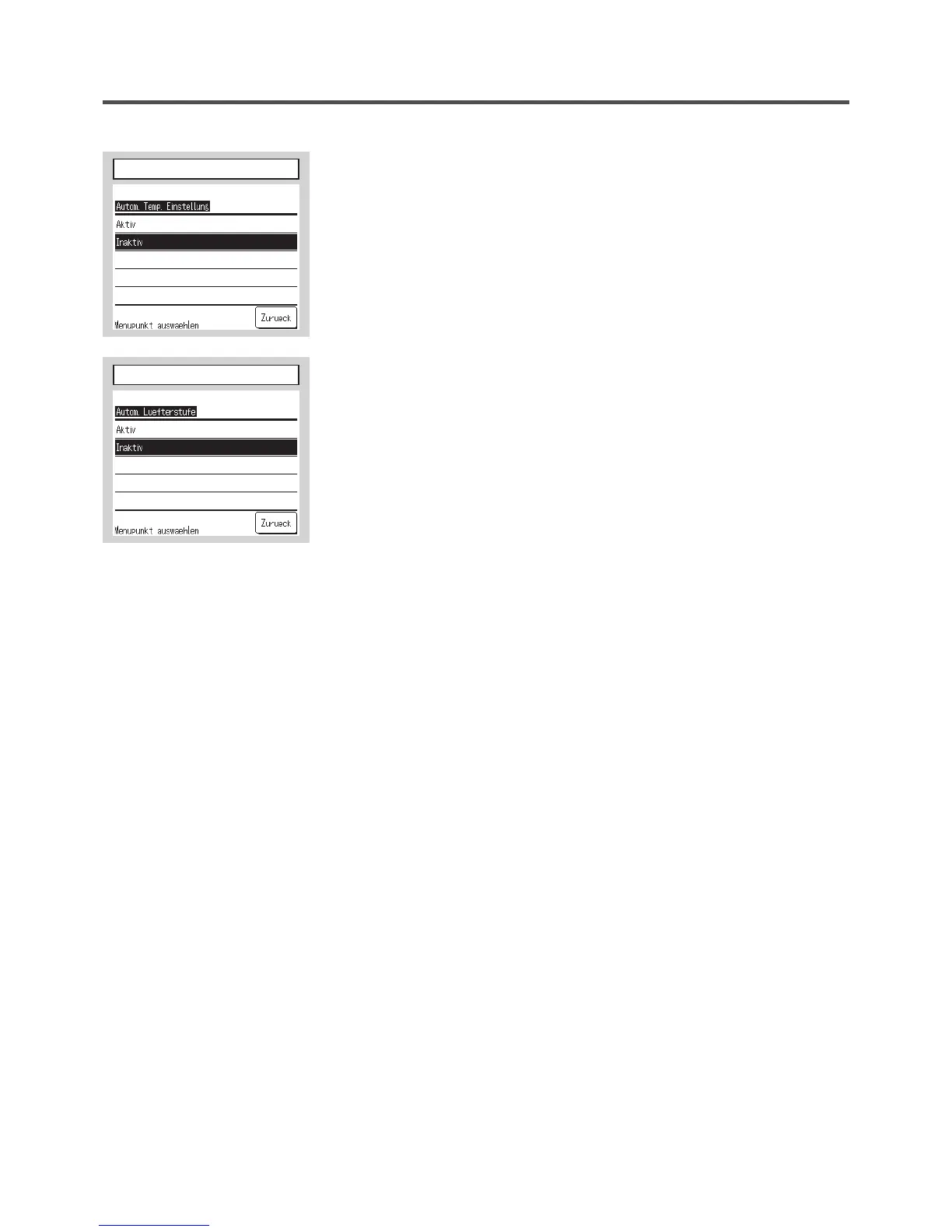—
25
—
Autom. Temp. Einstellung
Einschalten oder Ausschalten für Autom. Temp. Einstellung wählen.
Aktiv: Autom. Temp. Einstellung kann ausgewählt werden.
Inaktiv: Autom. Temp. Einstellung kann nicht ausgewählt werden.
Auf dem Display erscheint keine Auswahlschaltfläche.
Autom. Luefterstufe:
Einschalten oder Ausschalten für Autom. Luefterstufe wählen.
Aktiv: Autom. Luefterstufe kann ausgewählt werden.
Inaktiv: Autom. Luefterstufe kann nicht ausgewählt werden. Auf dem
Display erscheint keine Auswahlschaltfläche.
Autom. Temp. Einstellung
Autom. Luefterstufe
