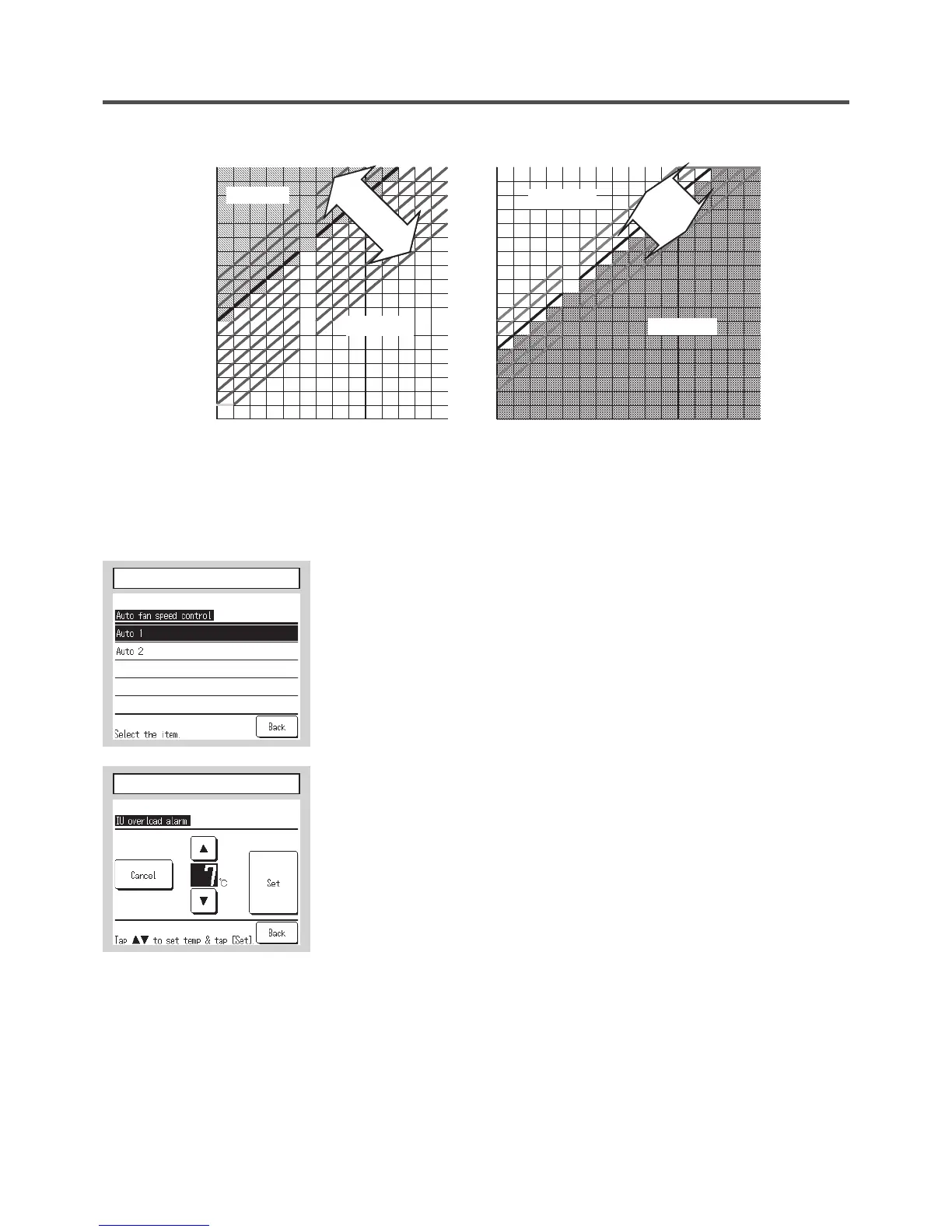IU overload alarm
When the room temperature differs to some extent from the setting tempera-
ture at 30 minutes after the start of operation, the overload alarm signal is
transmitted from the external output (CNT).
Auto fan speed control
Set the switching range of the fan tap at the auto fan speed setting.
Auto 1: The fan tap is changed in the range of High ⇒ Medium ⇒ Low.
Auto 2: The fan tap is changed in the range of Powerful high ⇒ High ⇒
Medium ⇒ Low.
Auto fan speed control
IU overload alarm
