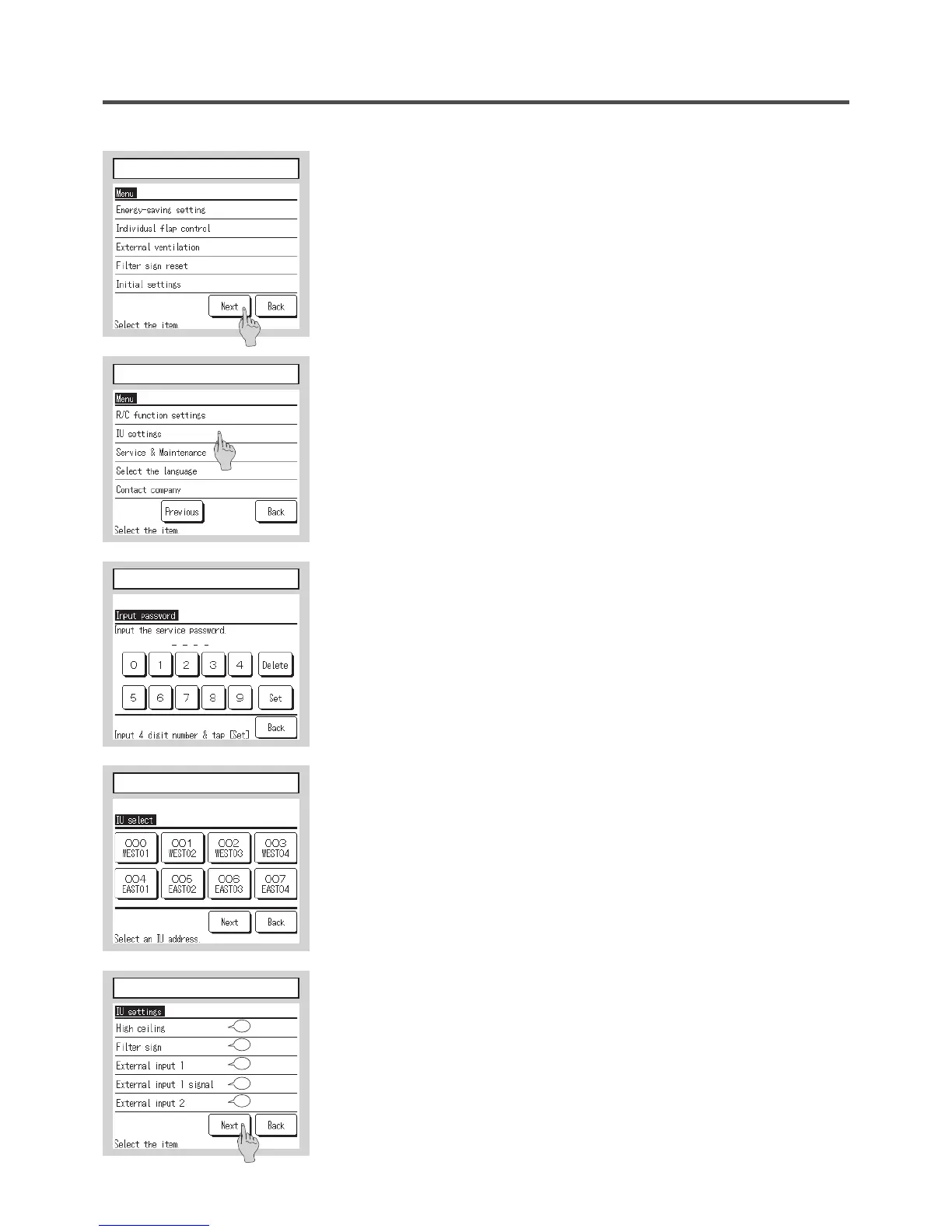②③
Main menu screen is displayed.
Tap the “IU settings” on the menu screen.
④
Display the service password input screen.
Enter the service password (4-digit number).
The service password is “9999”. (Unable to change)
⑤
When plural indoor units are connected, select the IU for the
IU settings.
When the name/address of IU connected are displayed, select the unit to be
set.
If all units are selected, the same setting is done for all units.
②
Menu screen 1
③
Menu screen 3
④
Service password input
⑤
Select IU
⑥
~
⑩
IU settings menu screens are displayed after receiving
data from the IU.
⑥
IU setting menu 1
11
12
13
15
14
