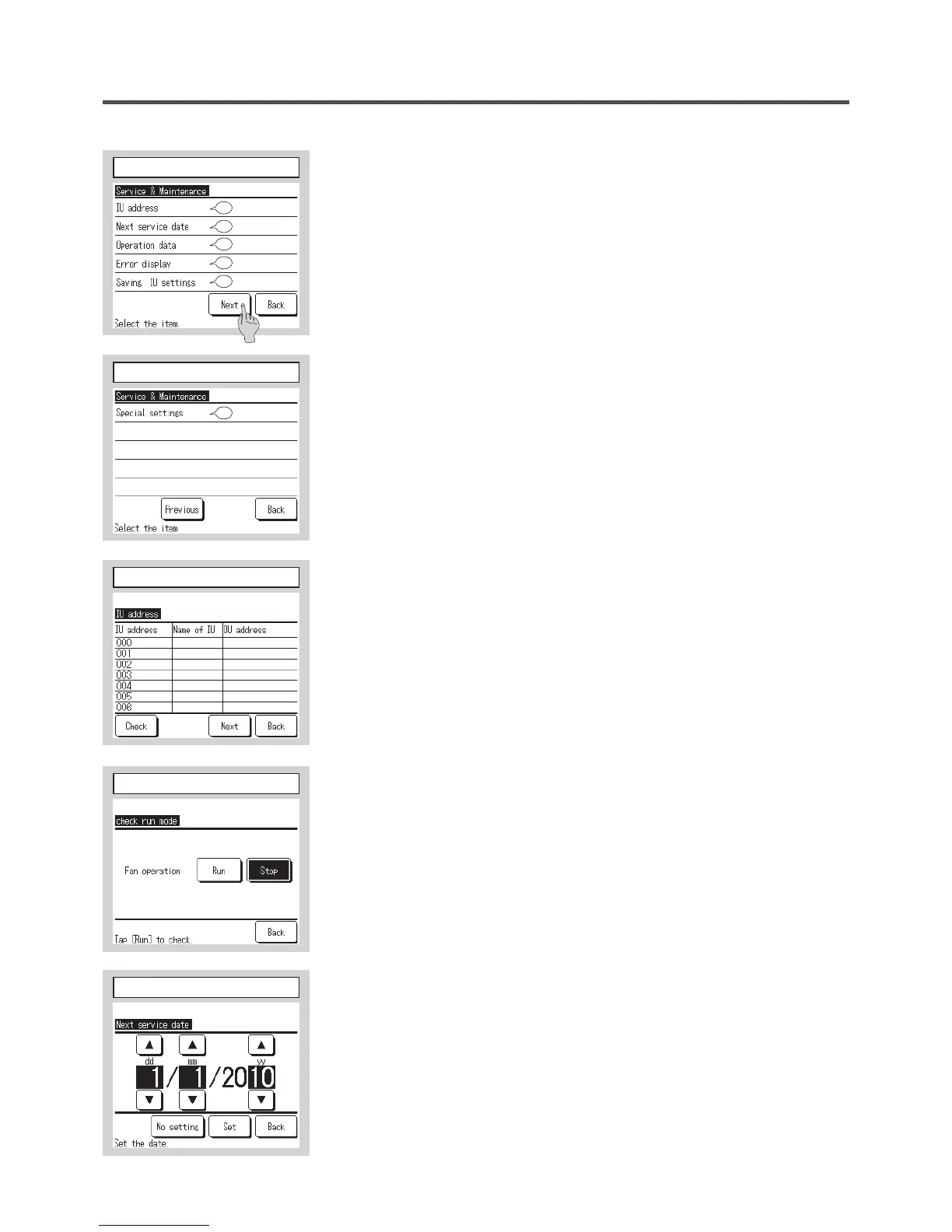⑤⑥
Service & maintenance menus are displayed.
⑦
IU address
IU address, name of IU and OU address of the units connected to the R/C are
displayed.
When 8 or more units are connected, further data are displayed on the next page.
When the [Check] button is tapped after selecting an IU address, the fan of the
selected IU can be operated . (Available only with Main) ➝
⑧
⑤
Service & maintenance menu 1
⑥
Service & maintenance menu 2
⑦
IU address
⑧
Check run mode
In case that the address of the selected IU is registered but its installation
place is unknown, when the fan operation is implemented individually., the
installation place of IU can be identified with this procedure.
Tap the [Run] button to start the fan operation.
Tap the [Stop] button to stop the fan operation.
⑨
Next service date
⑩
Service message
When next service date is entered, messages are displayed at the start/stop of
operation on the service month.
Contents are reset if the next service date is updated.
If the [No setting] button is tapped, messages are not displayed.
⑧
Check run mode
⑨
Next service date
7
9
11
14
21
26
