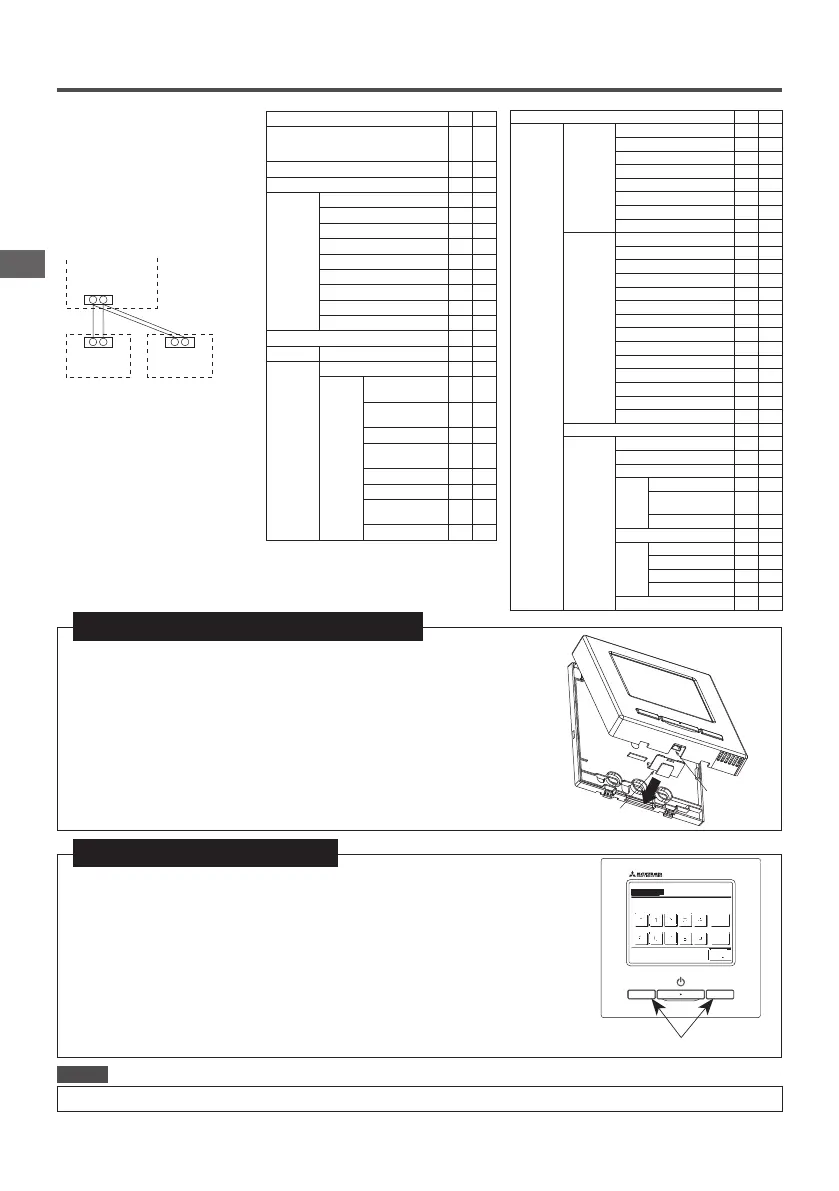−9−−8−
Up to two units of R/C can be used
at the maximum for 1 indoor unit or 1
group.
One is main R/C and the other is sub
R/C.
Operating range is different depending
on the main or sub R/C.
室内ユニット
リモコン線(
リモコン
「親」
リモコン
「子」
X Y
X Y
X Y
Set the “Main” and “Sub” as
described at Section 8.
R/C operations Main Sub
Run/Stop, Change set temp,
Change ap direction, Auto swing, Change fan
speed operations
○ ○
High power operation, Energy-saving operation
○ ○
Silent mode control
○ ×
Useful
functions
Individual ap control
○ ×
Anti draft setting
○ ×
Timer
○ ○
Favorite setting
○ ○
Weekly timer
○ ×
Home leave mode
○ ×
External ventilation
○ ○
Select the language
○ ○
Silent mode control
○ ×
Energy-saving setting
○ ×
Filter Filter sign reset
○ ○
User setting Initial settings
○ ○
Administrator
settings
Permission/
Prohibition setting
○ ×
Outdoor unit silent
mode timer
○ ×
Setting temp range
○ ×
Temp increment
setting
○ ×
Set temp display
○ ○
R/C display setting
○ ○
Change administrator
password
○ ○
F1/F2 function setting
○ ○
○: operable ×: not operable
R/C operations Main Sub
Service
setting
Installation
settings
Installation date
○ ×
Company information
○ ○
Test run
○ ×
Duct unit settings
○ ×
Change auto-address
○ ×
Address setting of main IU
○ ×
IU back-up function
○ ×
Motion sensor setting
○ ×
R/C function
settings
Main/Sub of R/C
○ ○
Return air temp
○ ×
R/C sensor
○ ×
R/C sensor adjustment
○ ×
Operation mode
○ ×
ºC / ºF
○ ×
Fan speed
○ ×
External input
○ ×
Upper/lower ap control
○ ×
Left/right ap control
○ ×
Ventilation setting
○ ×
Auto-restart
○ ×
Auto temp setting
○ ×
Auto fan speed
○ ×
IU settings
○ ×
Service &
Maintenance
IU address
○ ○
Next service date
○ ×
Operation data
○ ×
Error
display
Error history
○ ○
Display/erase
anomaly data
○ ×
Reset periodical check
○ ○
Saving IU settings
○ ×
Special
settings
Erase IU address
○ ×
CPU reset
○ ○
Restore of default setting
○ ×
Touch panel calibration
○ ○
Indoor unit capacity display
○ ×
Indoor unit
R/C
“Main”
R/C
“Sub”
R/C cable
(No polarity)
Advice: Connection to personal computer
It can be set from a personal computer via the USB port (mini-B).
Connect after removing the cover for USB port of upper case.
Replace the cover after use.
Special software is necessary for the connection.
For details, view the web site or refer to the engineering data.
USB端子
カバー
Cover
USB port
Advice: Initializing of password
Administrator password (for daily setting items) and
service password (for installation, test run and maintenance) are used.
○
The administrator password at factory default is “0000”.
This setting can be changed (Refer to
User's Manual).
If the administrator password is forgotten, it can be initializ
ed by holding down the [F1] and [F2]
switches together for ve seconds on the administrator password input screen.
○Service password is “9999”, which cannot be changed.
When the administrator password is input, the service password is also accepted.
[F1] [F2] switch
Delete
Set
Back
Input 4 digit number & tap [Set]
Input password
Input the administrator password.
5 . Main/Sub setting when more than one remote control are used
When connecting two or more FDT/FDTC to one R/C, unify the panel type either to a panel with anti draft function or a standard panel.
Advice
PJZ012A180_EN.indd 8 2019/03/29 11:33:14
