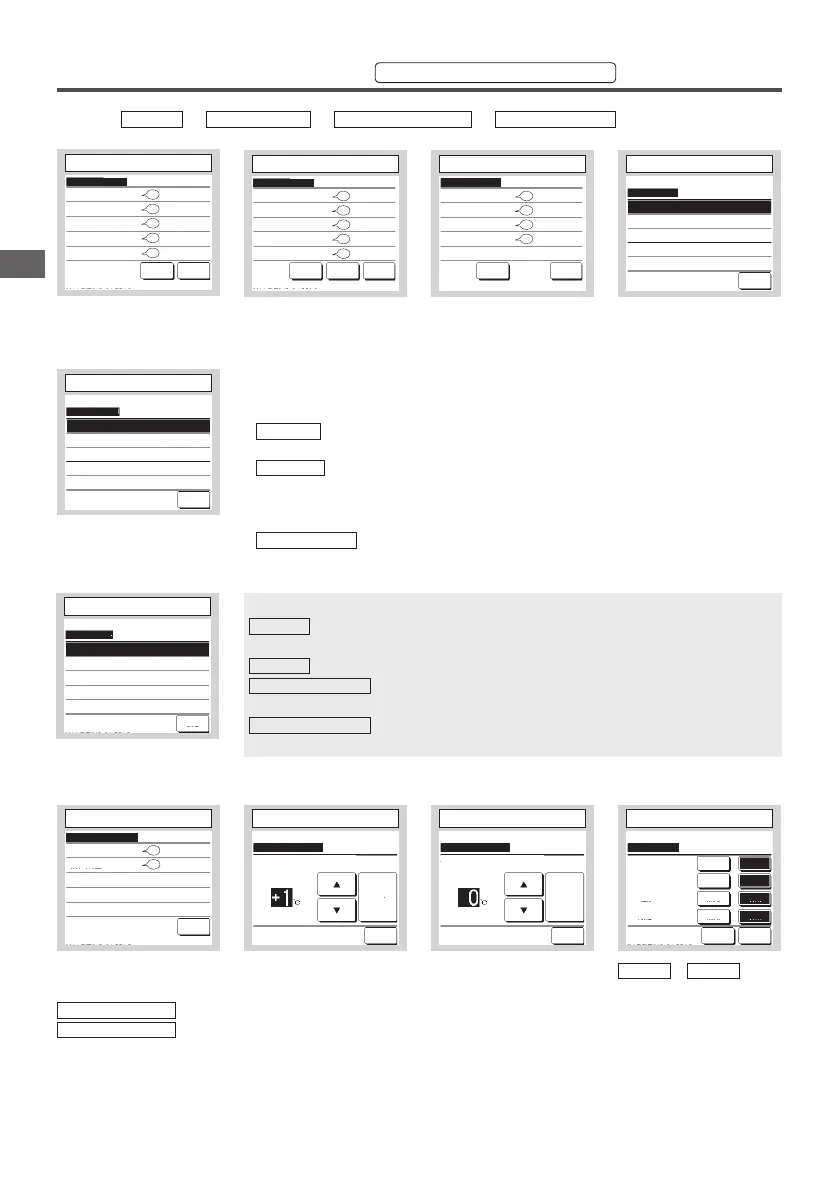−15−−14−
9 . R/C function settings
Advice: It is valid when unit stops.
The selected screen is
displayed.
Use this when changing the
Main/Sub setting of R/C.
Thermo. rule is applied based on the temperature detected with the return air temp sensor of IU.
When plural indoor units are connected to one R/C, the return air temp applied to the thermo. rule can be
selected.
1.
Individual
:
Thermo. rule is applied based on the return air temp of each IU. When plural units are
connected to one R/C, it is based on the return air temp of the main unit.
2.
Master IU
:
Thermo. rule is applied based on the return air temp of IU having the youngest address out
of IUs connected.
If there are several sets of plural units each of which is connected to one R/C, it is based on the IU having
the youngest address out of the main units of each plural units.
3.
Averaged temp
:
Thermo. rule is applied based on the average of return air temperatures of IUs
connected.
①
R/C function settings menu #1
4
5
7
10
6
R/C function settings
Main/Sub of R/C
Return air temp
R/C sensor
R/C sensor adjustment
Operation mode
Next Back
Select the item.
④
Main/Sub of R/C
Main/Sub of R/C
Main
Sub
Back
Select the item.
②
R/C function settings menu #2
R/C function settings
ºC / ºF
Fan speed
External input
Upper/lower ap control
Left/right ap control
Next Back
Select the item.
Previous
11
12
13
14
15
⑤
Return air temp
Return air temp
Individual
Master IU
Back
Select the item.
Averaged temp
TOP screen
Menu
⇒
Service setting
⇒
R/C function settings
⇒
Service password
③
R/C function settings menu #3
R/C function settings
Ventilation setting
Auto-restart
Auto temp setting
Back
Select the item.
Previous
Auto fan speed
16
18
19
17
You can change IU main unit return air temperature sensor to the R/C side.
Disable
The Indoor temp display changes to the temperature measured by the sensor at the main
unit.
Enable
The Indoor temp display changes to the temperature measured by the R/C side sensor.
Enable(Heating only)
The Indoor temp display changes to the temperature measured by the R/C
side sensor during heating only.
Enable(Cooling only)
The Indoor temp display changes to the temperature measured by the R/C
side sensor during cooling only.
⑥
R/C sensor
R/C sensor
Disable
Enable
Back
Select the item.
Enable(Heating only)
Enable(Cooling only)
Enable or Disable can be
set for each operation mode.
If the cooling or heating is
disabled, the auto is also
disabled.
⑩
Operation mode
Operation mode
Auto Disable Enable
Cooling Disable Enable
Heating Disable Enable
Dry Disable Enable
BackSet
Select the item.
You can adjust the R/C sensor
detection temperature.
Adjustment in cooling
⇒
⑧
Adjustment in heating
⇒
⑨
⑦
R/C sensor adjustment
R/C sensor adjustment
Adjustment in cooling
Adjustment in heating
Back
Select the item.
8
9
The R/C sensor detection
temperature during cooling
operation can be corrected.
Set the value within the range
of -3 to +3.
⑧
Adjustment in cooling
Adjustment in cooling
Back
Set
Tap ▲▼ to set offset value.
The R/C sensor detection
temperature during heating
operation can be corrected.
Set the value within the range
of -3 to +3.
⑨
Adjustment in heating
Adjustment in heating
Back
Set
Tap ▲▼ to set offset value.
PJZ012A180_EN.indd 14 2019/03/29 11:33:16
