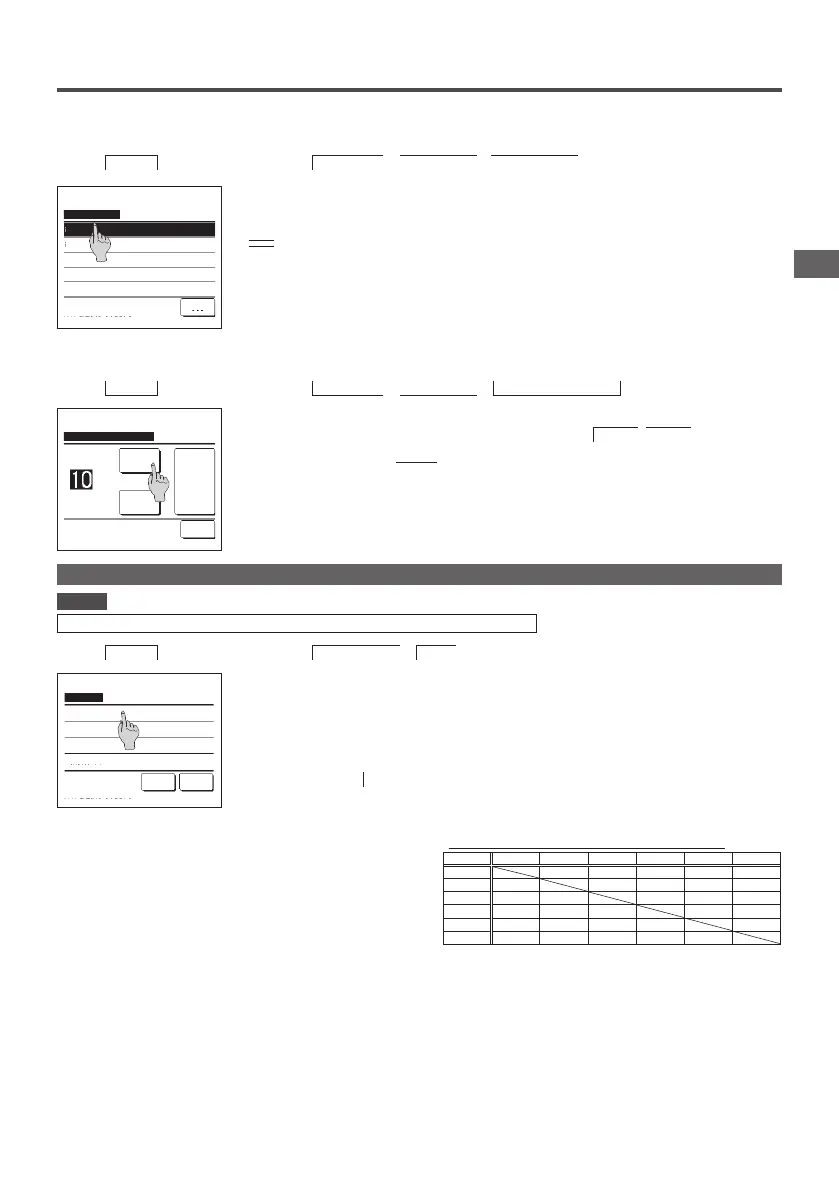−41−−40−
1
Tap the
Menu
button on the TOP screen and select
User setting
⇒
Initial settings
⇒ Controller sound
.
2
The Controller sound setting screen is displayed.
Tap ON or OFF for the controller sound.
ON
…
When a button on the screen is tapped, a “beep” sounds.
OFF
…
There is no beep.
■Controller sound
You can set to have the controller sound ON/OFF when the touch panel is operated.
Controller sound
ON
OFF
Back
Select the item.
1
Tap the
Menu
button on the TOP screen and select
User setting
⇒
Initial settings
⇒
Operation lamp luminance
.
2
The Operation lamp luminance adjustment screen is displayed.
You can adjust the luminance of the operation lamp to a desired level by tapping the
▲ Light
/
▼ Dark
button.
3
After you make the settings, tap the
Set
button.
■Operation lamp luminance
You can adjust the operation lamp luminance.
Operation lamp luminance
Back
Use ▲▼ to adjust light and dark.
Set
▲
Light
▼
Dark
1
Tap the
Menu
button on the TOP screen and select
Useful functions
⇒
Timer
2
Tap a desired item on the Timer menu.
・
Set ON timer by hour
・
Set OFF timer by hour
・
Set ON timer by clock
・
Set OFF timer by clock
・
Conrm
When the timer is set, the
Conrm
button is displayed.
The button is not displayed unless the timer is set.
Timer
· The Clock setting must be made when the Set ON timer by clock or Set OFF timer by clock is used.
Advice
Timer
Set ON timer by hour
Set OFF timer by hour
Set ON timer by clock
Set OFF timer by clock
Conrm Back
Select the item.
■Operation of each timer
・Sleep timer
Stops the operation of the unit when the amount of time set has elapsed since the start of
the operation. When the setting is enabled, this timer will activate whenever any operation
starts.
・Set ON timer by hour
When the set time elapses, the air conditioner starts.
Operating conditions at the start of operation can be set.
Operation takes place once at each setting.
・Set OFF timer by hour
When the set time elapses, the air conditioner stops.
Operation takes place once at each setting.
・Set ON timer by clock
The air conditioner starts at the set time.
Operating conditions at the start of operation can be set.
Only one day (Once) operation or operation Everyday can be set.
・Set OFF timer by clock
The air conditioner stops at the set time.
Only one day (Once) operation or operation Everyday can be set
・Weekly timer
On timer and Off timer on weekly basis can be set.
■Setting of each timer can be combined. Allowable combination settings are as shown below.
Allowable combination setting (○: Allowed, ╳: Prohibited)
Sleep OFF: Hours ON: Hours OFF: Clock ON: Clock Weekly
Sleep × × ○ ○ ○
OFF: Hours × × × × ×
ON: Hours × × × × ×
OFF: Clock ○ × × ○ ×
ON: Clock ○ × × ○ ×
Weekly ○ × × × ×
If a prohibited combination setting is made, a message “The combination can't be accepted” is
displayed for 3 seconds.
■Priority order of the timer settings (①→③) is as follows.
① Set OFF timer by hour/clock, weekly OFF timer
② Sleep timer
③ Set ON timer by hour/clock, weekly ON timer
■On the TOP screen, the timer is displayed from the earliest one out of OFF time of the sleep
timer, ON time and OFF time.
PJZ012A180_EN.indd 41 2019/03/29 11:33:37
