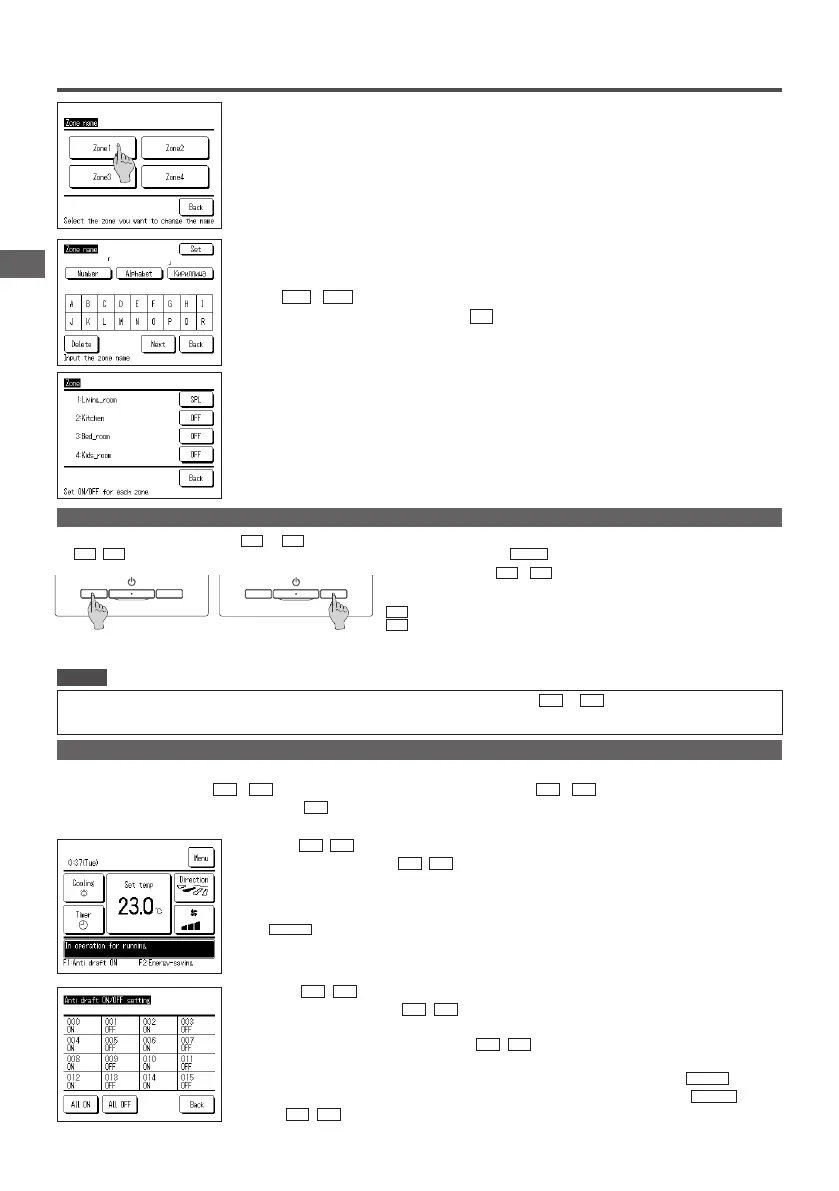−31−−30−
Changing the function of the F1 or F2 switch can be performed with the F1/F2 function setting.
The following functions are set as factory settings.
You may change these settings as desired.
F1
switch …High power operation
F2
switch …Energy-saving operation
F1/F2 switch operation
You can set any of the following functions to the F1 and F2 switches.
The F1
/ F2 switches act as shortcuts; it can be much easier and faster than starting an operation from the usual Menu on the TOP screen.
・High power operation ・Energy-saving operation ・Silent mode control
・Home leave mode ・Favorite setting operation ・Filter sign reset
・Anti draft ON/OFF
· When using a standard FDT/FDTC panel (a panel without anti draft function), set functions other than the Anti draft ON/OFF function to the
F1
and
F2
switches. F1/F2 function setting (
☞
Refer to user’s
manual.
)
If anti draft is turned on (operated) during the use of a standard FDT/FDTC panel, louvers may not automatically swing, which is not a malfunction.
Advice
Anti draft ON/OFF operation (for using panel with anti draft)
Anti draft can be turned ON/OFF (operated/stopped) with a single tap of the button.
To turn ON/OFF the anti draft with the F1
or F2 switch, the anti draft ON/OFF function needs to be preset to the F1 or F2 switch. (☞
Refer to user’s manual.
)
Initially, Anti draft ON/OFF or high power operation is set to the F1
switch. (It is automatically determined according to the connected indoor unit.)
■When the sub R/C is set, Anti draft ON/OFF setting cannot be used.
1
Push the
F1
(
F2
) switch. Anti draft is turned ON (operated).
“Anti draft ON” is displayed in the
F1
(
F2
) switch function display area.
■The enabled operation mode and the enabled anti draft of the blow outlets operate based on the details set in the Anti draft setting.
■If anti draft is turned on (operated) during the use of the standard FDT, FDTC panel, louvers may not automatically swing, which is not a
malfunction.
■While the unit is stopped, anti draft does not operate even when
“
Anti draft ON
”
is displayed. Anti draft will operate when you press the
Run/Stop
switch to start the unit operation.
■If no indoor unit equipped with anti draft function is connected, a message
“
Invalid request.
”
is displayed on the R/C screen.
■Depending on how the Permission/Prohibition setting (☞
Refer to user’s manual.
) is set, the administrator password input screen may be
displayed.
2
Press the F1
(
F2
)
switch. Anti draft is turned OFF (stopped).
“
Anti draft OFF
”
is displayed in the F1
(
F2
)
switch function display area.
3
When two or more indoor units equipped with anti draft function are connected to the R/C, the indoor unit No. and the ON/OFF
state of each anti draft are displayed by pressing the F1
(
F2
)
switch. Set ON or OFF for each indoor unit.
Anti draft is turned OFF by tapping ON and turned ON by tapping OFF.
All of the connected indoor units that are equipped with anti draft function are turned ON by pressing the
All ON
button.
All of the connected indoor units that are equipped with anti draft function are turned OFF by pressing the
All OFF
button.
In the
F1
(
F2
)
switch function display area, the anti draft ON/OFF state of the indoor unit that has the smallest address
among the indoor units equipped with anti draft function is displayed.
3
Tap the zone you want to set a zone name for.
4
The zone name input screen is displayed.
The zone name can be set with up to 8 2-byte letters (16 1-byte letters).
You can enter alphanumeric or Cyrillic.
Tap the Back
or Next button to display next character group.
When you have nished inputting the room name, tap Set
.
5
The zone name that was set is displayed on the zone operation screen.
PJZ012A180_EN.indd 30 2019/03/29 11:33:25
