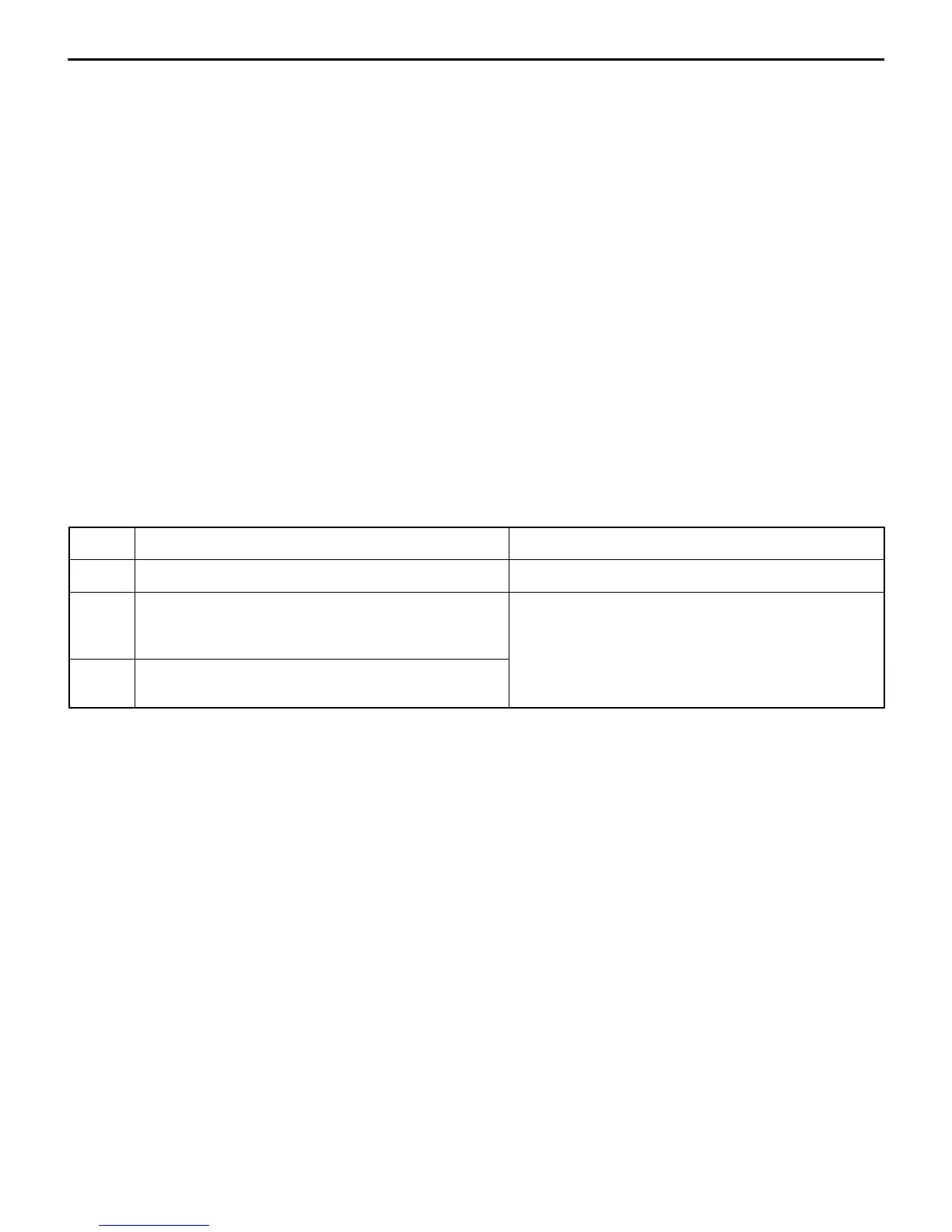SRS – Post-collision Diagnosis
52B-19
POST-COLLISION DIAGNOSIS
To inspect and service the SRS after a collision (whether
or not the air bags have deployed), perform the following
steps.
SRS-ECU MEMORY CHECK
1. Connect the MUT-II to the diagnosis connector (16-pin).
Caution
Make certain that the ignition switch is OFF when
the MUT-II is connected or disconnected.
2. Read (and write down) all displayed diagnosis codes.
(Refer to P.52B-6.)
NOTE
If the battery power supply has been disconnected or
disrupted by the collision, the MUT-II cannot communicate
with the SRS-ECU. Inspect and, if necessary, repair the
body wiring harness before proceeding further.
3. Read the data list (fault duration and how many times
memories are erased) using the MUT-II.
Data list
No Service Data Item Applicability
92 Number indicating houw often the memory is cleared Maximum time to be stored: 250
93 How long a problem has lasted (How long it takes
from the occurrence of the problem till the first igniting
signal)
Maximum time to be stored: 9,999 minutes
(approximately 7 days)
94 How long a problem has lasted (How long it takes
from the first igniting signal till now)
4. Erase the diagnosis codes and after waiting 5 seconds
or more read (and write down) all displayed diagnosis
codes. (Refer to P.52B-6.)
