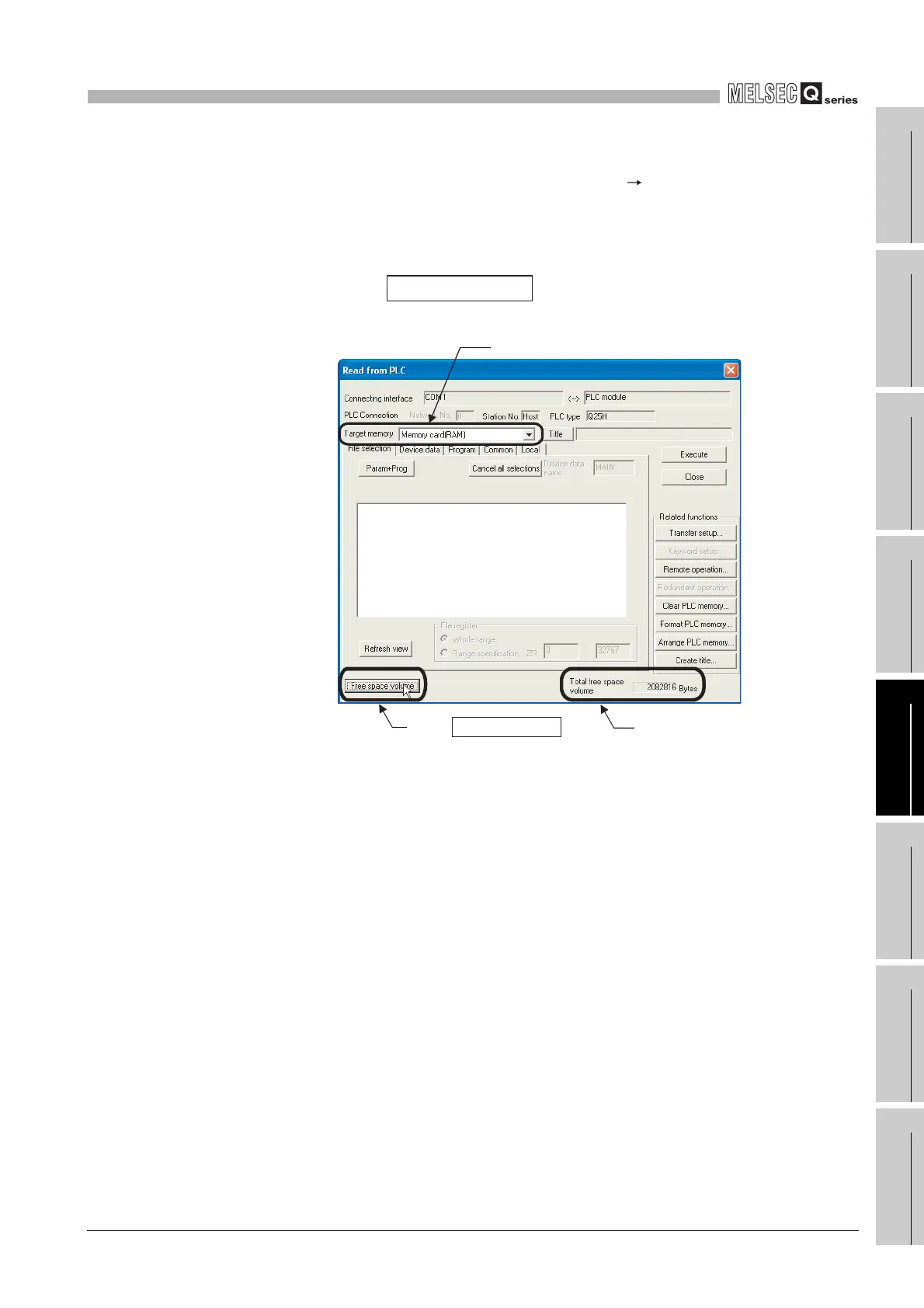5
MEMORIES AND FILES HANDLED BY CPU MODULE
5.2 High Performance Model QCPU, Process CPU and Redundant CPU
5.2.5 Memory card
5
- 31
1
Overview
2
Performance
Specification
3
Sequence Program
Configuration and
Execution Conditions
4
I/O Nunber Assignment
5
Memories and Files
Handled by CPU Module
6
Functions
7
Communication with
Intelligent Function
Module
8
Parameters
(b) Checking the memory capacity after formatting
To check the memory capacity, choose [Online] [Read from PLC] on GX
Developer.
1) Select "Memory card (RAM)" or "Memory card (ROM)" as the target memory
on the Read from PLC screen.
2) Click the button.
3) The memory capacity appears in the Total free space volume field.
Diagram 5.22 Memory capacity checking procedure
Free space volume
1) Select target memory.
3) Memory capacity is displayed.
2) Click Free space volume button.