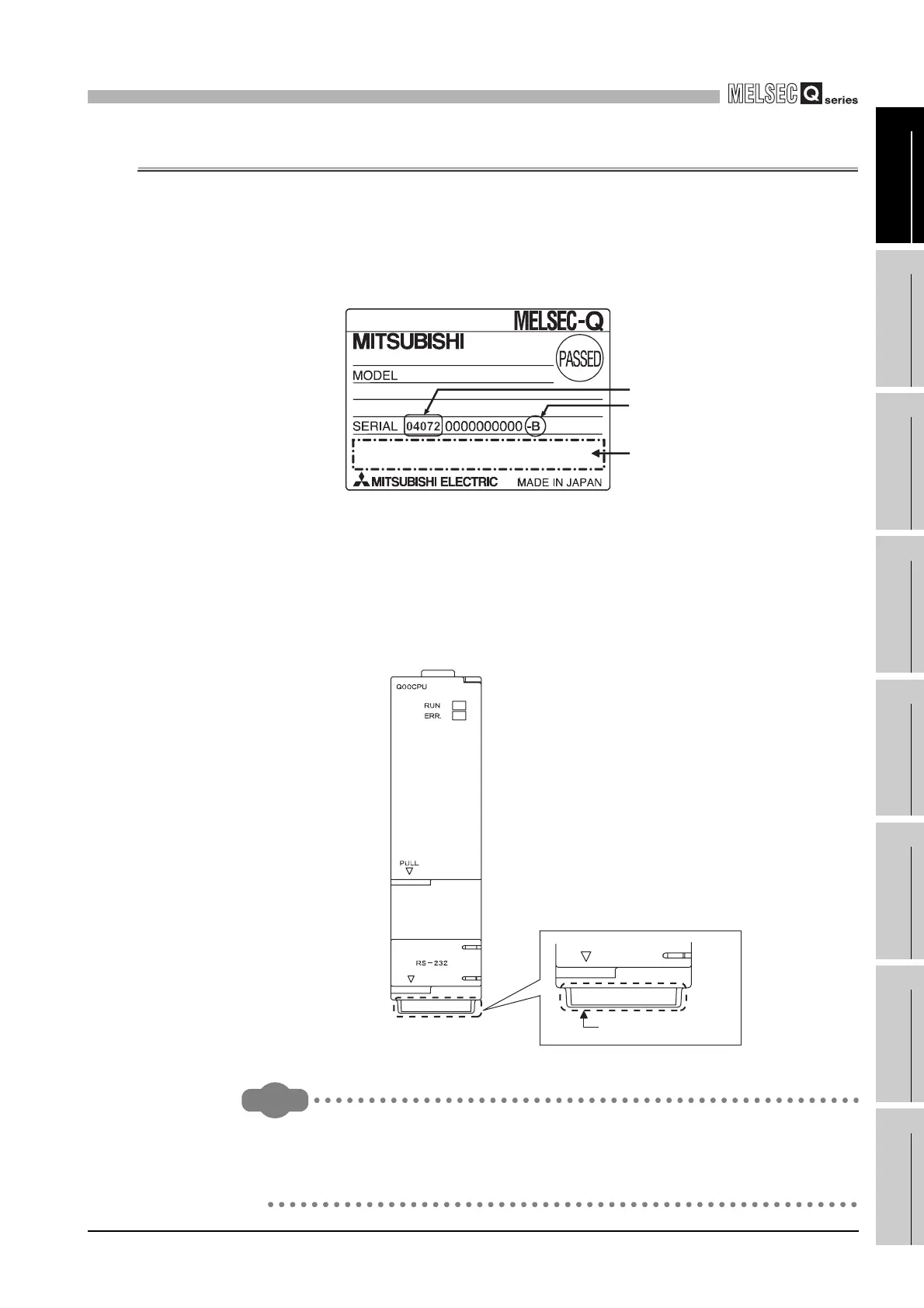1
OVERVIEW
1.4 Checking Serial Number and Function Version
1 - 36
1
Overview
2
Performance
Specification
3
Sequence Program
Configuration and
Execution Conditions
4
I/O Nunber Assignment
5
Memories and Files
Handled by CPU Module
6
Functions
7
Communication using
built-in Ethernet ports of
CPU module
8
Communication with
Intelligent Function
Module
1.4 Checking Serial Number and Function Version
The serial number and function version of the CPU module can be checked on the rating
plate, on the front of the module, and on the System monitor screen in GX Developer.
(1) Checking on the rating plate
The rating plate is located on the side of the CPU module.
(2) Checking on the front of the module
The serial number written on the rating plate is displayed on the front (at the bottom)
of the module.This display is not supported on the following CPU modules.
• Modules manufactured in mid-September, 2007 or earlier
• Redundant CPUs manufactured in March 2008 or earlier
• Q00JCPU
Remark
Serial number of Redundant CPU is displayed on the front of the module from
March 2008 production.
Products manufactured during switching period may not have the serial number
on the front of the module.
Figure 1.30 Rating plate
Figure 1.31 Display on the front of the module
Function version
Serial number (first 5 digits)
Applicable Standard
marking is provided.
090911090910001-B
Serial number
