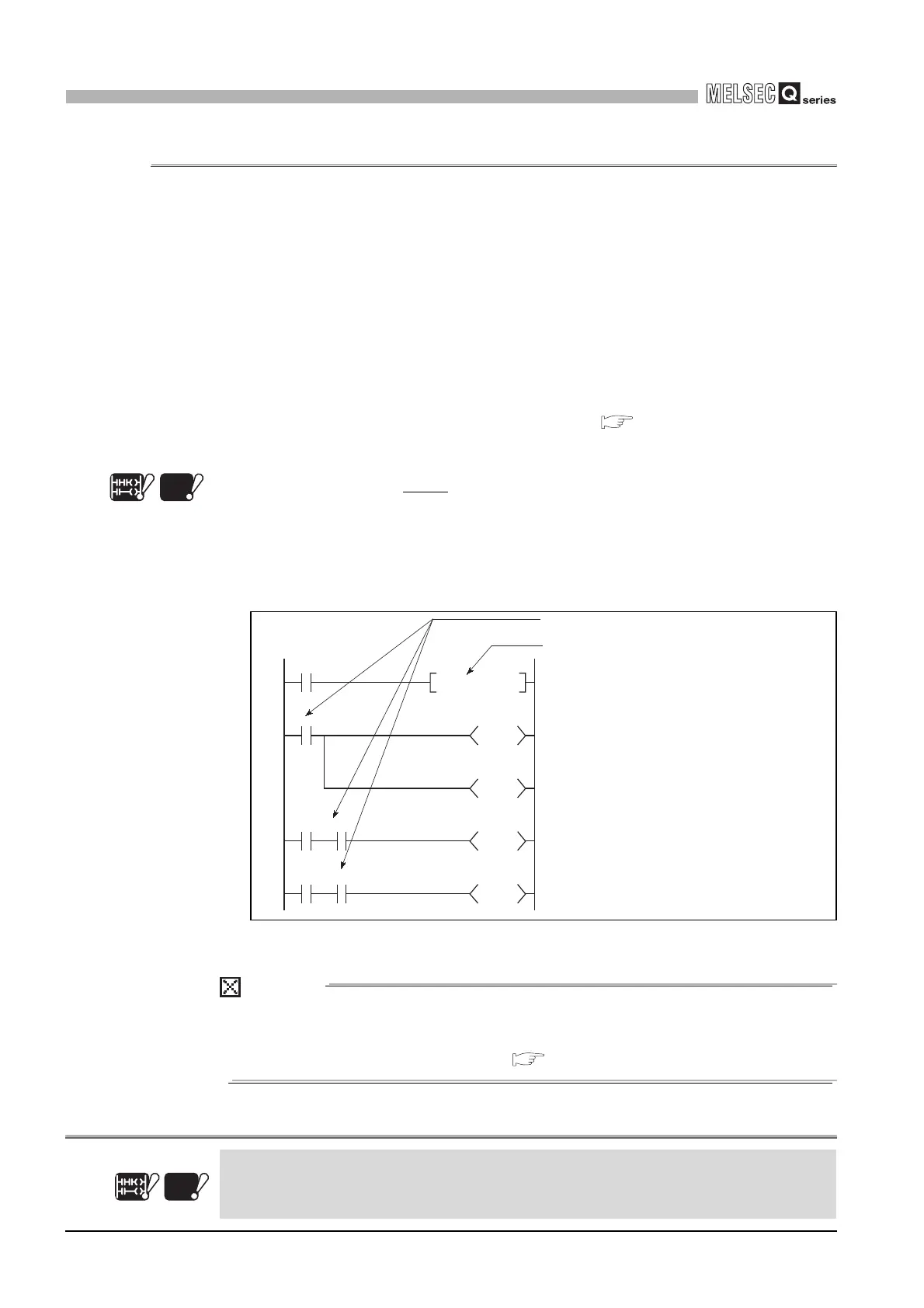10
DEVICE EXPLANATION
10 - 15
10.2 Internal User Devices
10.2.4 Latch relay (L)
10.2.4 Latch relay (L)
(1) Definition
Latch relays are auxiliary relays which can be latched by the programmable
controller's internal latch (memory backup).
Latch relay operation results (ON/OFF information) are saved even in the following
cases:
• When the PLC is powered OFF and then ON
• When the CPU module is reset
The latch is backed up by the CPU module battery.
(2) Latch relay clear
Turn OFF the latch relays by latch clear operation.( Section 3.7)
However, the latch relay set to "Latch (2) first/last" in the device setting of the PLC
parameter dialog box cannot be turned OFF if latch clear is performed by the
RESET/L.CLR switch
Note10.4
.Note4
(3) Number of used N/O and N/C contacts
There are no restrictions on the number of contacts (N/O contacts, N/C contacts) used
in the program, provided the program capacity is not exceeded.
POINT
For the Universal model QCPU, the scan time is prolonged when
the latch relay (L) is used. Reducing the number of latch relay (L) points can
reduce the prolonging scan time..( Section 10.1.2 (11))
Note4
Figure 10.10 Latch Relay
Basic
Note10.4
Universal
UD
Note10.4
In the case of the Basic model QCPU and Universal model QCPU, latch clear cannot be
performedd by switch operation.
Basic
Note10.4
Universal
UD
Note10.4
X0
L0
T0
Y20
X1 L0
L100
X2 L0
L2047
SET L0
K20
The latch relay (L0) ON can only be used for
internal CPU module processing, and cannot be
output externally.
No restrictions on the quantity used.
L0 switches ON at X0 OFF to ON.
L0 ON/OFF information is output from the output
module to an external destination.
