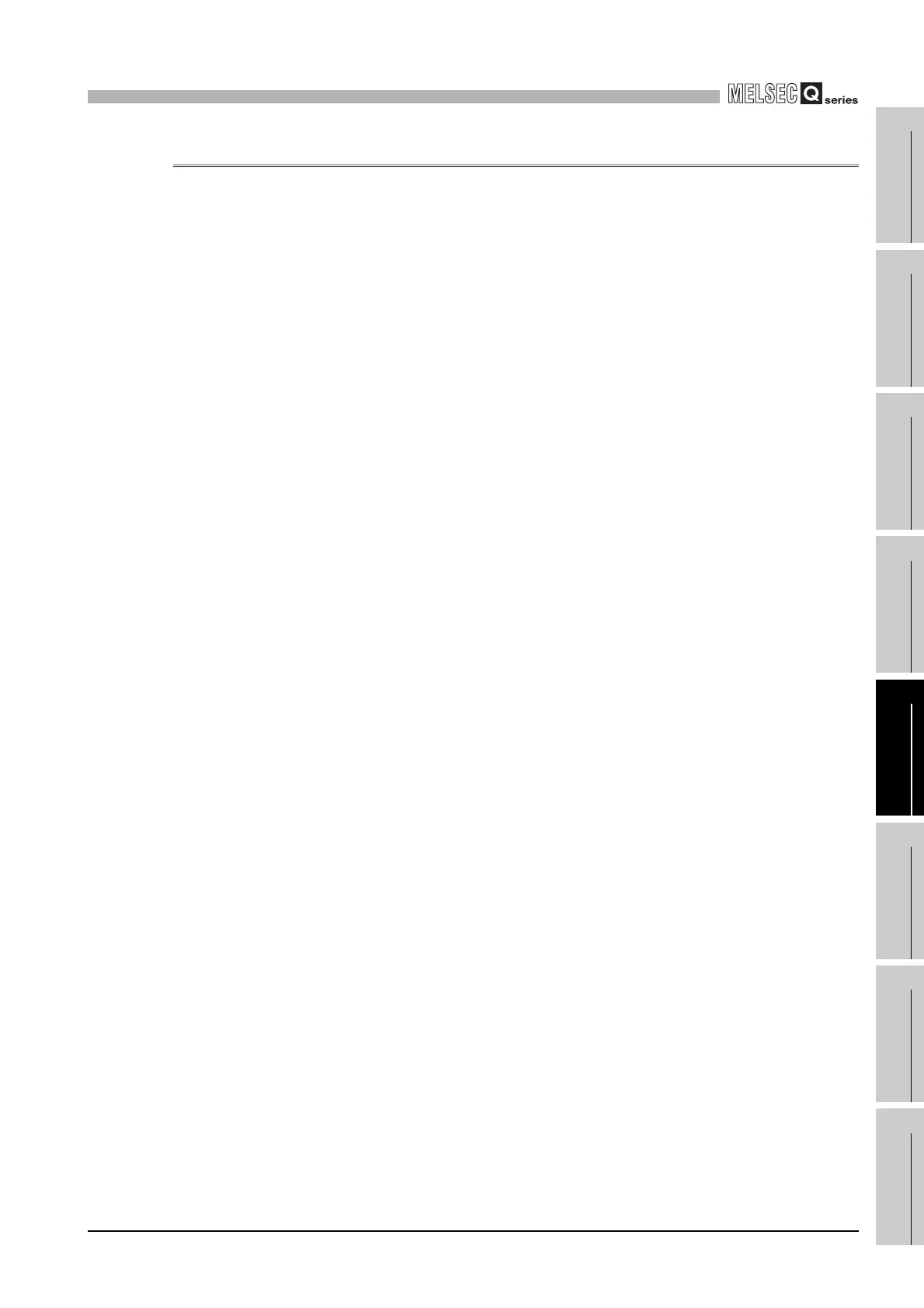APPENDICES
Appendix 5 Method of replacing High Performance model QCPU with Universal model QCPU
App - 156
9
Parameters
10
Device Explanation
11
CPU Module Processing
Time
12
Procedure for Writing
Program to CPU ModuleAppendicesIndex
Appendix 5.4.5 Parameter-valid Drive and Boot File Setting
(1) Differences between High Performance model QCPU and Universal
model QCPU
(a) High Performance model QCPU
The parameter-valid drive is specified at the switches on the front panel of the
High Performance model QCPU.
(b) Universal model QCPU
The Universal model QCPU automatically determines the parameter-valid drive,
depending on the existence of parameters in the drive (program memory, memory
card or standard ROM). Therefore, when replacing the High Performance model
QCPU with the Universal model QCPU, changing the boot file setting for
parameter and/or moving files to another drive might be required.
When replacing the module, change the setting as described below.
