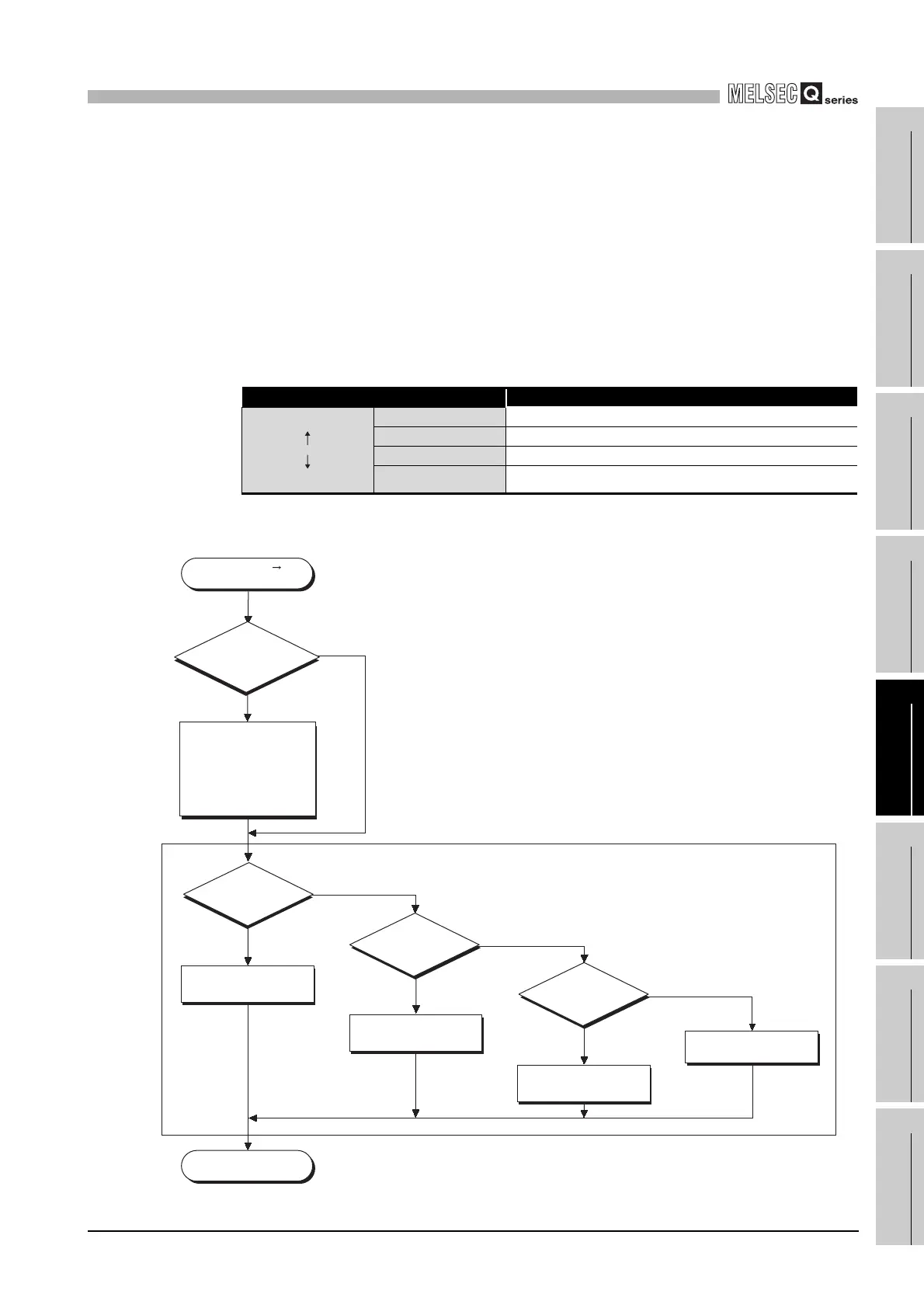5
MEMORIES AND FILES USED IN CPU MODULE
5.2 High Performance Model QCPU, Process CPU, Redundant CPU, Universal Model QCPU
5.2.11 Specifying valid parameters (Parameter-valid drive setting)
5 - 59
1
Overview
2
Performance
Specification
3
Sequence Program
Configuration and
Execution Conditions
4
I/O Nunber Assignment
5
Memories and Files
Handled by CPU Module
6
Functions
7
Communication using
built-in Ethernet ports of
CPU module
8
Communication with
Intelligent Function
Module
(2) Universal model QCPU
The system automatically determines and specifies the parameter-valid drive.
Users cannot specify the parameter-valid drive.
(a) Parameter-valid drive specification method
The valid parameters are decided by the order of priority set to the drives where
parameters are stored.
Table5.12 shows the priority order of the drives.
Write the parameters need to be valid to the drive.
The following describes the operation flowchart for the CPU module to specify a
parameter storage drive.
Figure 5.41 Operation flowchart to specify a parameter storage drive
Table5.12 Priority order of the drives
Priority Parameter-valid drive
High
Low
1 Drive 0 (Program memory)
2 Drive 1 (Memory card RAM)
3 Drive 2 (Memory card ROM)
4 Drive 3 (Standard ROM)
No boot file setting
No (No parameter in the program memory)
No (No parameter in the memory card)
<Operate with following the concepts of the parameter-valid drive>
No (No parameter)
Power supply OFF ON
/Reset clear
END
Boot the specified transfer
destination with following the
boot file setting of the
parameter in thememory
card. (If a transfer destination
is the program memory, it is
also transferred into the
backup memory.)
Do the boot file
settings exist in the
memory card?
The boot file setting is
configured
Do the
parameters exist
in the program
memory?
Start executing programs in
the parameter of the program
memory
Yes (Parameter exists in
the program memory)
Do parameters
exist in the
memory card?
Start executing programs in
the parameter of the memory
card.
Yes (Parameter exists
in the memory card)
Do the parameters
exist in the standard
ROM?
Yes (Parameter exists
in the standard ROM)
Start executing programs in
the parameter of the standard
ROM.
Error since parameter does
not exist.
