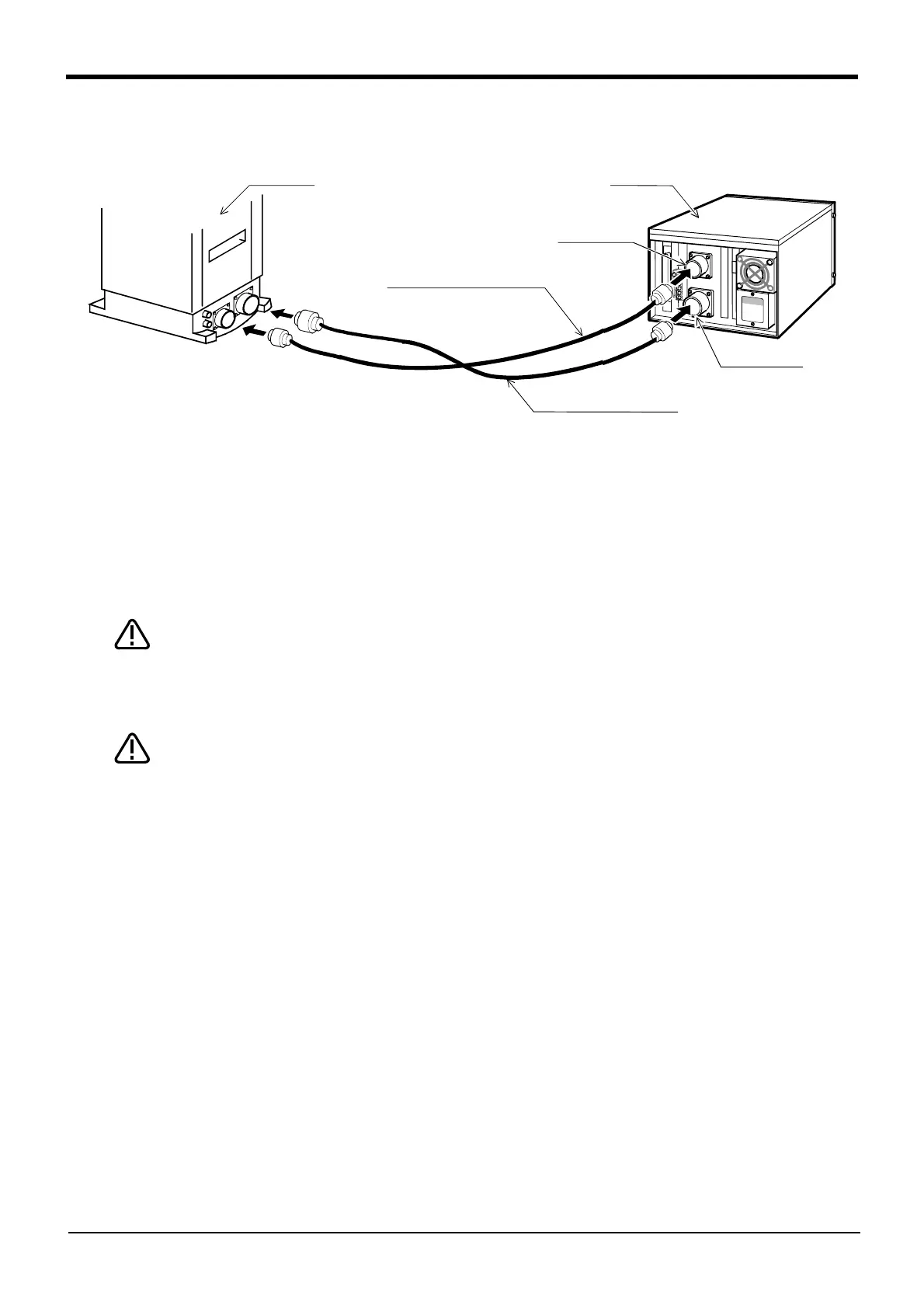2-10
Installation
2Unpacking to Installation
2.2.5 Connecting with the controller
Fig.2-6 : Connecting the machine cables
Carry out the following procedure after installing the controller referring to the separate "Controller Setup, Basic
Operation and Maintenance" manual.
1) Make sure that the power switch on the front of the controller is turned OFF.
2) Connect the machine cable to the robot arm and the corresponding connector on the controller
The machine cable connectors are dedicated for the controller side and robot arm
side, so take special care when connecting.
If connected incorrectly, the connector pins could bend or break. Thus, even if
connected correctly, the robot will not operate correctly, creating a dangerous
situation.
Take special care to the leading of the connection cable. If the cable is pulled with
force or bent excessively, wires could break or the connector could be damaged.
Robot arm
Motor power
(CN1)
Motor signal
(CN2)
Motor signal cable(5m)
Motor power cable(5m)
CN1
CN2
Controller
CAUTION
CAUTION
