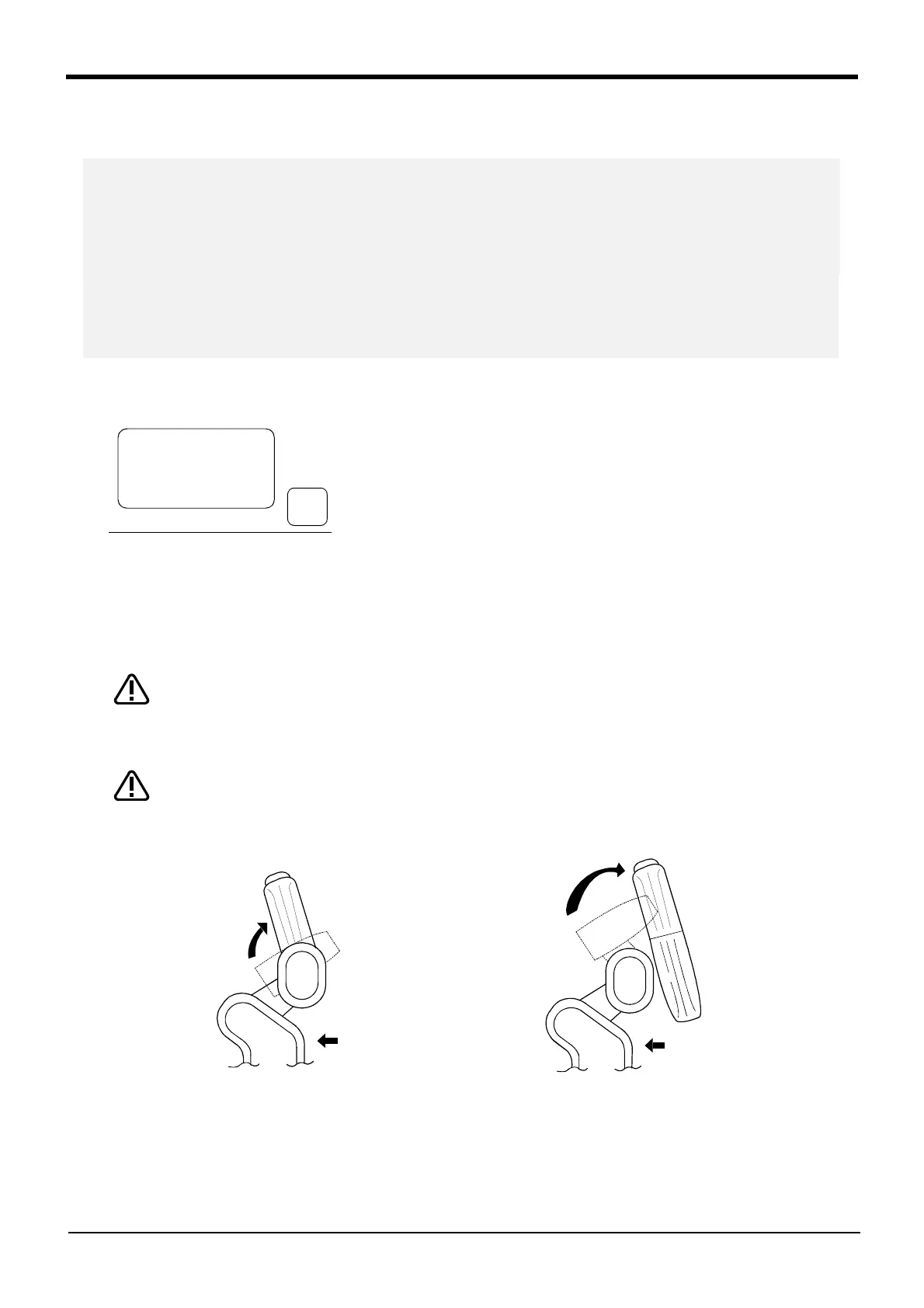5-70
Resetting the origin
5Maintenance and Inspection
(4) J3 axis origin setting
1) Press the [0] key twice and then press the [1]
key. "1" will display at the 3 position to set the
brake release.
2) Confirm the axis for which the brakes are to be
released.
3) One worker must securely support the fore arm
with both hands.
4) While holding down the deadman switch, hold down the [MOVE] + [+X] keys. The brakes will be released
while the keys are held down.
5) With both hands, slowly move the J3 axis in - (minus) direction, and contact the axis against the mechanical
stopper.
For safety purposes, the step for releasing the brakes must be carried out by two
workers. One worker must operate the T/B, and the other must support the arm.
When the brakes are released, the robot arm could drop by its own weight depending
on the posture.
If the T/B [+X] key or the deadman switch is released, the brakes will be applied
immediately.
◇◆◇ Releasing the brakes ◇◆◇
To release the brakes, move the cursor to the "BRAKE" axis No. with the [ ← ] or [ → ] key.
The brakes can be released only for the axis for which a "1" is displayed on the screen. If the brakes are not to be
released, press the [0] key and display a "0".
If the [+X] key on the teaching pendant or the deadman switch is pressed while the brakes are released, the
brakes will be applied immediately.
◆◇ Origin setting axis designation ◇◆◇
Move the cursor to the "SET AXIS" axis No. in the origin setting with the [ ← ] or [ → ] key.
The origin is set only for the axis for which a "1" is displayed on the screen. If the origin is not to be set, press the
[0] key and display a "0".
Designate the origin setting axis
-B
(J5)
1
DEF
<MECHA>12345678
BRAKE(00100000)
SETAXIS(11101000)
ORIGIN:NOTDEF
CAUTION
CAUTION
J3(‑)
Frontofbas
6‑axistype
J3(‑)
Frontofbas
