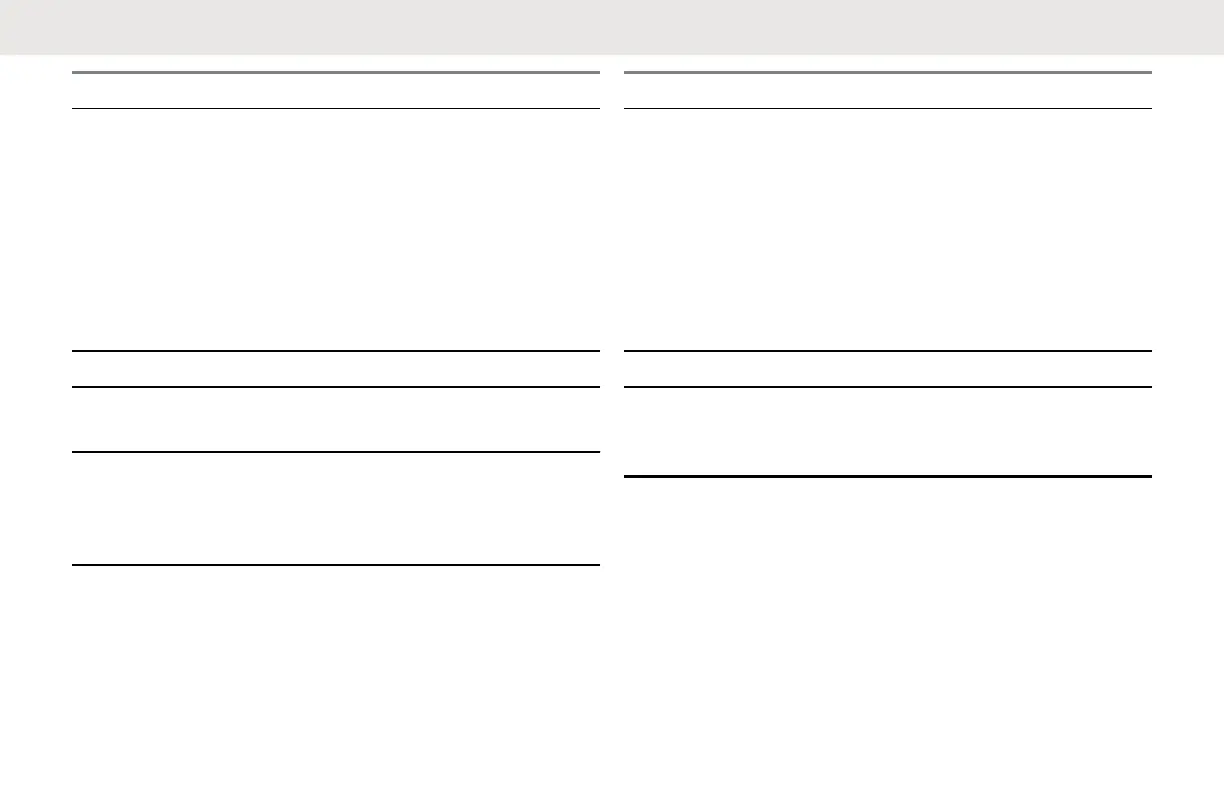Numéro Description
6 Bouton supérieur
La fonction de réponse privée est
attribuée par défaut au bouton
supérieur de la radio.
Pour plus d’information sur la
programmation d’une autre fonction
pour le bouton supérieur, voir
Fonctions d’appel radio spéciales à la
page 45 .
7 Haut-parleur
8 Antenne
L’antenne n’est pas amovible.
9 Voyant lumineux indicateur Tx/Rx
Indique si la radio est en mode
de veille, de réception, d’émission,
d’activation du balayage et WiFi.
Numéro Description
10 Touche Presser pour Parler (PTT)
Pour parler, appuyez sur la touche
PTT et attendez que la radio émette la
tonalité d’autorisation de parler (TPT).
La TPT consiste en deux tonalités
rapides. Relâchez pour écouter.
Pour obtenir plus d’information,
reportez-vous à la section Émission et
réception d’appels à la page 39 .
11 Microphone
12 VAB (touche Assistant vocal)
Prend en charge l’application Assistant
vocal.
Français (Canada)
32
