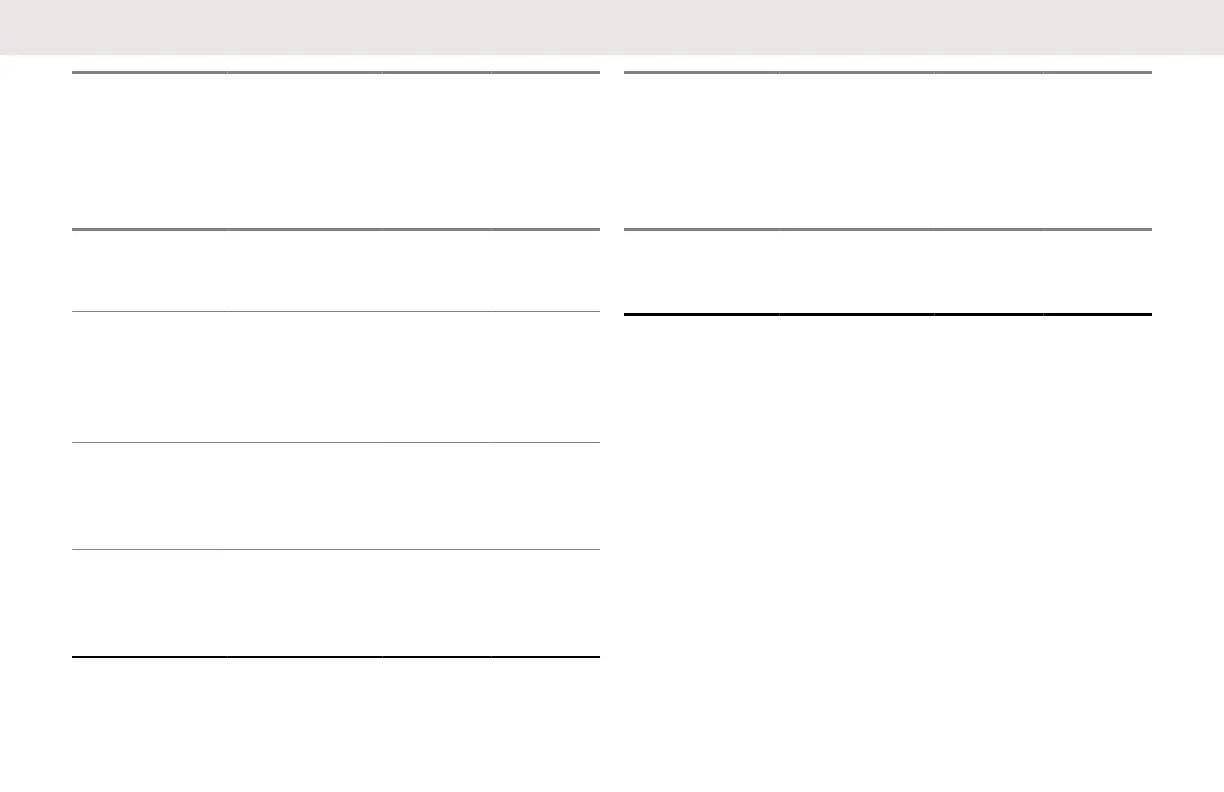Action
Appelant/
destinataire
radio
Voyant
à DEL
du
bouton
supérie
ur
Messag
e vocal
ou
tonalité
le bouton
supérieur
tous
disponib
les)
Conversation
Appeler tous
disponibles
lancée avec
la touche PTT
Appelant Orange
fixe
TPT
standard
Notification
d’appel
Appeler tous
disponibles
Destinataire Orange
fixe
TPT
standard
Appel
Appeler tous
disponibles
en cours
Appelant et
destinataire
Orange
fixe
TPT
standard
Action
Appelant/
destinataire
radio
Voyant
à DEL
du
bouton
supérie
ur
Messag
e vocal
ou
tonalité
Fin de l’appel
Appeler tous
disponibles
Appelant et
destinataire
Désactiv
é
Aucun
9.5
Téléavertir tous disponibles
Vous pouvez communiquer simultanément avec tous les
utilisateurs de radio disponibles sans avoir à passer d’un
canal à un autre. La fonction Téléavertir tous disponibles
n’interrompt pas les communications en cours.
Vous avez la possibilité de programmer la fonction
Téléavertir tous disponibles sur le bouton supérieur
ou de l’assigner à un canal en utilisant le logiciel de
programmation client (CPS).
La fonction Téléavertir tous disponibles permet
de transmettre une annonce vocale de groupe
unidirectionnelle à tous les utilisateurs disponibles dans les
Français (Canada)
63
