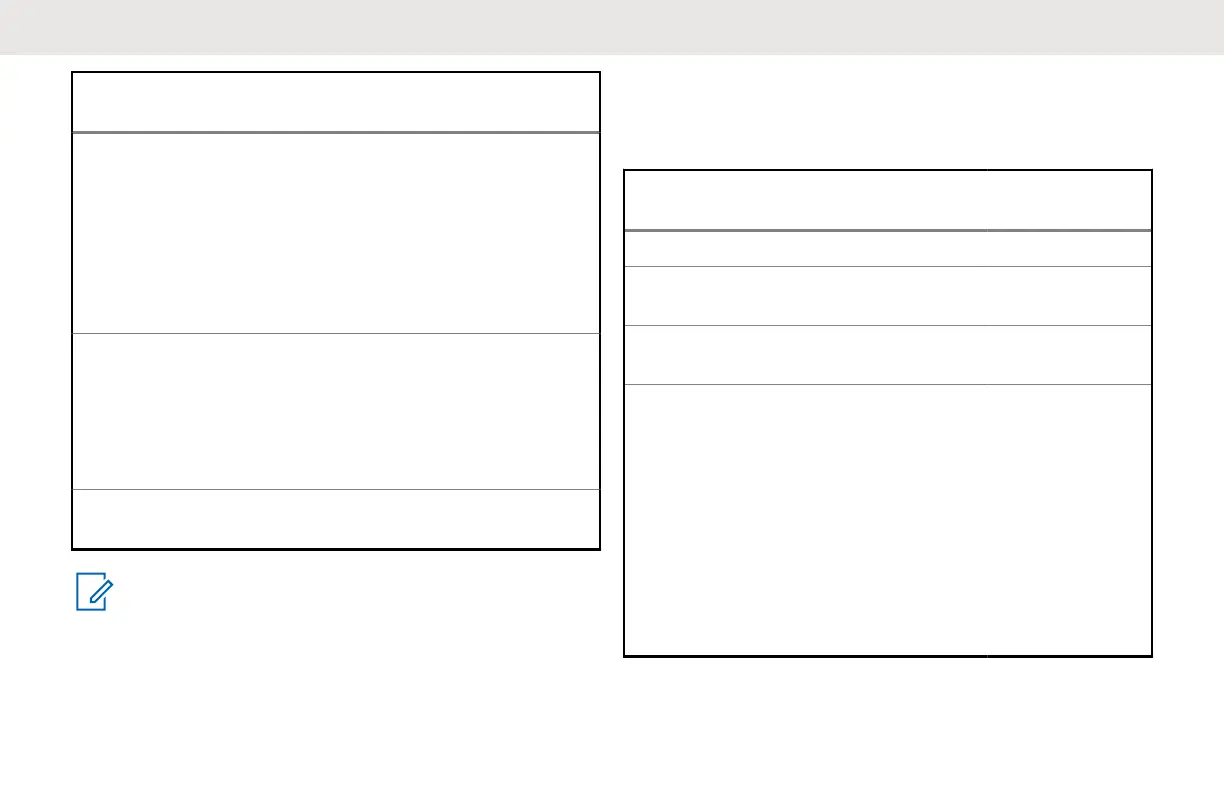Voice Assis-
tant Mode
Examples
Direct Call
Say one of the following com-
mands:
• "Call <username>"
• "Contact <username>"
• “Call <group name>"
• “Contact <group name>”
Record Voice
Message
Say one of the following com-
mands:
• "Record message for <user-
name>"
• "Send message to <username>"
Play Voice Mes-
sage
"Play Message"
NOTE:
Voice Control Command is only supported in
English only.
10.1.1
Voice Assistant Mode Indicators
Table 15: Voice Assistant Mode Indications
Radio Status
Front LED Voice Prompt
or Tone
VAB HangTime Slow blink green N/A
VAB Tx
Solid green Voice Control
ready tone.
VAB Rx
Fast blink green VAB respon-
ses.
Wi-Fi connection
error during VAB
use
Double blink red
• Busy tone
while the
VAB button
is pressed.
• When the
VAB is re-
leased,
"Wi-Fi Con-
nection re-
quired".
English
65
