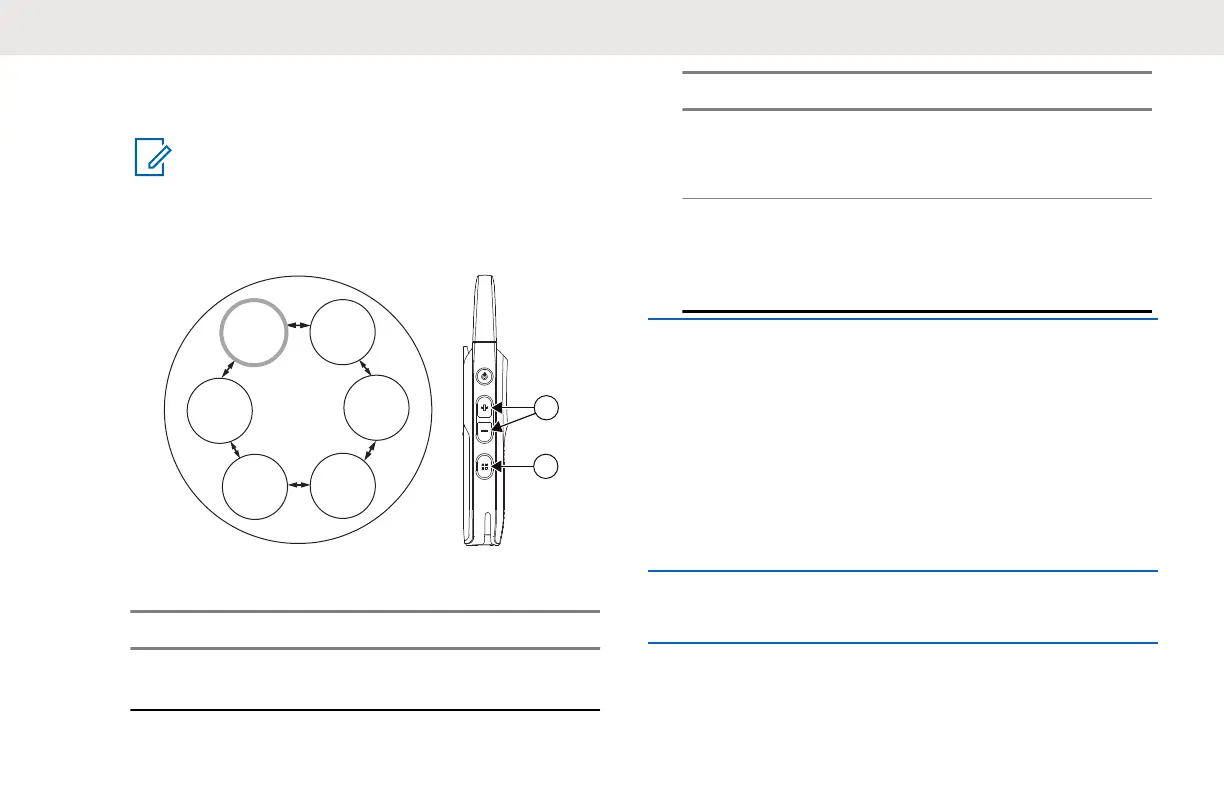2 To continue to the next Advanced Configuration
option, press the Channel/Menu button.
NOTE:
To use Direct Call option, you must enable
the feature in CPS first. Otherwise Top
button sounds an error tone even if you
choose the option in the this menu.
2
1
Private
Reply
Direct
Call(*)
Call All
Available
Page All
Available
Disabled
Mute
Figure 12: Top Button - Sub-Menu Options
Number Description
1 Volume Up button or
Volume Down button.
Number Description
Press to browse
through the Top button
option in sub-menu.
2 Channel/Menu button.
Press to continue to
the next Advanced
Configuration option.
11.2.7
Setting MIC Gain
You can change your MIC Gain setting to low, medium, or
high. The default setting for MIC Gain is medium.
1 Press the Channel/Menu button until your radio
announces the MIC Gain setting and prompts you
to change it.
2 To change the MIC Gain setting, press the Volume
Up button or Volume Down button.
English
86
