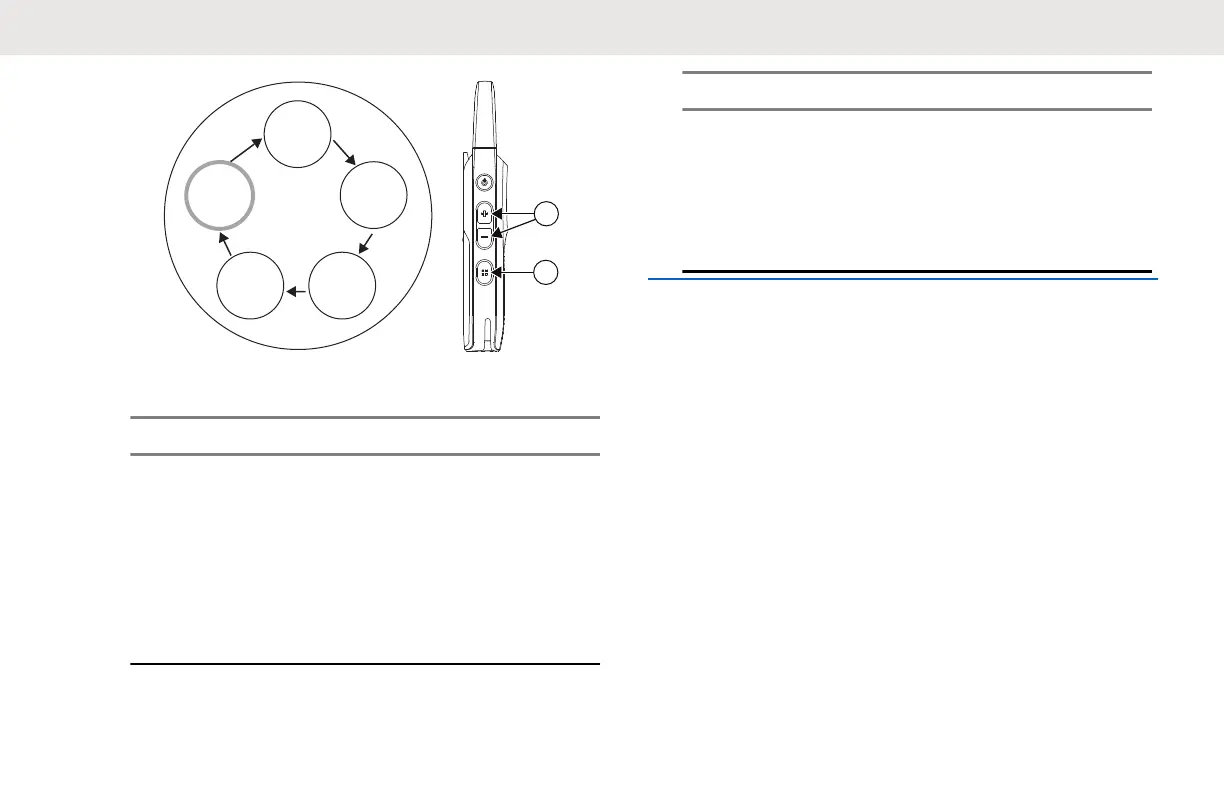Numéro d'ID
DE PROFIL
Nombre
maximum
de canaux
Bouton
supérieur
Gain micro
Canal
d’accueil
2
1
Figure 14 : Configuration du canal d’accueil
Numéro Description
1 Touche Volume
Up (Volume haut)
ou Volume Down
(Volume bas)
Appuyez sur cette
touche pour modifier
les paramètres du
canal d’accueil.
Numéro Description
2 Touche Channel/
Menu (Canal/Menu)
Appuyez ici pour
revenir à la première
option de configuration
avancée.
11.2.9
Réinitialisation des paramètres d’usine
Pour réinitialiser votre radio aux paramètres
d’usine par défaut, appuyez simultanément sur
les touches Power (Alimentation)→PTT→Volume
Down (Volume bas)→Volume Up (Volume haut).
La radio émet les tonalités de réinitialisation et
prononce le message vocal « Battery Level (Niveau
de batterie) <niveau de batterie>, Channel (Canal)
<nom du canal> ».
Français (Canada)
100
