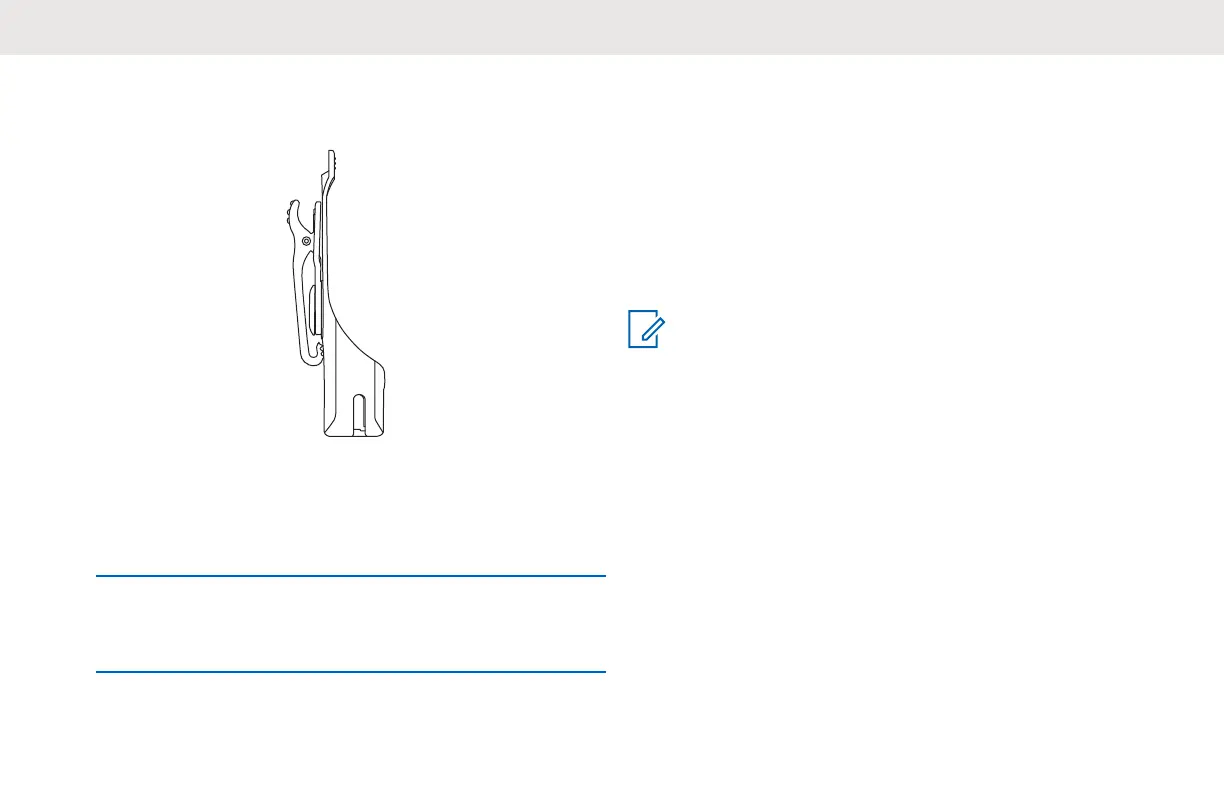7.3
Attaching the Holster
Figure 4: Holster
1 To insert the radio into the holster, press the radio
against the back of the holster until the hook on the
holster is inserted in the top recess.
2 To remove the radio from the holster, detach the
hook of the holster from the top recess using the top
tab, and slide the radio out from the holster.
7.4
Turning the Radio On or Off
• To turn on the radio, long press the Power button until
the radio plays the power-up tone, and the Tx/Rx LEDi
ndicator blinks.
• To turn off the radio, long press the Power button until
the radio power down tone is heard, and the Tx/Rx
Indicator LED indicator turns off.
NOTE:
By default, when the radio is turned on, it
announces the current channel name and battery
status.
7.5
Adjusting the Volume
There are 16 increments of volume. When you press the
Volume Up or Volume Down buttons, you hear a beep at
the current volume level. If your radio is receiving during
volume interaction, you hear audio voice prompt from your
radio, and the new volume instead of beeps.
• Press the Volume Up button to increase the volume, or
the Volume Down button to decrease the volume.
English
33