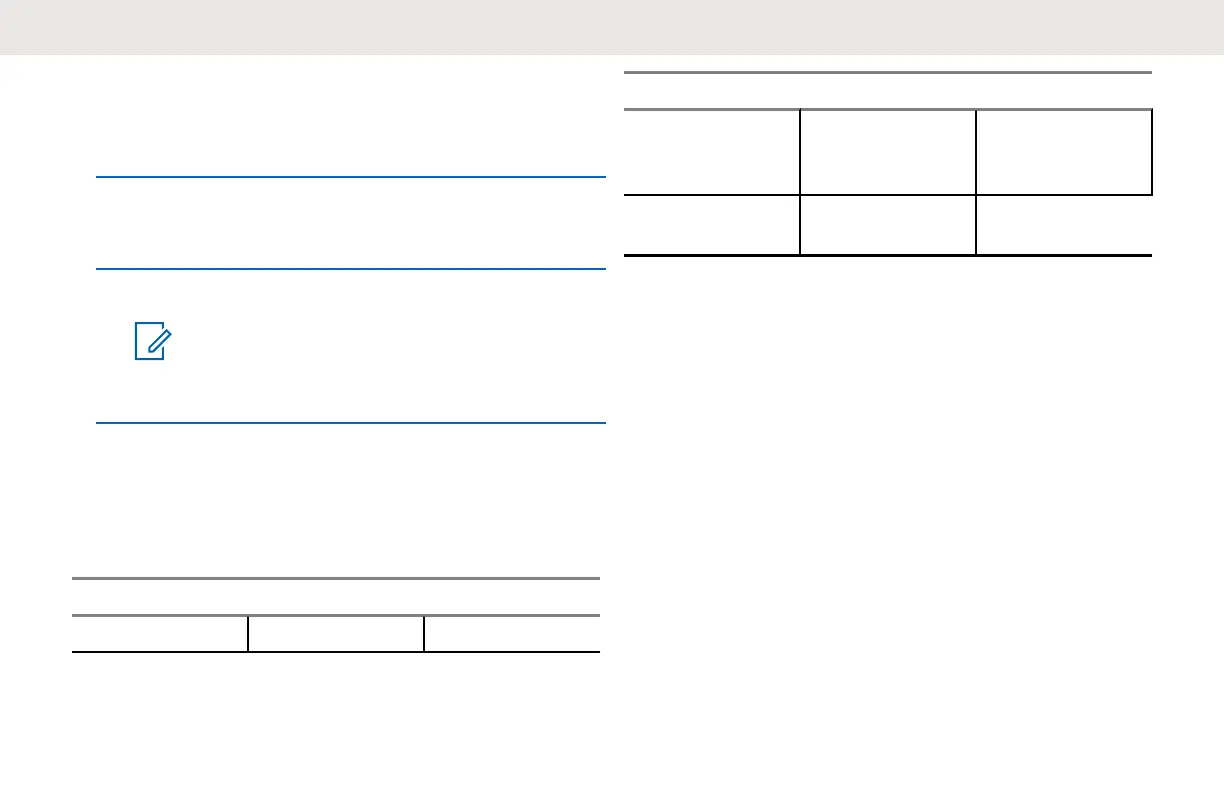1 To initiate a Private Reply, press the Top button
during a group call.
The Top button LED blinks orange.
2 After a group call, press PTT button to call privately.
The Top button LED illuminates in solid orange.
3 Wait for the Talk Permit Tone to end and speak.
NOTE:
There is a channel Hangtime after a Private
transmission. By default, the Hangtime is set
to 10 seconds.
8.6
Talk Range
Table 8: Talk Range
Talk Range
Model Industrial Multi-Level
Talk Range
Inside steel/
concrete Indus-
trial buildings
Inside multi-lev-
el buildings
ISM 900 MHz
Up to 300,000
sq. ft
Up to 20 Floors
For a group of radio to communicate, the radios need to be
on the same channel and have the same radio PROFILE
ID number. The default PROFILE ID number is 0000.
Channel
Current channel that the radio is using, depending on
radio model.
PROFILE ID Number
The radio in your fleet (independent of the channels that
users are assigned to) should use the same PROFILE
ID. It is important to customize the PROFILE ID number
in order to avoid interference from other users using
the default 0000 number. In order to customize your
radio fleet PROFILE ID, choose a four digit number and
enter it using the radio Advanced Configuration Mode
(Turn off the radio, press PTT→Volume Up→Power
buttons at the same time, and hold until you hear
Programming Mode voice prompt from your radio. For
English
38
