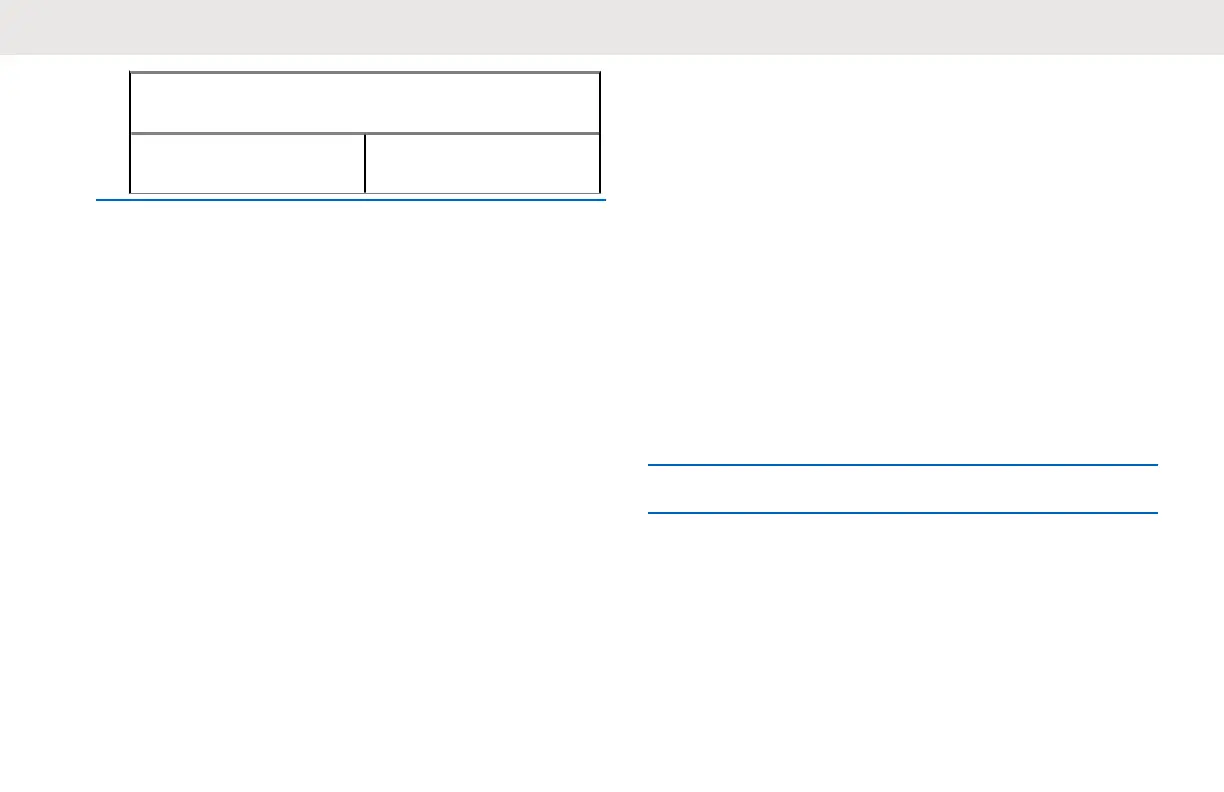If voice command re-
sponds with...
then, you...
There are no mes-
sages. Ending call.
No respond required
from you.
10.2
Auto Power off Features
Auto Power Off (APO) feature allows the radio in User
mode to power off automatically after a specific delay
duration from the moment the radio is plugged into a
charger where the power socket is switched on. This
feature available by default with a 180 seconds of delay
duration. Contact your dealer if you need to reconfigure the
timer for the APO feature or to turn off this feature.
APO feature is disabled for the radios that are in the
following scenarios:
• Programming Mode
• Test Mode
• Clone Mode
• Return to User mode after CPS performed read or write
• Completed cloning
• Programming mode by software reset
You must turn the radio off and on manually by pressing
the Power button to enable the APO after the scenarios.
10.2.1
Initiating Auto Power Off
• This feature is turned on by default in CPS with a 180
seconds of delay duration.
• If you have performed cloning or your radio is in
Programming mode or Test mode, you must turn your
radio off and on.
1 Plug in your radio to a single-unit charger (SUC) or a
multi-unit charger (MUC).
2 Turn on the power socket.
3 Ensure that your radio is in User mode.
Do not remove the radio from the charger. Removing
the radio while the APO timer is running causes the
English
74
