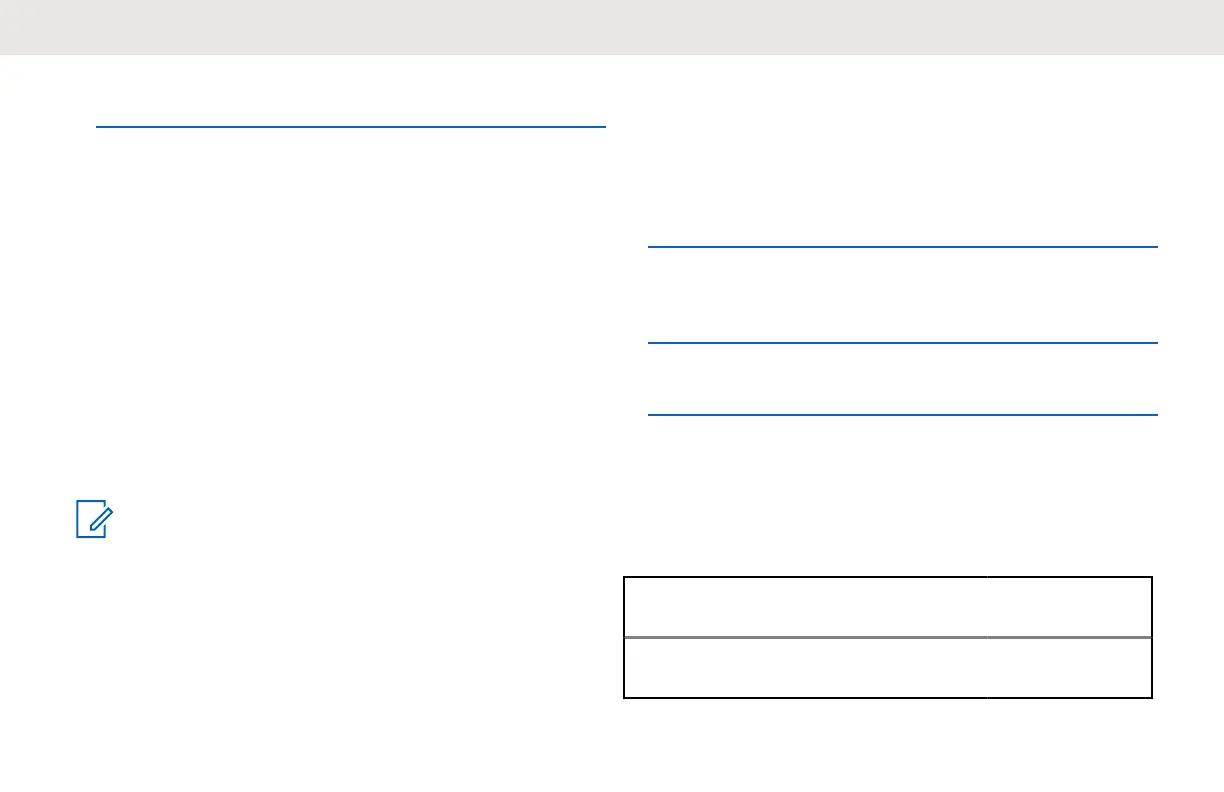timer to stop abruptly and the radio do not power off
automatically.
Radio powers off automatically after the Auto Power Off
timer runs out. Power Off tone is played.
10.3
Scan
The Curve series radio supports scan feature. When the
radio detects activity, it stops scanning and locks in on the
active channel. This allows you to listen and talk to the
person transmitting without changing channels.
Depending on the selection you configured in CPS and
based on the hopset of the current channel, you can scan
either for “Public Group and Private Group” or scan for
“Public Group Only”.
NOTE:
All Private Groups that your radio is a member
are scanned. You cannot choose the groups to be
scanned.
10.3.1
Enabling or Disabling Scan
You must configure the CPS to enable the Scan menu
before Scan can used in the radio menu.
1 Press the Menu button to navigate through the
various menu.
2 Upon entering the Scan menu, you hear "Scan
mode disable", or "scan mode enable", or "To
change, press plus or minus".
3 Press Volume Up or Volume Down button to
enable or disable scan mode.
10.3.2
Scan Status Indicator
Table 17: Scan Status Indicator
Radio Status
Front LED Voice Prompt
or Tone
Scan
Slower blink
green
N/A
English
75
