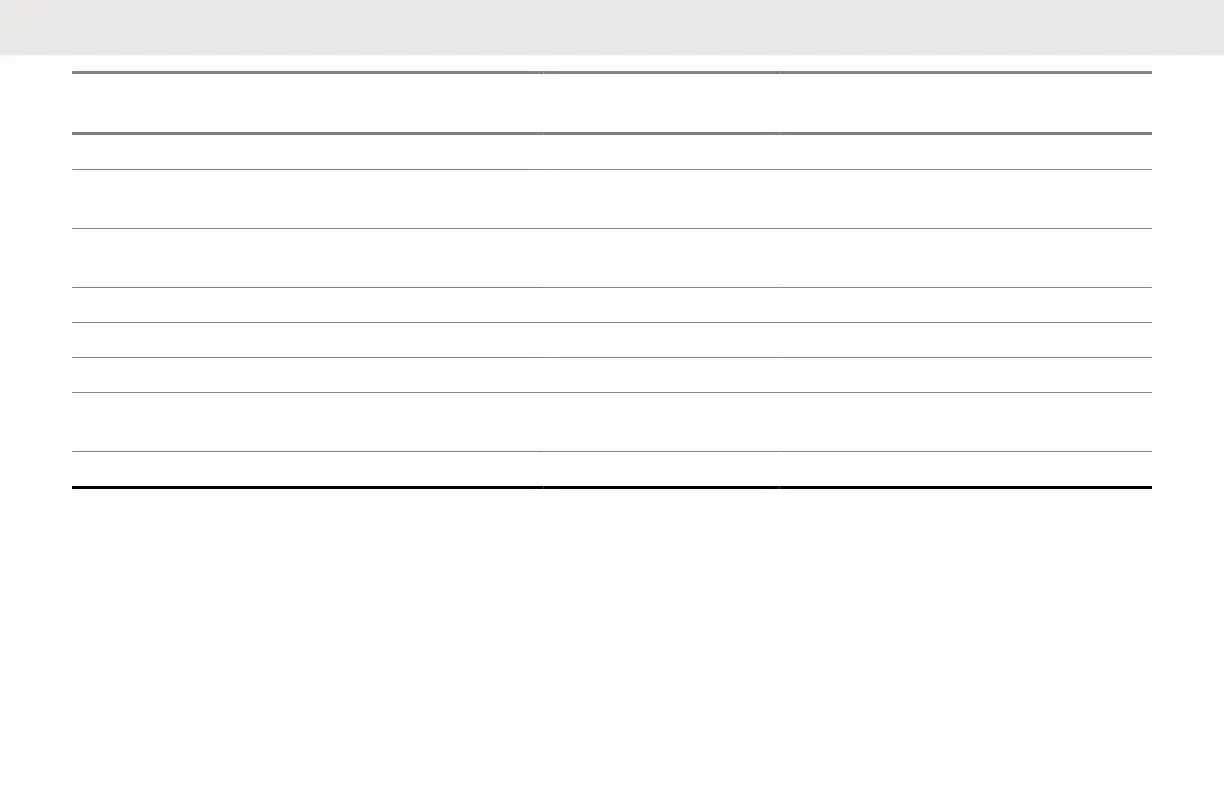Radio Status
Front LED Indicator Top Button LED Indi-
cator
Voice Prompt or Tone
Idle Mode Slow Blink Red OFF Not Available
Transmit (Tx) (stand-
ard group call)
Solid Red OFF Not Available
Receive (RX) (stand-
ard group call)
Fast Blink Red OFF Not Available
Voice Assistant Tx Solid Green OFF Not Available
Voice Assistant Rx Fast Blink Green OFF Not Available
Voice Assistant Error Double Blink Red OFF Not Available
Voice Assistant Hang
Time
Slow Blink Green OFF Not Available
Scan Enable Slower Blink Green OFF Not Available
English
40
