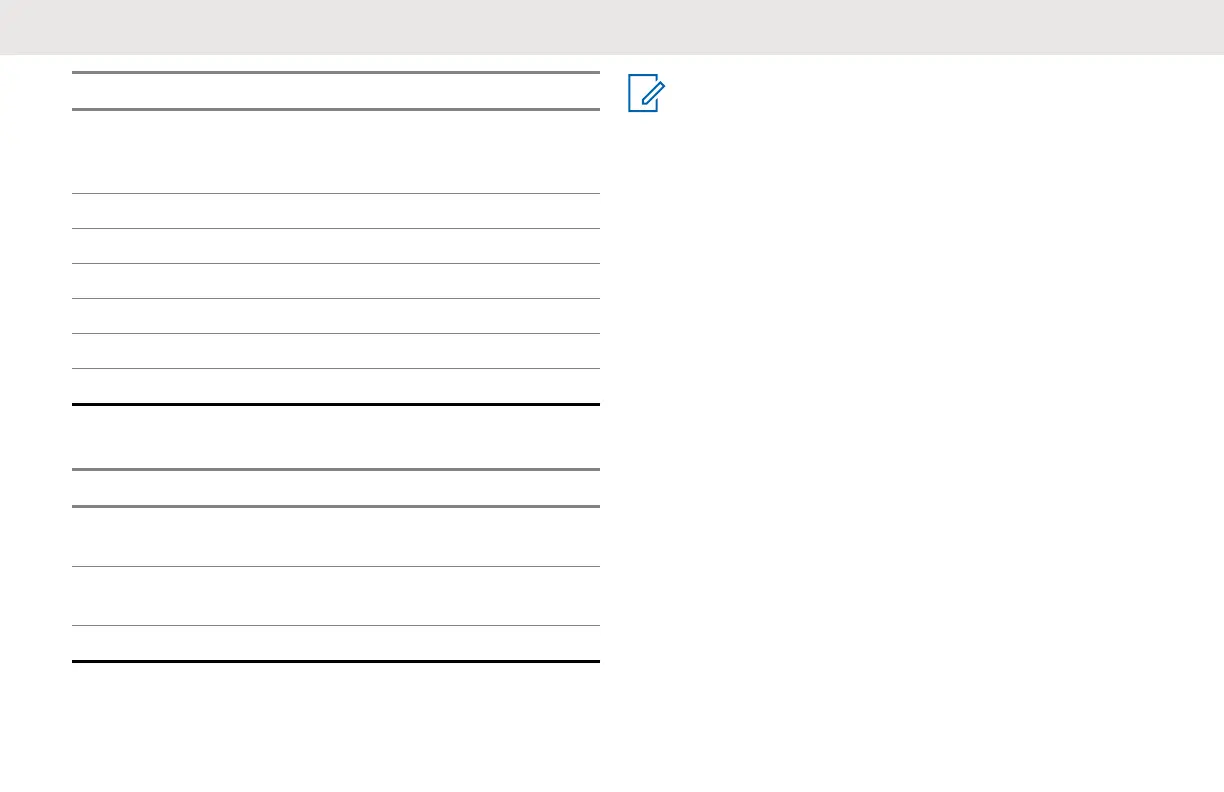Radio Basic Feature Default
Maximum Channels Set to maximum number
of channels supported by
the radio model
Direct Call Off
MIC Gain Medium
Home Channel Disabled
Battery Save On
Power Save Off
Programmable button Call All Available
Table 21: Radio Special Mode Defaults
Radio Special Mode Default
Enable restore Factory
Default reset
On
Enable Advanced Config-
uration Mode
On
Enable Cloning Mode On
NOTE:
For other radio default setting, refer to Customer
Programming Software (CPS).
English
90
