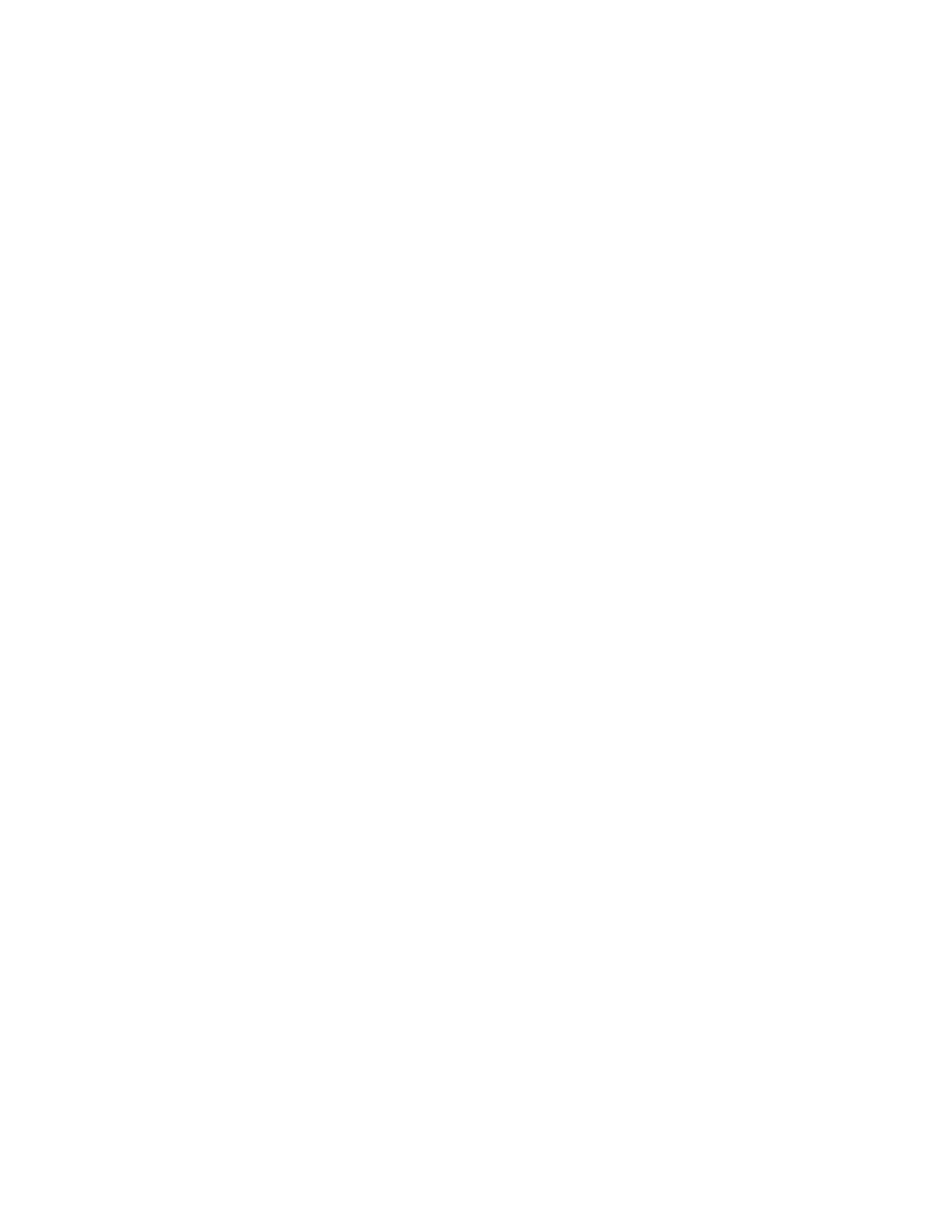Request-To-Talk (Conventional Only)
Notifies the dispatcher that you want to send a voice call.
Scan
Short press – Toggles the scan function between on and off.
Long press – Enables Scan List Programming and selects the scan list for editing.
Secure/Clear
Toggles secure transmission between on and off.
Selective Call (Conventional Only)
Calls an assigned radio.
Siren
Turns different Siren Tones on or off.
Site Display/Search (Trunking Only)
Short press – Displays the current site ID and Received Signal Strength Indicator (RSSI) value.
Long press – Performs site search for Automatic Multiple Site Select (AMSS) or SmartZone
operation (long press).
Site Lock/Unlock (Trunking Only)
Allows your radio to lock onto a specific site.
Status (Trunking Only)
Sends data calls to the dispatcher about a predefined status.
Talkaround/Direct (Conventional Only)
Toggles between using a repeater or communicating directly with another radio.
Talkgroup (Conventional Only)
Initiates a call to a preprogrammed group of radios.
Text Messaging Service (TMS)
Allows you to access the Text Messaging Service (TMS) menu.
TMS Quick Text
Selects a predefined message.
User
Allows you to log on to the server with a personally identifiable user name.
Virtual Partner
Enables the Virtual Partner feature and allows you to perform queries using ViQi.
Zone Down
Toggles downward through the zones in the radio.
Zone Select
Selects a zone from the switch.
Zone Up
Toggles upward through the zones in the radio.
3.3.2
Assignable Settings or Utility Functions
Dim
Short Press changes the display brightness, while Long Press toggle between day/night mode.
Front/Rear
Toggles between one of the two control heads.
Horns/Lights
Toggles the horns and lights feature on and off.
6875947M01-HM
Radio Controls
22
