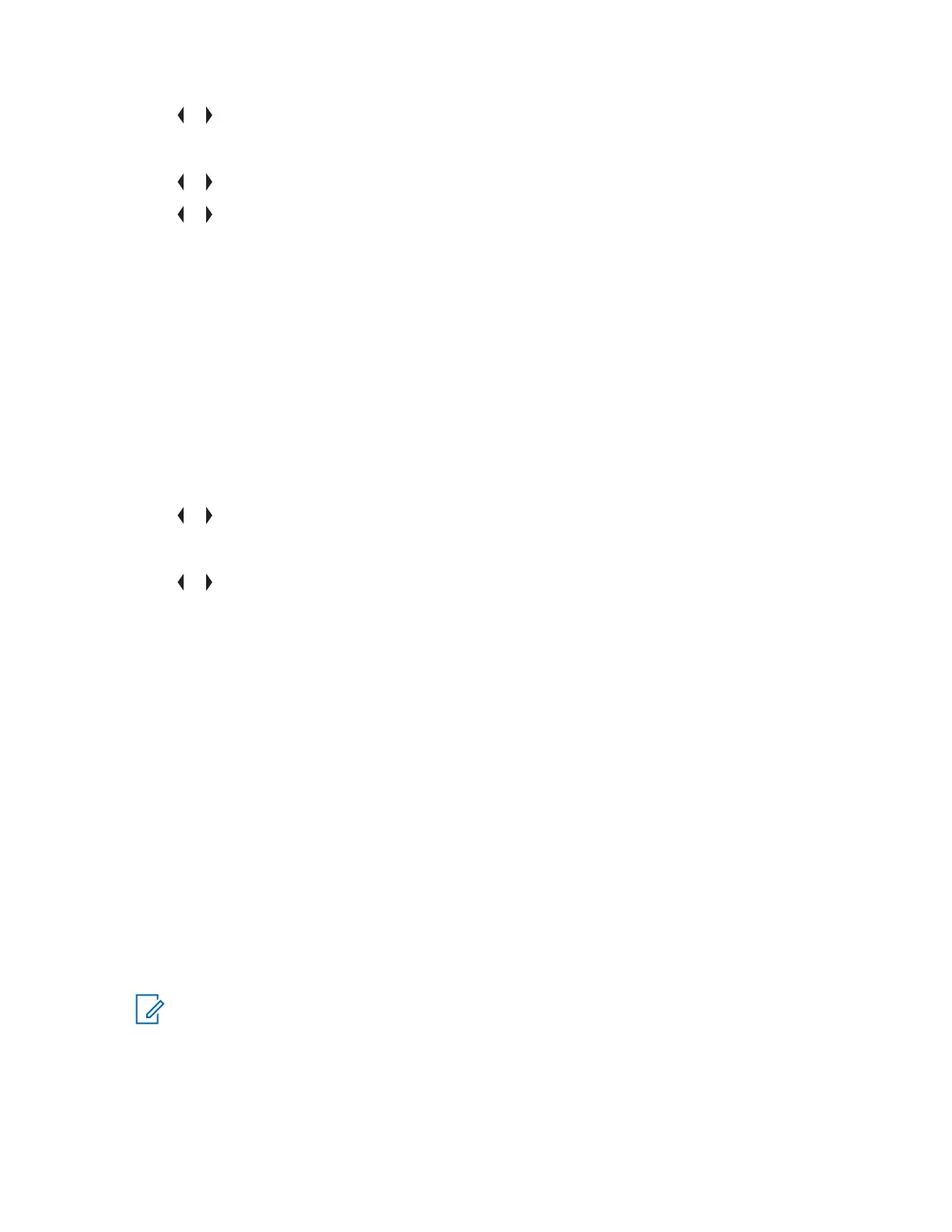2 or to WAYPOINTS and press the Menu Select button directly below SEL .
The display shows a list of waypoints.
3
or to the required saved waypoint, and press the Menu Select button directly below OPTN.
4 or to DELETE ALL and press the Menu Select button directly below SEL .
The display shows ALL SAVED WAYP CONFIRM DEL?.
5 Press the Menu Select button directly below YES to delete all waypoints or press the Menu
Select button directly below NO to return to the Waypoints main screen.
The display shows ALL SAVED WAYP DELETED.
6.16.12
Measuring the Distance and Bearing from a Saved Waypoint
Prerequisites: Ensure your radio shows the current location on the screen.
Procedure:
1 Press the Menu Select button directly below OPTN.
2
or to DIST FRM HERE and press the Menu Select button directly below SEL .
The display shows a list of waypoints.
3 or to the required waypoint and press the Menu Select button directly below SEL .
The display shows the distance and bearing from the current to the selected coordinates.
6.16.13
Location Feature in Emergency Mode
When the Emergency feature is activated, the radio exits the Location menu and returns to the Home
screen for you to view the channel that triggers the emergency signal. You may re-enter the Location
menu while still in Emergency mode as long as Silent Emergency is not activated.
If you have disabled the Location feature on your radio, it automatically turns back on when Emergency
mode is activated.
If there is a solid location signal during Emergency operation, the current location and the location
information received is saved as Emergency and Last Known Location waypoints respectively.
6.16.14
Peer-Location on the Display (ASTRO Conventional)
This feature is only available for radio-to-radio voice transmissions, dispatch call and selective call.
Both the transmitting radio and receiving radio must be configured to enable them to send and receive
the GPS coordinates.
NOTICE: If the receiving radio is operating in a Mixed Mode channel, only if its voice
transmission is through conventional ASTRO system then the radio can receive the location
coordinates of the peers.
This feature is also operable in a Scan Active channel or Scan Talkback channel.
After receiving a voice transmission with GPS coordinates enabled on the receiving radio, the display
shows the coordinates available in full or in short coordinates.
6875947M01-HM
Advanced Features
87
