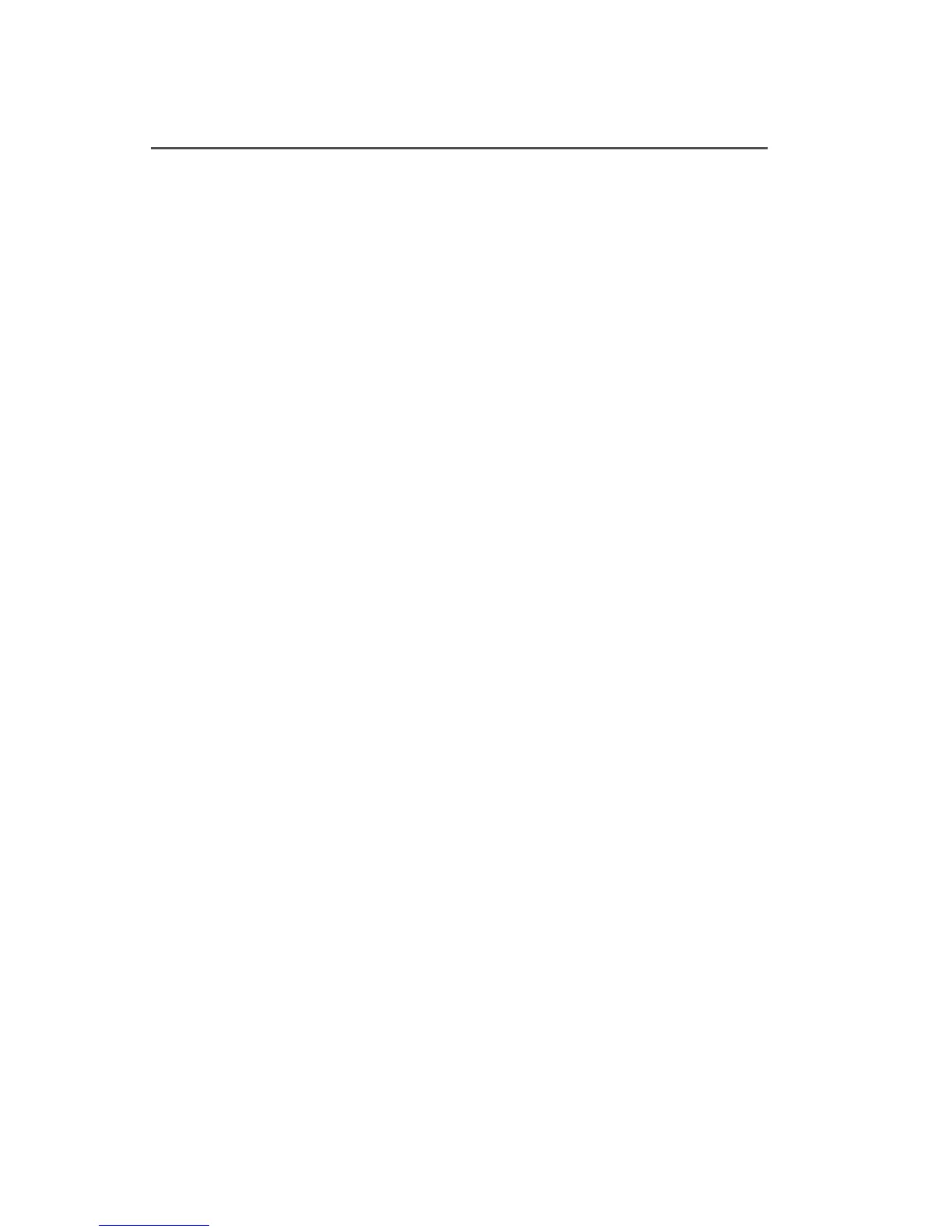4
Introduction
Identifying Your Radio
The ASTRO XTL 5000 Digital Mobile Radio’s capabilities, and the
operation of its features, differ depending on which control head is
ordered. Keep the foldout pages open for reference as you read this
manual. Your radio has one of the following control heads:
W4 Control Head
The W4 has rotary Mode and Volume knobs and a limited set of
control buttons, eight-digit display, and no 12-button keypad (page ii).
W5 Control Head
The W5 features a limited set of control buttons, eight-digit display,
and no 12-button keypad (page ii).
W7 Control Head
The W7 has the same keys and display as the W5 control head, plus
a 12-button keypad (page 125).
W9 Control Head
The W9 has the identical keys and keypad as the W7 control head,
but features an 11-digit display (page 125).