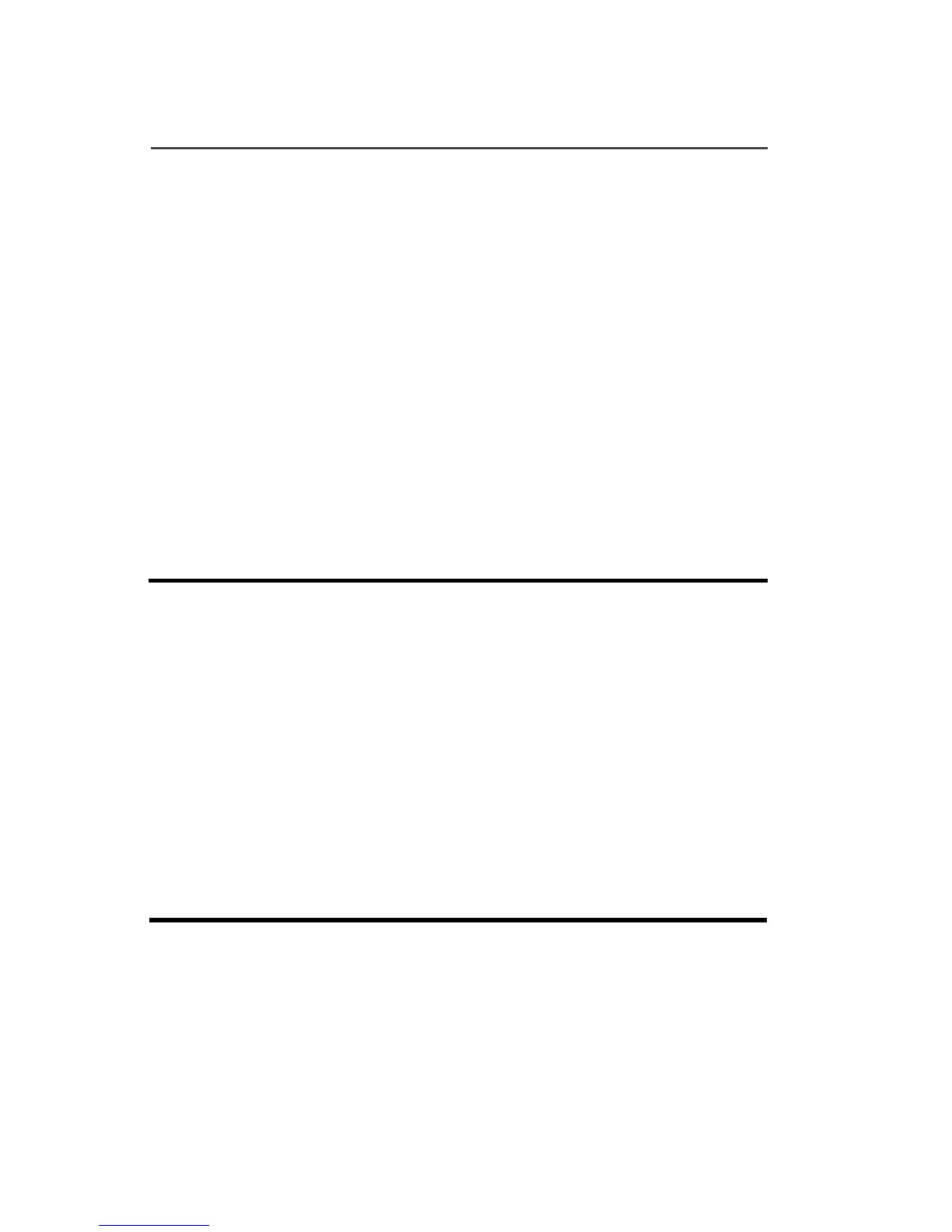6
Introduction
Setting the Volume
Adjusting the Display Brightness
Choose one of the following:
• W4 Control Head: Rotate the Volume knob clockwise to
increase the volume and counterclockwise to decrease the
volume.
W5, W7, and W9 Control Heads: Press and hold the Vol
rocker switch.
A volume indication
(0-15) appears on the display. For example,
VOL 10 (W5, W7) or VOLUME 10 (W9).
Hold the button until the sound level increases (or
decreases) to the desired level.
Press the dimmer button (Dim on W4, or DIM on W5, W7, and
W9) to change the display brightness to one of four levels:
• Off to high
• High to medium
• Medium to low
• Low to off.
In Off, both the display and backlight are off (used for
surveillance operations).