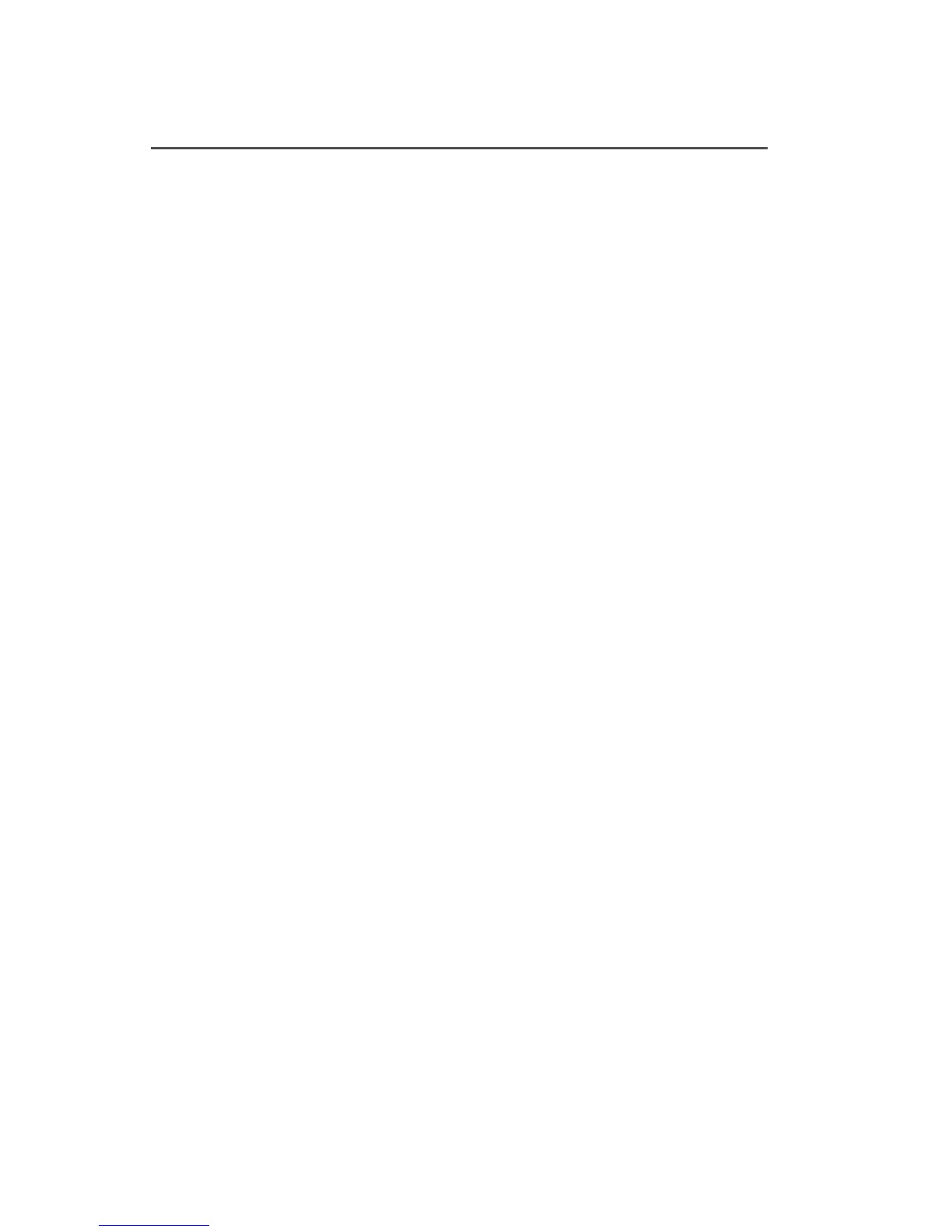20
General Radio Features
Emergency Call and Alarm
The emergency call and alarm features allow you to have priority
channel access and/or send an emergency data transmission to the
dispatcher in an emergency situation.
The desired type of emergency feature—alarm, call, call and alarm,
or silent alarm—can be preprogrammed by a qualified radio
technician.
The radio must be turned on to activate any emergency feature.
Emergency Call
Emergency call gives you priority access to a voice channel for all
subsequent transmissions after you press the emergency button. The
level of priority access is determined by the system manager.
SmartZone Emergency Call Receive Operation
A radio configured for SmartZone
®
operation displays EMER
RECEIVED whenever it receives an emergency call. The display
alternates with the selected-mode display as long as the radio is
unmuted to the emergency call.