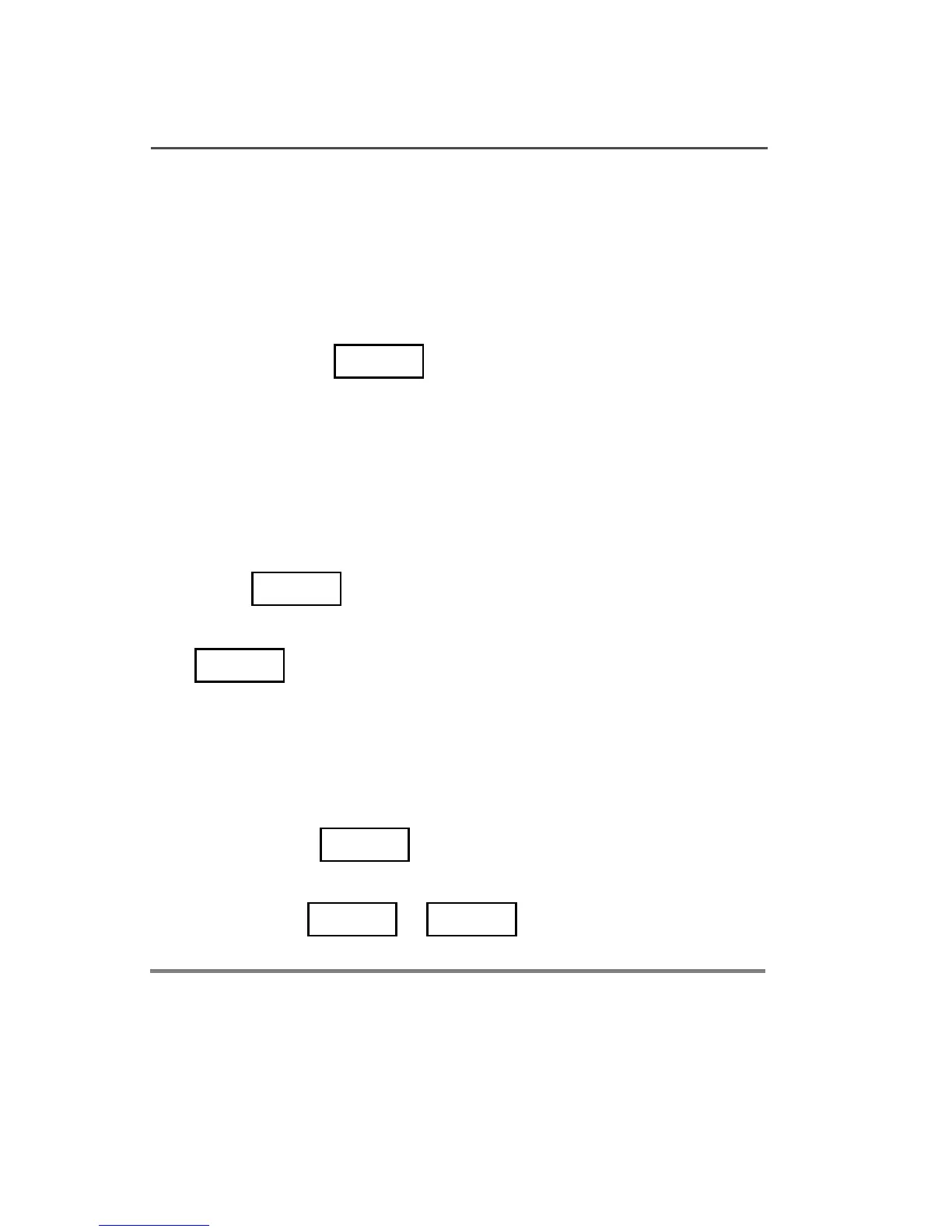34
General Radio Features
Programming a Scan List
To program a scan list, operator-selectable scan list members first
must be enabled in the radio programming by a qualified radio
technician.
Adding a Channel to the Scan List
1 Press and hold until the scan indicator blinks and a
good-key chirp is heard.
2 Using the Mode knob (W4) or Mode rocker switch (W5, W7,
W9), locate the channel to be added.
Note: If the desired channel resides in a different zone, press the
Zone up
or Zone down button to change zones, then
use the mode changer to find the desired channel.
3 Press to add the channel.
4 Scroll through of the available priority choices, and press
to choose one.
The new channel becomes a member of the scan list assigned
to the selected channel when scan list programming was
entered.
Note: If a scan list is full, you will hear a bad-key chirp each time
you press , and the desired channel will not be
assigned to the list.
5 Press either or to exit scan list
programming and return to normal scan operation.
Scan
Sel
Sel
Sel
Scan HOME