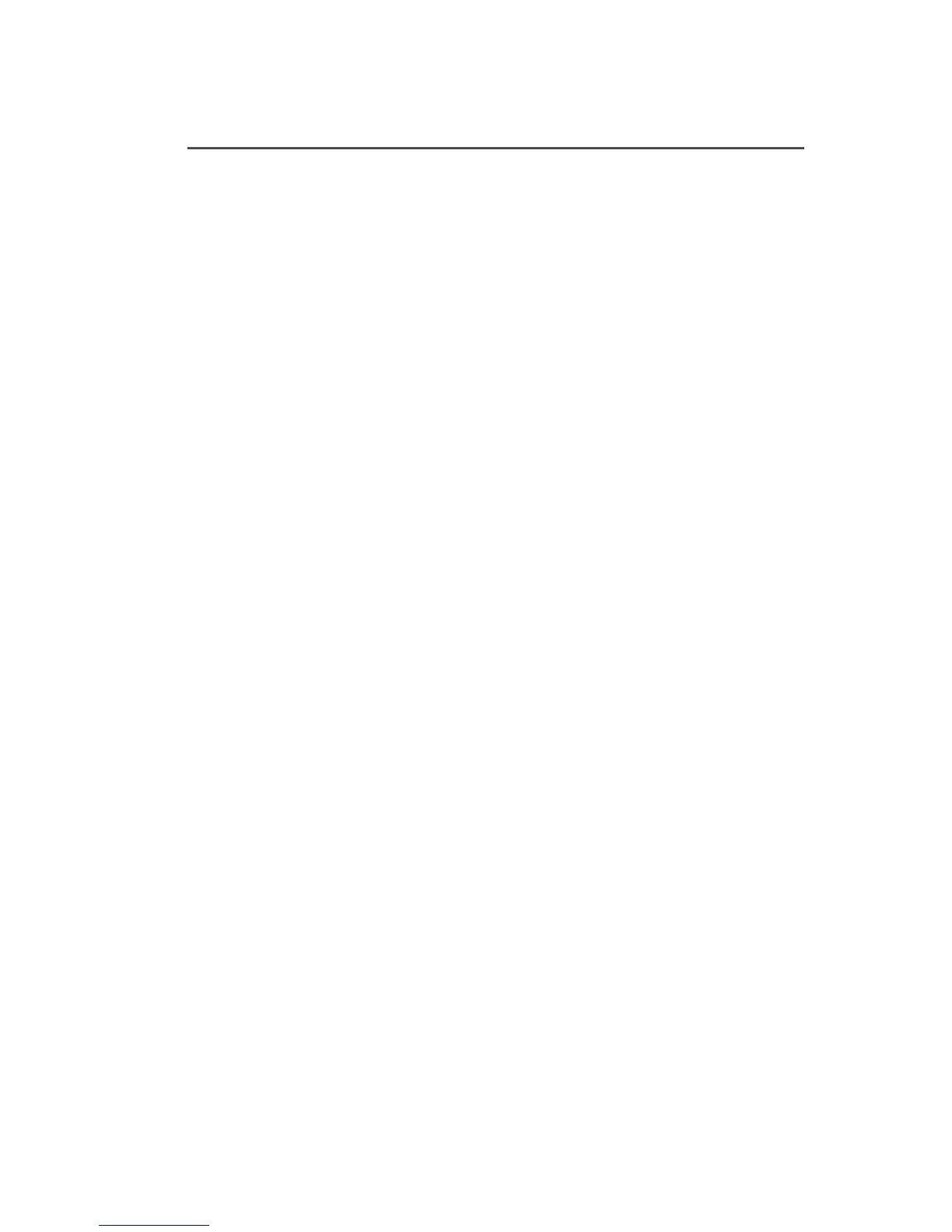ASTRO XTL 5000 Digital Mobile Radio with W4, W5, W7, and W9 5
Introduction
Operating Your Control Head
Your advanced control head is designed for ease of use and flexibility
of feature control. Before operating the radio, familiarize yourself with
the various controls, indicators, and alert tones. Refer to the foldout
diagrams in the front and back of this manual for your particular
control head.
Turning On the Radio
Basic operation is the same for all radio control heads. Control heads
with additional features are noted.
Do one of the following:
• W4 Control Heads: Rotate the Volume knob clockwise.
• W5 and W7 Control Heads: Press the power button in the
upper left corner of the control unit.
• W9 Control Heads: Slide the power switch on the bottom of
the control unit to the left.
The display and graphics illuminate, indicating that the radio is
on.
When the ASTRO XTL 5000 Digital Mobile Radio is turned on,
the display shows XTL 5000.
The radio then performs a self check.
Note: If FL##/## (W4,W5,W7) or FAIL ##/## (W9) appears in the
display, the radio will not function until the condition has
been corrected.
If ER##/## (W4,W5,W7) or ERROR ##/## (W9) appears,
some non-critical data has been changed. If either of these
displays appear, if the display goes blank, or if the unit
appears to be locked up, refer to the “Troubleshooting”
section.