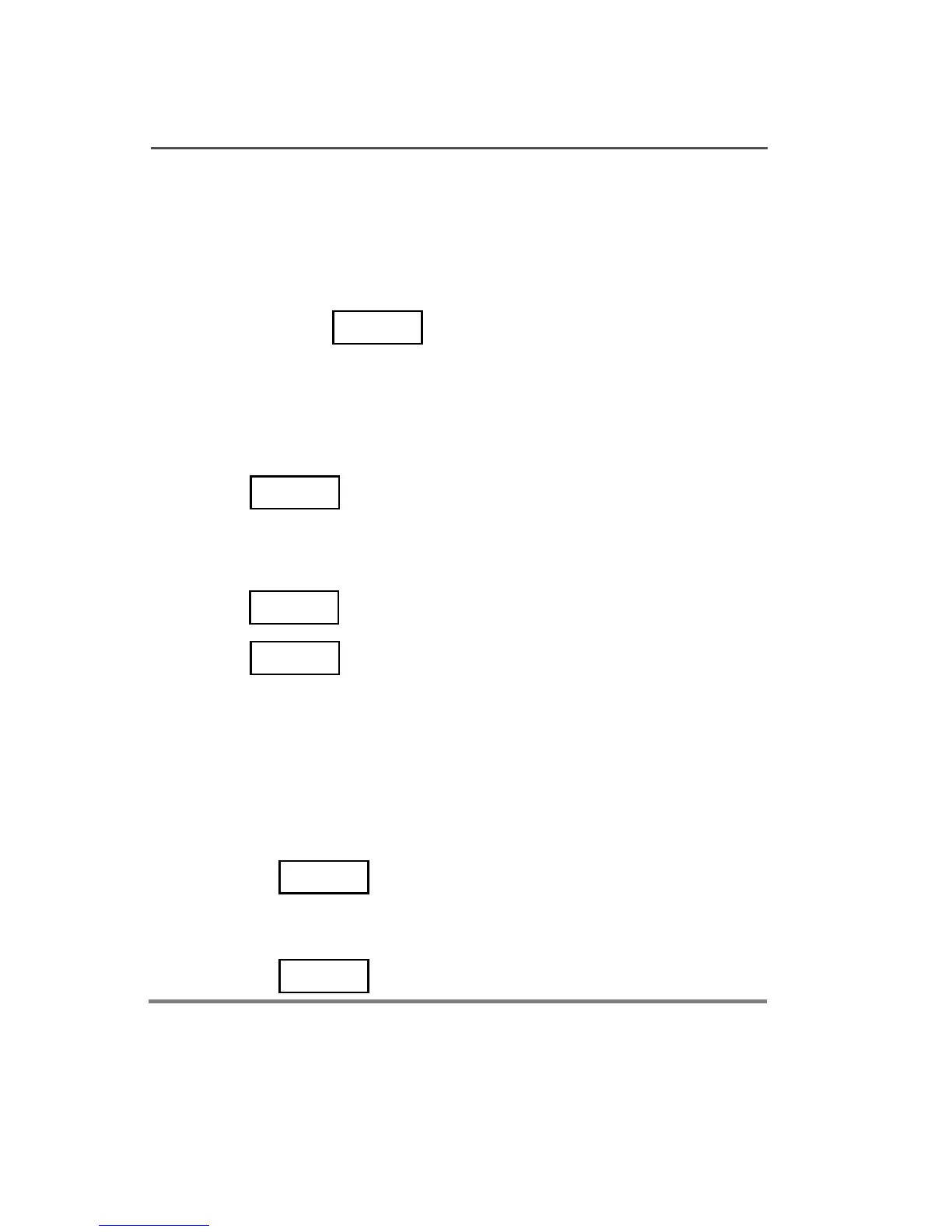54
General Radio Features
Storing a Unit ID Number in the List
(W7 and W9 Control Heads Only)
The Selective Call and Call Alert page features share the same
prestored list of unit IDs.
1 Press and hold to review the list.
The Page indicator flashes and a valid-key chirp sounds.
2 Press the Mode rocker switch to locate the list member you
want to change.
3 Press to select the unit ID store function.
4 Enter the new unit ID number on the keypad.
Note: If you make an error, press the Mode down
rocker switch
or to erase each incorrect digit.
5 Press to store the new ID.
6 Repeat steps 2 through 5 until all the desired IDs have been
entered.
OR
Do one of the following:
• Press to return to normal radio operation.
OR
• Press to return to normal Call Alert operation.
Page
Sel
#Del
Sel
HOME
Page