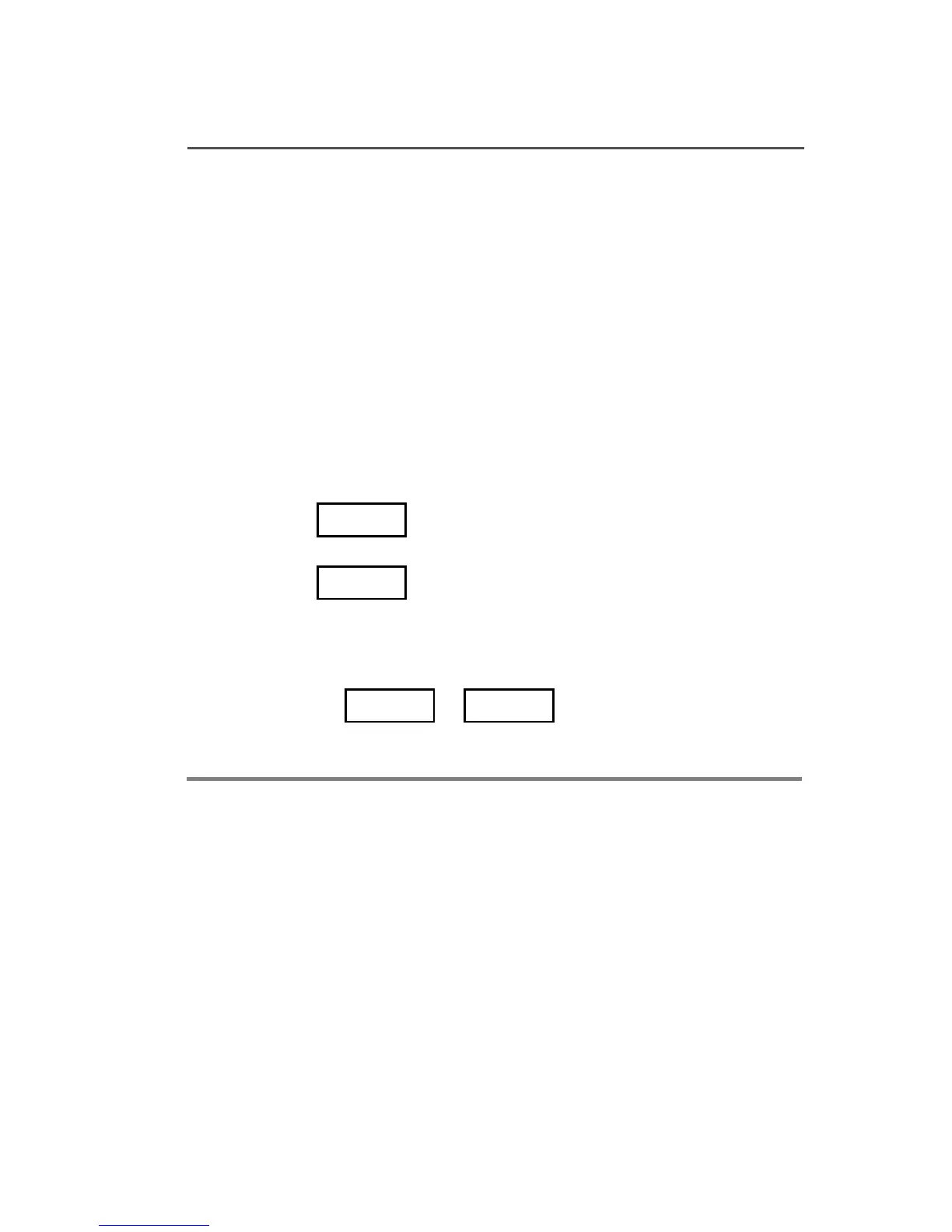ASTRO XTL 5000 Digital Mobile Radio with W4, W5, W7, and W9 53
General Radio Features
Answering a Call Alert Page
If you are not available when a caller sends you a Call Alert
page, a PAGE RCV message and the caller’s ID are left.
If the page also triggers an external alarm, the display shows
PAGE RCV and four tones repeat every five seconds.
1 Do one of the following:
• Make a normal dispatch call. Press the PTT button and ask
about the page.
OR
• Press . The display shows the unit ID of the caller.
Press to initiate an enhanced Private
Conversation or the PTT button to initiate a Private
Conversation call to the caller.
Note: Pressing any button, the PTT button, changing systems, or
pressing or clears the PAGE RCV
display. The original unit ID is retained until another Call
Alert or Private Conversation call is received.
Call
Sel
Call Page