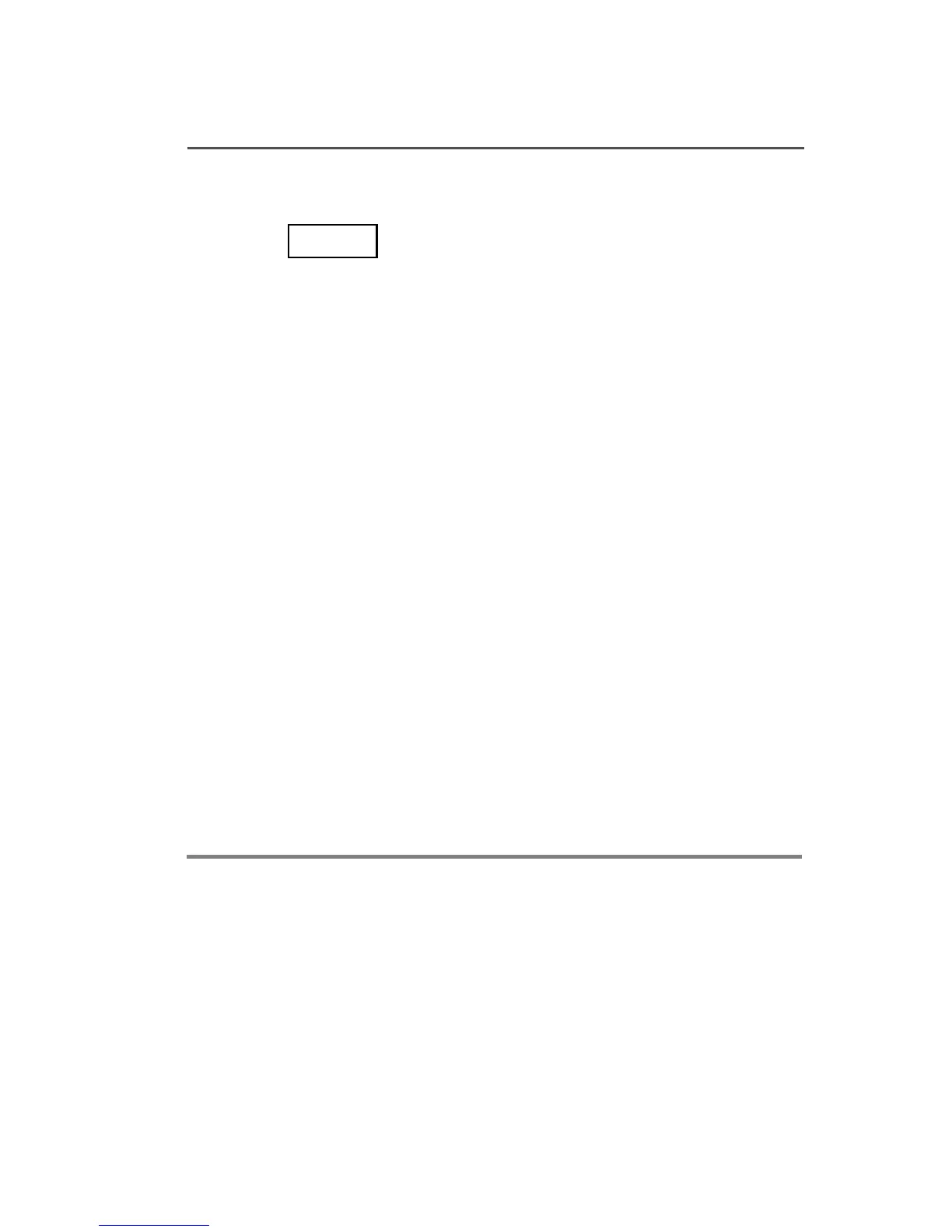ASTRO XTL 5000 Digital Mobile Radio with W4, W5, W7, and W9 27
General Radio Features
Turning On Scan
Press momentarily on a non-autoscan mode to start
scanning.
The Scan indicator lights and a list of modes is scanned for
activity.
When a scanned mode becomes active, the display changes to
show the active mode name, the appropriate priority indicator
lights, and the radio unmutes.
The radio will not begin scanning again for a predetermined
hang time after the call ends, giving you time to respond. The
hang time is typically three seconds (by default), but can be
changed by a qualified radio technician.
Note: A lit N PRI (non-priority) indicator means that the active
mode is a non-priority member of the scan list (for all scan
types).
A solidly-lit PRI (priority) indicator means that the active
mode is the priority 2 member of the scan list (Trunking
Priority Monitor and Conventional scan types only).
A blinking PRI indicator means that the active mode is the
priority 1 member of the scan list (Trunking Priority Monitor
and Conventional scan types only).
Scan