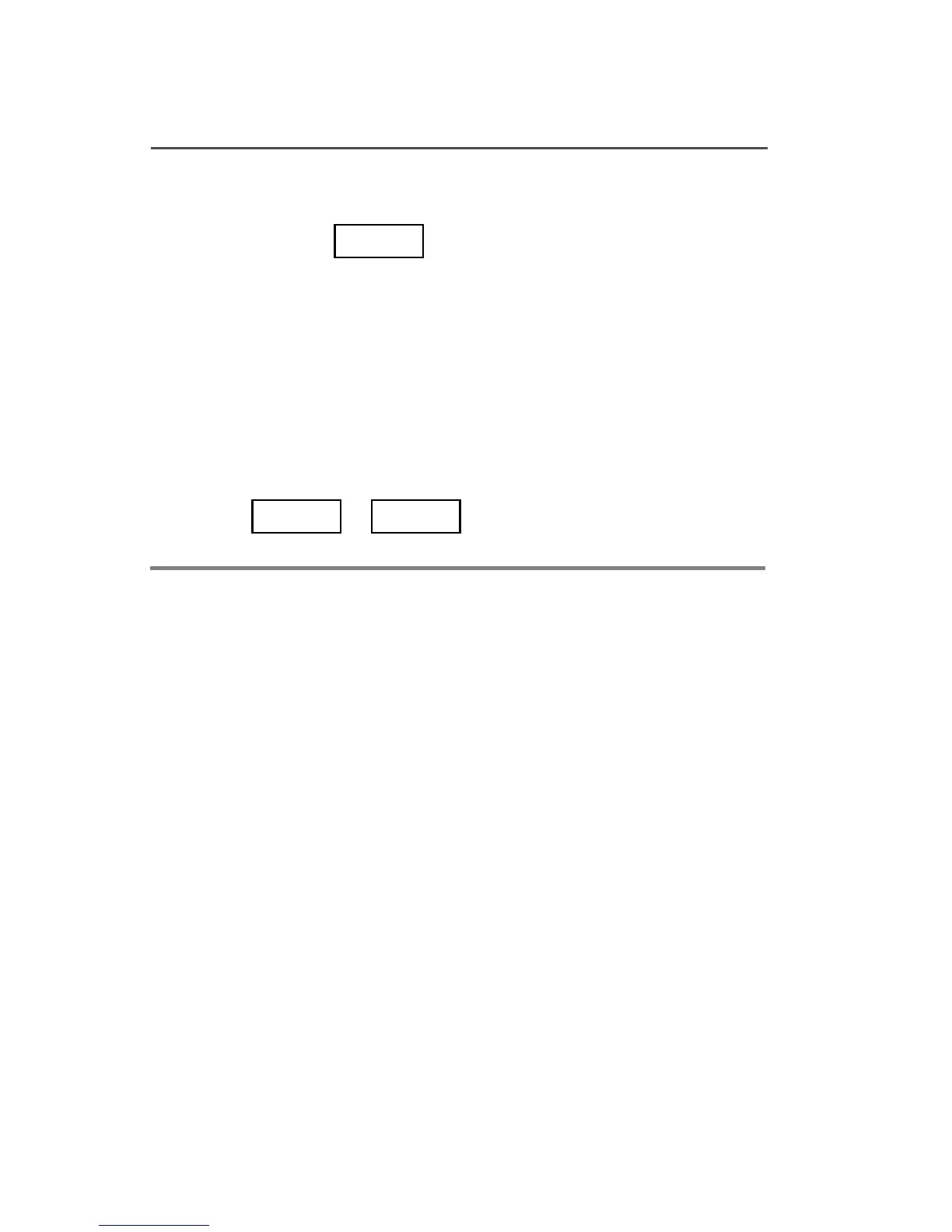38
General Radio Features
Changing the Selected Alarms
1 Press and hold until a tone sounds and the display
indicates the currently selected alarm.
2 Turn the Mode knob (W4) or press the Mode rocker switch
(W5, W7, W9) to review the choices until the display shows the
desired alarm:
• HORN ON
• LITES ON (W4, W5, W7) or LIGHTS ON (W9)
• H/L ON (both horn and lights)
3 Press or to select the desired alarm and
return to normal operation.
H/L
HOME H/L