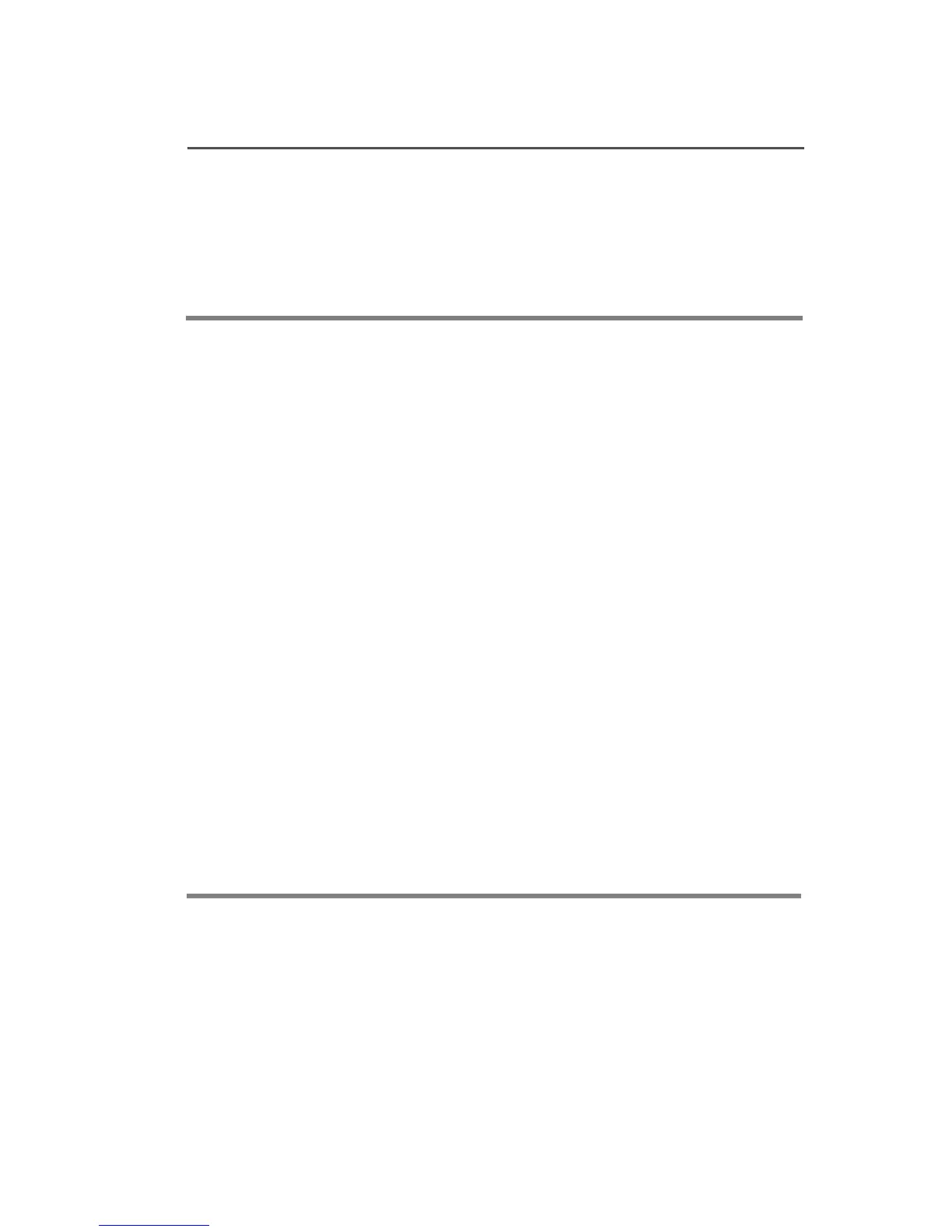ASTRO XTL 5000 Digital Mobile Radio with W4, W5, W7, and W9 15
Basic Operating Procedures
Transmitting (Conventional Modes Only)
Transmitting (Trunked Modes Only)
1 Lift the microphone off-hook, and listen for activity on that mode.
2 If you hear no activity, press and hold the microphone PTT
button.
1 Lift the microphone off-hook, and press the microphone PTT
button.
2 Do one of the following:
• If you hear three quick tones, or if you hear no tone and the
red XMIT (transmit) indicator lights steadily, proceed with
your message.
Release the PTT button to receive.
OR
• If you hear a continuous low-pitched tone, you are out of the
system's range.
The red XMIT indicator may flash several times as the radio
tries to access the system.
Release the PTT button and try again when the vehicle is
driven within range of the system.