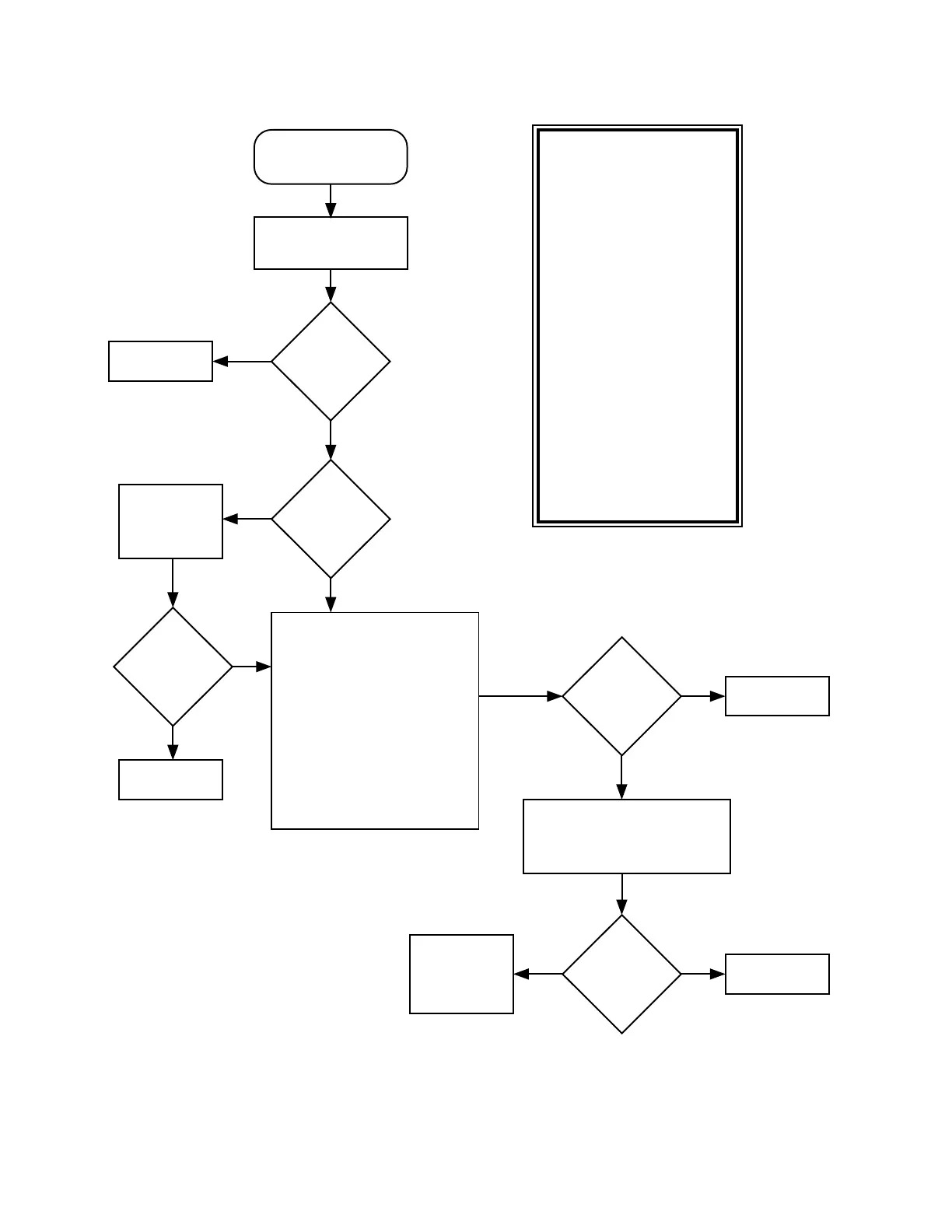10-18
Chart 16. 09/90, Secure Hardware Failure
Signals
good?
No
Yes
Replace secure
module.
Replace
respective
source IC or
vocoder board.
Repair opens.
Fail 09/90
Secure Hardware
Failure
Verify connections
to secure module
through J601.
Connections
good?
No
Yes
Synopsis
This failure relates only to
secure equipped radios and
indicates a power up self-test
failure for the secure module.
More specifically this failure
indicates a failure in
communications between the
DSP and secure module. The
secure module is not considered
field repairable so
troubleshooting is limited to
verifying a problem with the
module and replacing. Typical
failure modes would be:
1) Open between secure module
and vocon board at J601.
2) The DSP communicates with
the secure module via the
SCI/SSI bus (Refer to Fig. S1).
A failure of this bus.
3) Failure to get proper
supplies and grounds to J601.
Replace module
with known
good one and
retest.
Is known
good module
available?
No
Yes
Radio
functions
with known
good
module?
Replace secure
module.
Yes
Use ohmmeter to electrically
verify following signal
connections to source IC:
Signal @ J601 Source
EMC_RXD U405
EMC_TXD U405
Pins 13,21,24 GND
Verify bias of following signals
Signal @ J601 Nominal Bias
UNSW_B+ 7.5VDC–1.0VDC
SW_B+ 7.5VDC–1.0VDC
GND GND
No
Connections
good?
Repair
connections.
Yes
MAEPF-26030-O
No
Verify electrical activity at the
following signals at power up:
Signal @ J601 Source
EMC_RXD U405