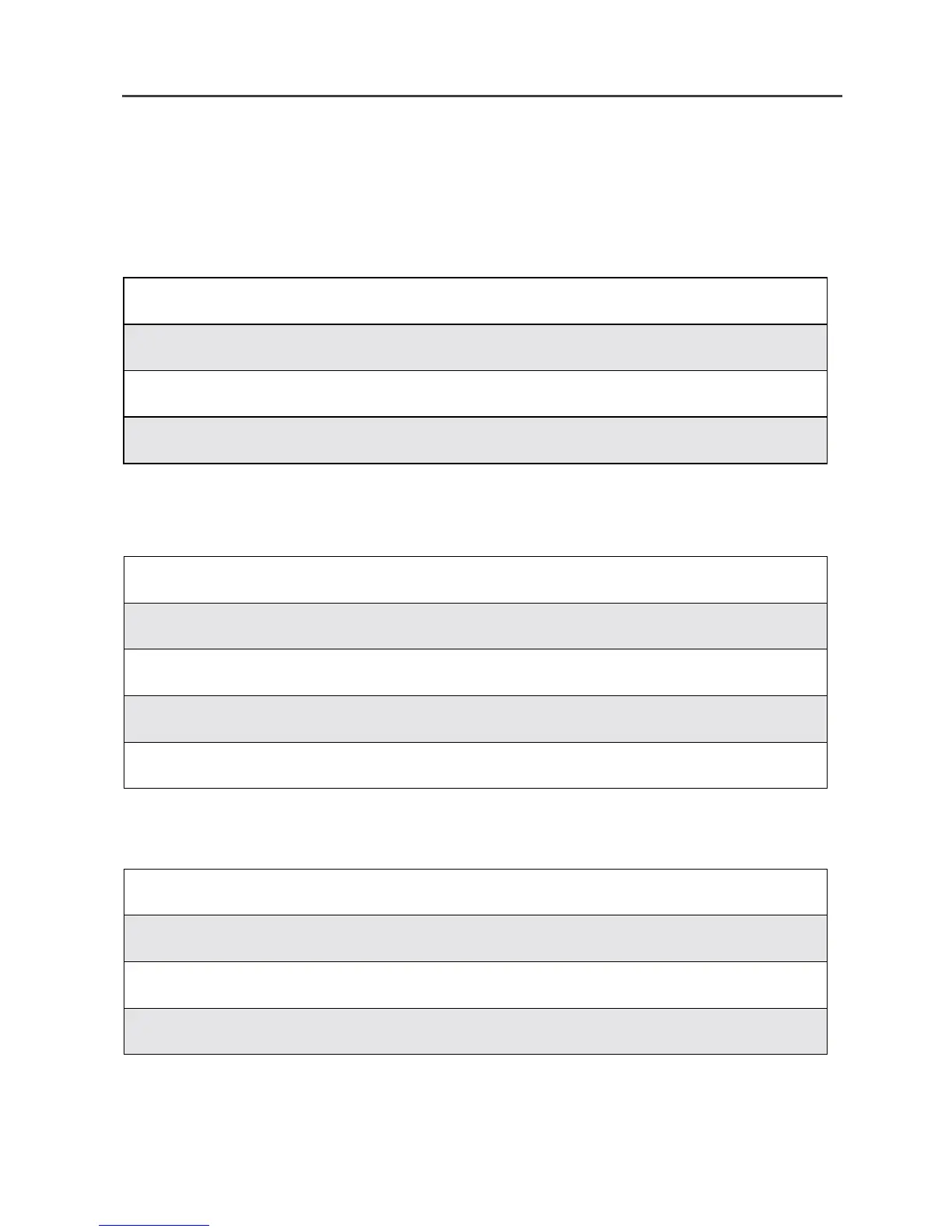103
Memo
The Memo application provides you with a place to store a numeric note (for
example a phone number) in your i80s phone.
This section includes:
Adding a New Memo
Viewing a Memo
Adding a New Memo Page 103
Viewing a Memo Page 103
Editing a Memo Page 104
Deleting a Memo Page 104
1
From the Ready screen, press m.
2
Press R to scroll to Memo.
3
Press B under SELECT. The Memo screen displays.
4
Type your numeric memo using the phone’s keypad.
5
Press B under STORE.
1
From the Ready screen, press m.
2
Press R to scroll to Memo.
3
Press B under SELECT.
4
To call this number, press e.
