
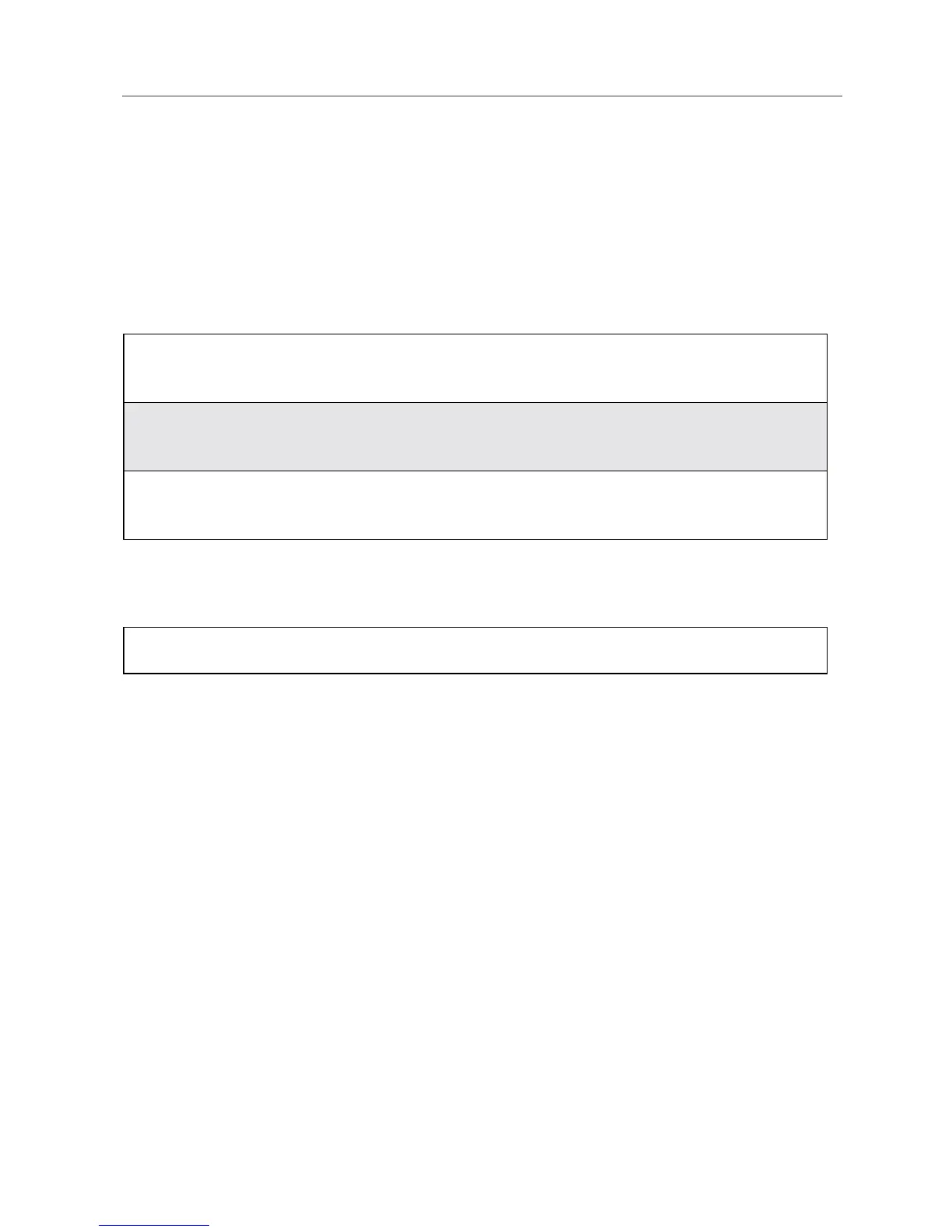 Loading...
Loading...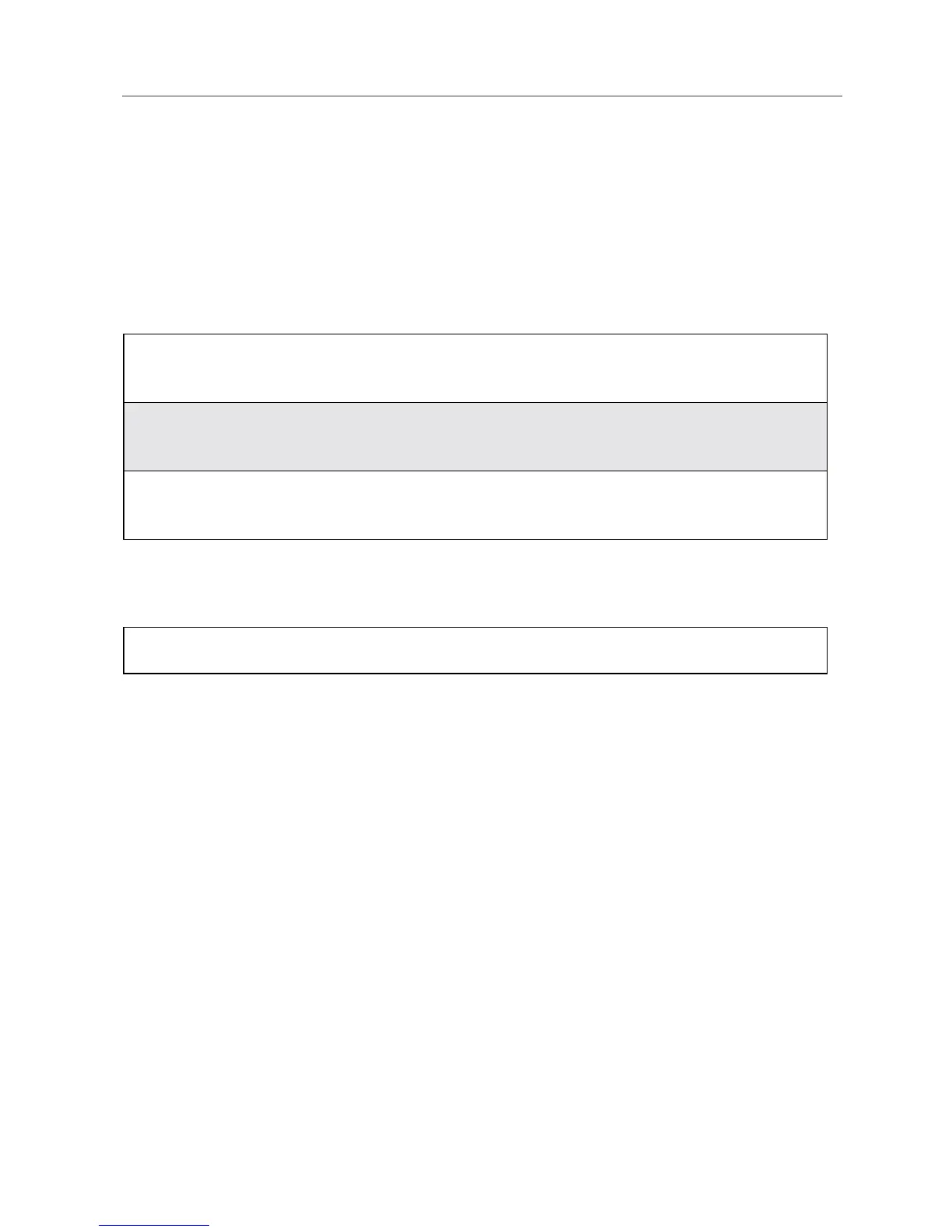
Do you have a question about the Motorola i335 and is the answer not in the manual?
| Brand | Motorola |
|---|---|
| Model | i335 |
| Category | Cell Phone |
| Language | English |
Details about the phonebook's capacity and functionality for storing contacts.
Information on how the SIM card provides phonebook storage and security.
Explains how to schedule and track appointments using the phone's Datebook.
Details on managing Voice Mail, Text Messages, and Net Mail from a central inbox.
Information on using the phone as a two-way radio for direct communication.
Instructions for performing circuit data faxes and file transfers.
Overview of running and downloading Java applications on the phone.
Guidance on using the speakerphone for hands-free communication.
Information on using the voice-activated dialing feature for hands-free calling.
Details on personalizing the phone's features like styles and shortcuts.
Essential tips for using the phone safely while operating a vehicle.
Highlights the key features and components of the i80s phone.
Instructions for attaching, detaching, and charging the phone's battery.
Step-by-step guide to turning the i80s phone on.
Step-by-step guide to turning the i80s phone off.
Explains the role of the SIM card and PIN for phone security.
Instructions for entering, changing, and unblocking the SIM PIN.
Details on activating and deactivating the keypad lock feature.
How to display and modify your name, phone numbers, and other personal details.
Explains the different text entry modes: Alpha, Word, Symbols, and Numeric.
Guides on typing text, choosing languages, and using Alpha mode.
Overview of the phone's display, including the Ready screen and its components.
Explanation of various status icons indicating phone and network status.
Icons that provide information about active, incoming, outgoing, and held calls.
How to navigate menus and use display options for phone functions.
Using the phone to browse the Web.
Running and downloading custom Java applications.
Customizing phone features like Ring/Vibe, Security, and Phone Setup.
Recording and playing back personal messages or call portions.
Storing, retrieving, editing, and deleting contact entries.
Managing Voice Mail, FaxMail, Text Messages, and Net Mail.
Configuring call forwarding for various situations.
Scheduling and organizing events, appointments, and meetings.
Inputting and storing numeric notes for quick access.
Displaying call duration, data usage, and kilobytes sent/received.
Accessing a list of the last 20 sent, received, or missed calls.
Associating menu options with keypad numbers for quick access.
Viewing name, Private ID, phone numbers, IP address, and circuit data number.
Creating and saving groups of settings as styles for different environments.
Storing and responding to received call alerts.
Information on accessing phonebook data with i2000, i2000plus, or GSM phones.
Details on storing multiple numbers per name and speed dial assignments.
Icons indicating phone number types (e.g., Mobile, Work, Home) in the phonebook.
Recording and assigning voice names to phonebook entries for voice dialing.
Steps to access the phonebook from the Ready or Call screen.
Information on the components of a phonebook entry: name, type, number, speed dial, voice name.
How to view single or multiple numbers associated with a contact.
Methods for sorting phonebook entries by name, speed number, or voice name.
Detailed steps for adding new contacts, including name, number, and type.
Instructions for modifying existing phonebook entries.
Procedures for deleting individual or all phonebook records.
Using pauses in numbers for automated services like voice mail or banking.
Enables placing international calls without local access codes.
How to make calls by directly entering a phone number.
Steps to initiate calls using contacts stored in the phonebook.
How to call numbers directly from the recent calls history.
Quickly placing calls using assigned speed dial numbers.
Making calls using speed dial numbers 1-9 by holding keypad keys.
Making calls by speaking the contact's voice name.
Redialing the last number called by holding a specific key.
Guidance on making international calls using direct codes or Plus Dialing.
Instructions for making calls using a TTY device.
How to answer or decline incoming calls.
Procedure for hanging up an active call.
Viewing, storing, and deleting recent call records.
Managing multiple calls, including accepting, switching, and declining.
Placing calls on hold, resuming calls, and toggling between calls.
Combining two ongoing calls into a single three-way conversation.
Setting up call forwarding options for different scenarios (busy, no answer, unreachable).
Accessing all messaging services like Voicemail, Text, and Net Mail.
Handling new voice mail messages and transferring calls to voice mail.
Sending and receiving text messages, including indicators and storage limits.
Sending and receiving messages via Net Mail through various methods.
Connecting the phone to a computer for data transfer via cable.
Instructions for making private calls using keypad or phonebook.
Making private calls by speaking the contact's voice name.
Sending and receiving call alerts to indicate availability for communication.
Initiating and participating in group conversations with talkgroups.
Symbols used within the Datebook application.
How to view events by week, day, or event details.
Information on event details: title, start/end time, duration, repeat, alarm.
Step-by-step guide to creating new events with titles, times, and reminders.
Instructions for modifying or removing existing Datebook entries.
Setting up audible alarms for approaching Datebook events.
How to create and recall stored numeric notes.
Procedures for modifying or removing stored numeric notes.
Steps to access and launch installed Java applications.
Guidance on acquiring and installing new Java applications.
Checking available memory for Java applications.
Removing Java applications to free up phone memory.
How to record personal messages or incoming call portions.
Instructions for playing back recorded voice notes.
Extending existing notes and assigning custom labels.
Procedures for removing or preventing deletion of voice notes.
Checking and freeing up memory space used by voice notes.
Accessing and navigating the phone's settings menu.
Customizing ring styles, vibration, and notification types for calls/messages.
Configuring line usage, auto-answer, keypad input, and network ID.
Adjusting call timer, message notification, and call waiting settings.
Managing phone lock, keypad lock, SIM PIN, and passwords.
Customizing main menu order, ready screen keys, and power-up applications.
Creating, editing, activating, and managing custom phone styles.
Creating and using shortcuts for quick menu access.
Details on carrying solutions like the Swivel Carry Clip.
Information on battery types, charging times, and operating instructions.
Overview of available travel chargers for AC outlets.
Information on data cables, adapter plugs, and USB connectivity.
List and description of various status messages the phone may display.
Guidelines on radio product operation, EME exposure, and safe usage.
Details on warranty coverage, terms, and exclusions for the product.
Information regarding patents, trademarks, and software licensing.