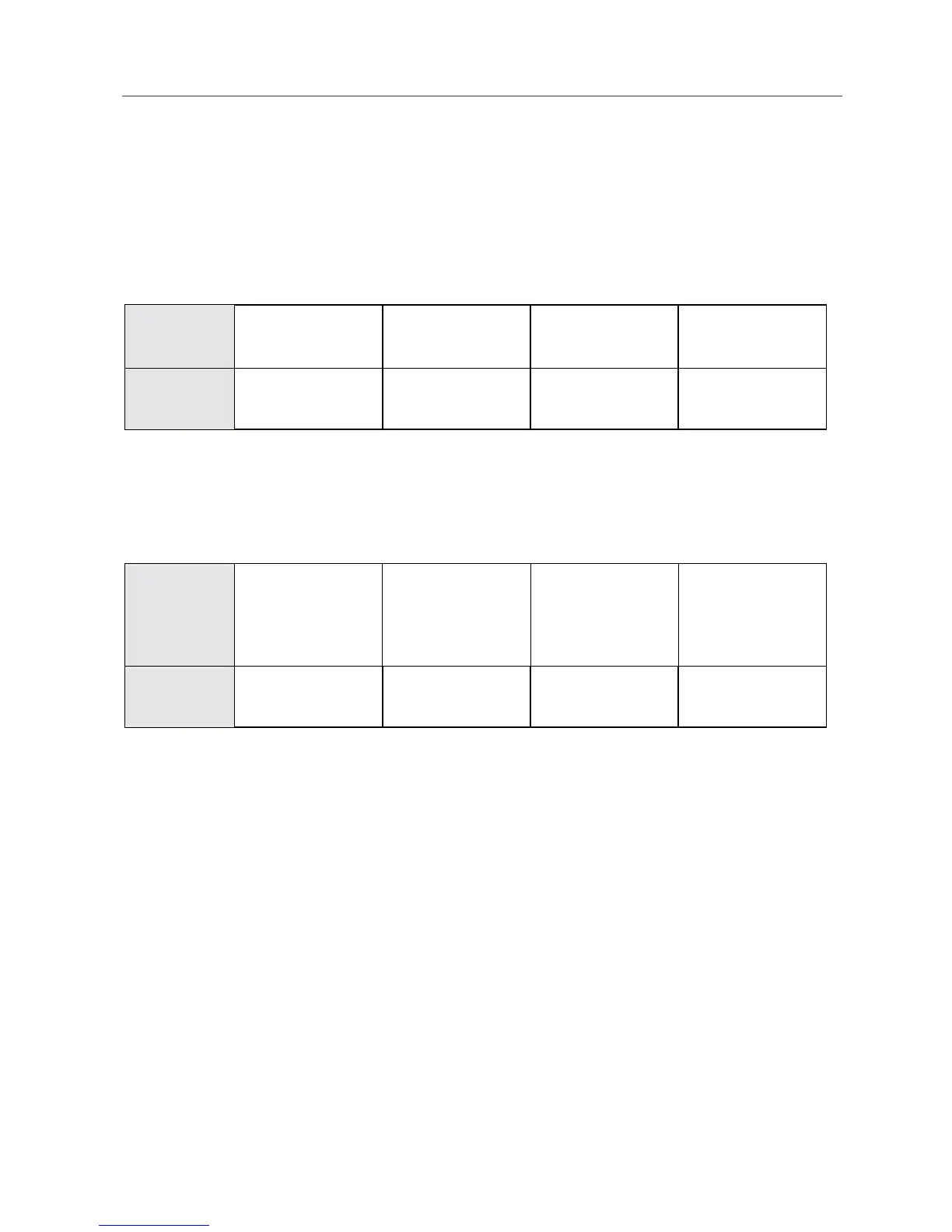13
Battery
Battery Charging Status
The battery strength indicator icon found on your phone’s display screen shows
the charge amount remaining in the battery. Refer to Battery Charging, Table 1
Table 1: Battery Charging
When Using Phone
NOTE: A short, chirp-like sound indicates a low battery. This indicates
that you have approximately five minutes of talk time remaining.
When Charging Battery
NOTE: During the charging process, the battery icon will be flashing. In
addition, when the battery is fully charged, the battery icon will
show a fully charged battery.
Icon
Display
abcd
Battery
Strength
Low
Battery
11% - 40% 41% - 70% Fully Charged
(90% -100%)
Icon
Display
efgh
1 flashing bar 1 flashing bar,
1 continuous bar
1 flashing bar,
2 continuous bars
3 continuous bars
Battery
Strength
Low
Battery
31% - 60% 61% - 90% Fully Charged
(90% -100%)
