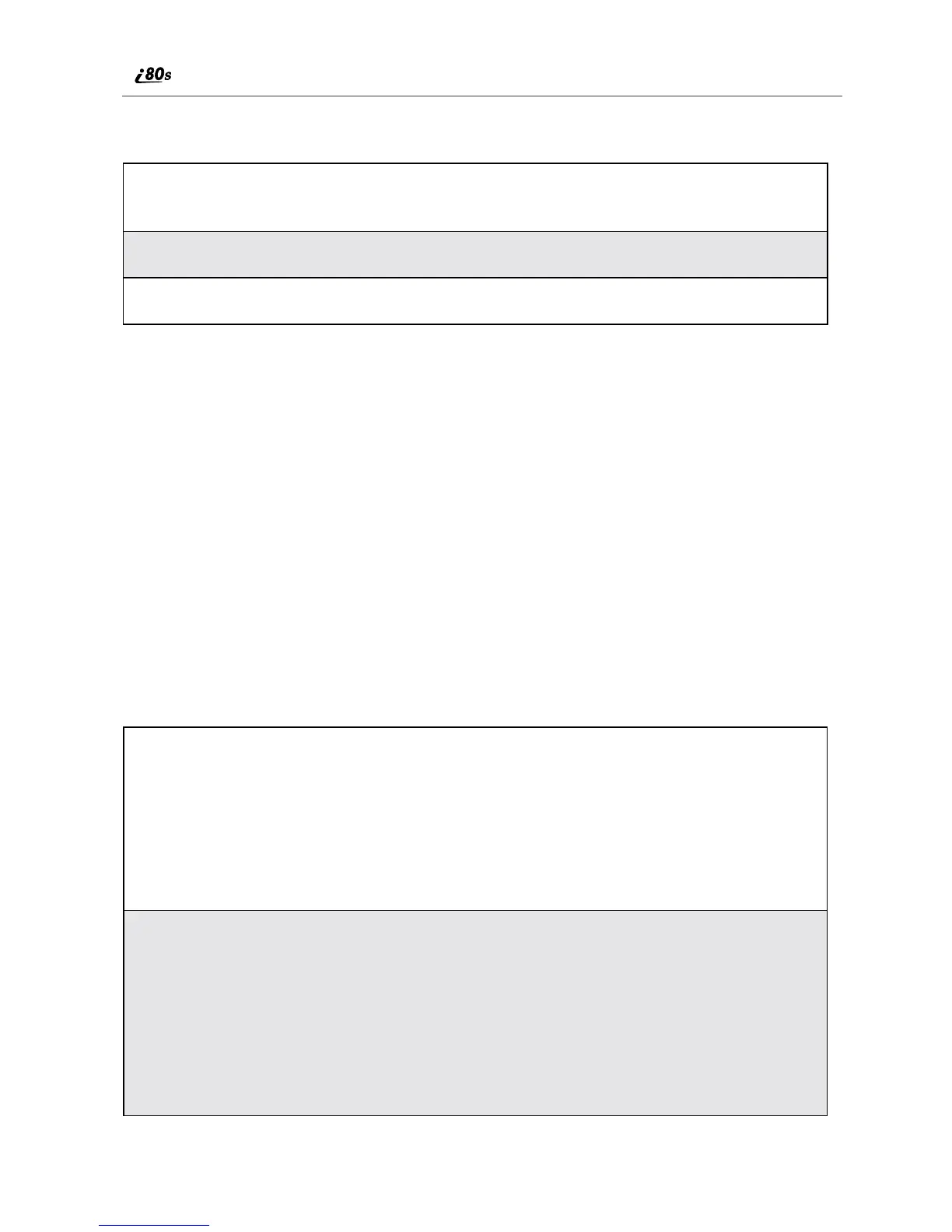54
www.motorola.com/iden
Using Direct Dial
NOTE: See “Plus Dialing” on page 51 for information on making
international calls.
If you make a mistake:
• To clear one digit, press A under DELETE.
• To clear all digits, press and hold A under DELETE.
• To cancel, press s.
Making Calls from the Phonebook
After you have entered phone numbers into your Phonebook, you can use these
numbers to make phone calls. For information on entering numbers into your
Phonebook, see “Adding Phonebook Entries” on page 44.
To make calls from the Phonebook:
1
From the Ready screen, use the keypad to enter the 10-digit phone
number you want to call.
2
Press e to place the call.
3
Press s to end the call.
1
From the Ready screen, if PHBK is one of your display options, press
A under PHBK.
Or,
From the Ready screen, press m, then press R to scroll to
Phonebook. Press B under SELECT.
2
Press R to scroll through the names in your Phonebook.
Or,
Use the alphanumeric keypad to enter the first letter of the name and
press R to scroll through the names beginning with that letter.
Stop when the name of the person you want to call is highlighted.
