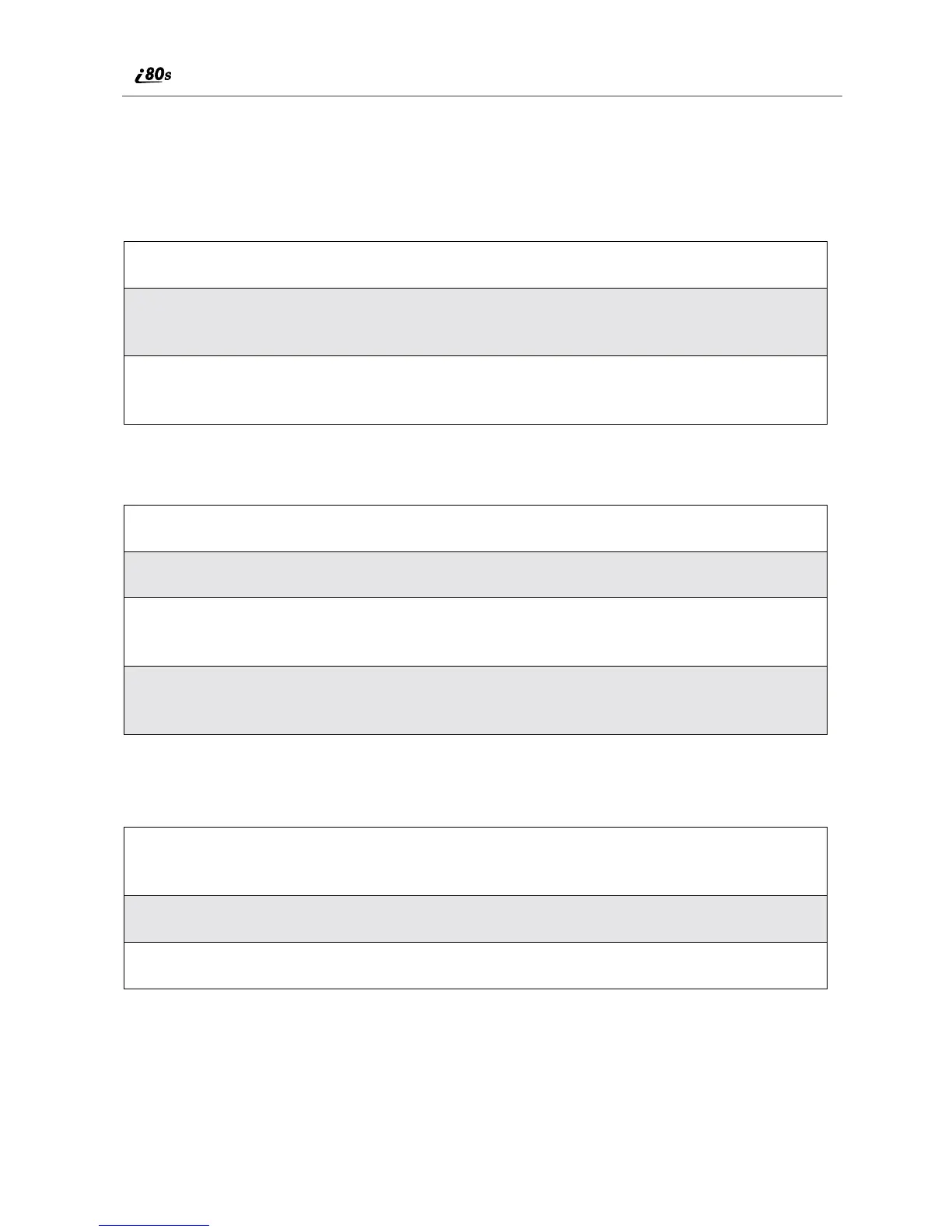110
www.motorola.com/iden
Recording a Voice Note
NOTE: Recording of phone calls is subject to varying State and Federal
laws regarding privacy and recording of phone conversations.
To record a personal message as a Voice Note:
To record the incoming portion of a call as a Voice Note:
Playing a Voice Note
NOTE: Voice Notes are heard through the speaker.
1
From the VoiceNotes screen, press R to scroll to [New VoiceNote].
2
Press B under RECORD and speak the message you want to record
into the microphone.
3
When you are finished recording your Voice Note, press B under
STOP.
1
While on an active call, press m.
2
Press R to scroll to Record.
3
Press B under SELECT to record the incoming portion of the call.
Your own voice will not be recorded.
4
When you are finished recording your Voice Note, press B under
STOP.
1
From the VoiceNotes screen, press R to scroll to the Voice Note you
want to play.
2
Press B under PLAY.
3
To stop the Voice Note while it is playing, press A under BACK.
