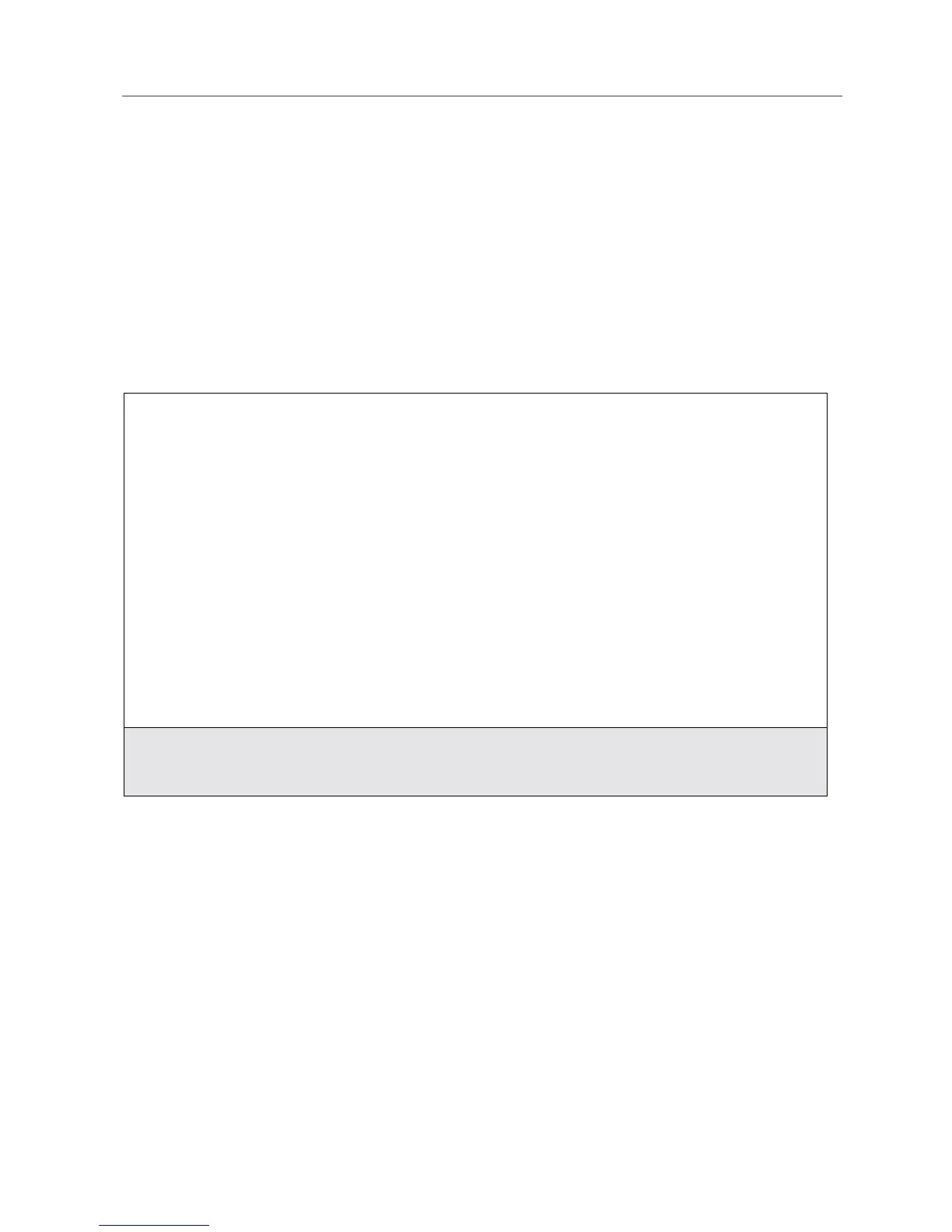95
Adding New Events
Adding New Events
Using the following instructions, you will enter the information in the order the
items appear on the Event Form screen. However, you can enter this
information in any order by pressing S to scroll through the items on the Event
Form screen. You can leave any item blank or unchanged by pressing S to
scroll past it on the Event Form screen. Only a title and a date are required for a
valid event.
To cancel a Datebook event entry at any time, press s to return to the Ready
screen.
To add a Datebook event:
1
Access the Event Form screen:
While viewing a week in the Datebook,
press
m to access the Datebook Menu.
Press
R to scroll to New. Press B
under SELECT.
Or,
While viewing a day, press
S to scroll to
[New Event]. Press
B under SELECT.
The Event Form screen displays with the Title field highlighted.
2
With the Title: field highlighted, press B under CHANGE to access
the Title: screen.
b
