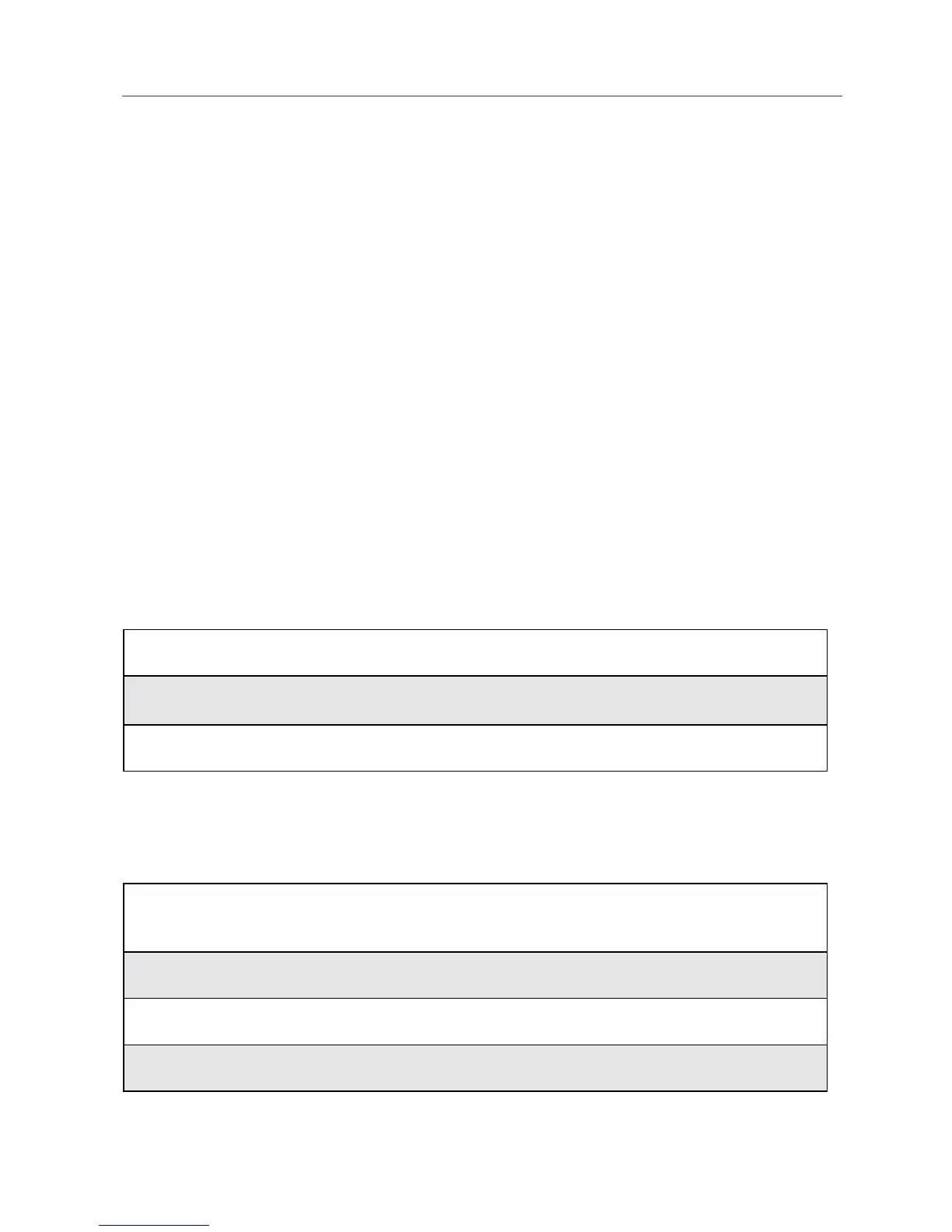85
Call Alerts
• For call alerts placed from the Phonebook, pressing A under CANCEL
causes the phone to return to the Phonebook screen.
• If you do nothing, the phone will revert to the Ready screen.
Receiving Call Alerts
When you receive a call alert, your phone emits a chirp and displays the name or
number of the caller. You can answer, queue, or clear the call alert:
• To answer a call alert, press the PTT button.
• To queue a call alert, press B under QUEUE.
• To clear the call alert, press A under CLEAR.
Call Alert Queue
Call alert queuing enables you to save call alerts in a list, or queue. To store a
call alert in the call alert queue, press B under QUEUE when you have received
an incoming call alert.
Accessing the Call Alert Queue
Viewing Call Alert Date and Time
To find out the date and time a call alert was received:
1
From the Ready screen, press m.
2
Press R to scroll to Call Alert.
3
Press B under SELECT. The Call Alert Queue screen displays.
1
From the Call Alert Queue screen, press S to scroll to the desired call
alert.
2
Press m to access Call Alert Menu.
3
Press R to scroll to View.
4
Press B under SELECT.
