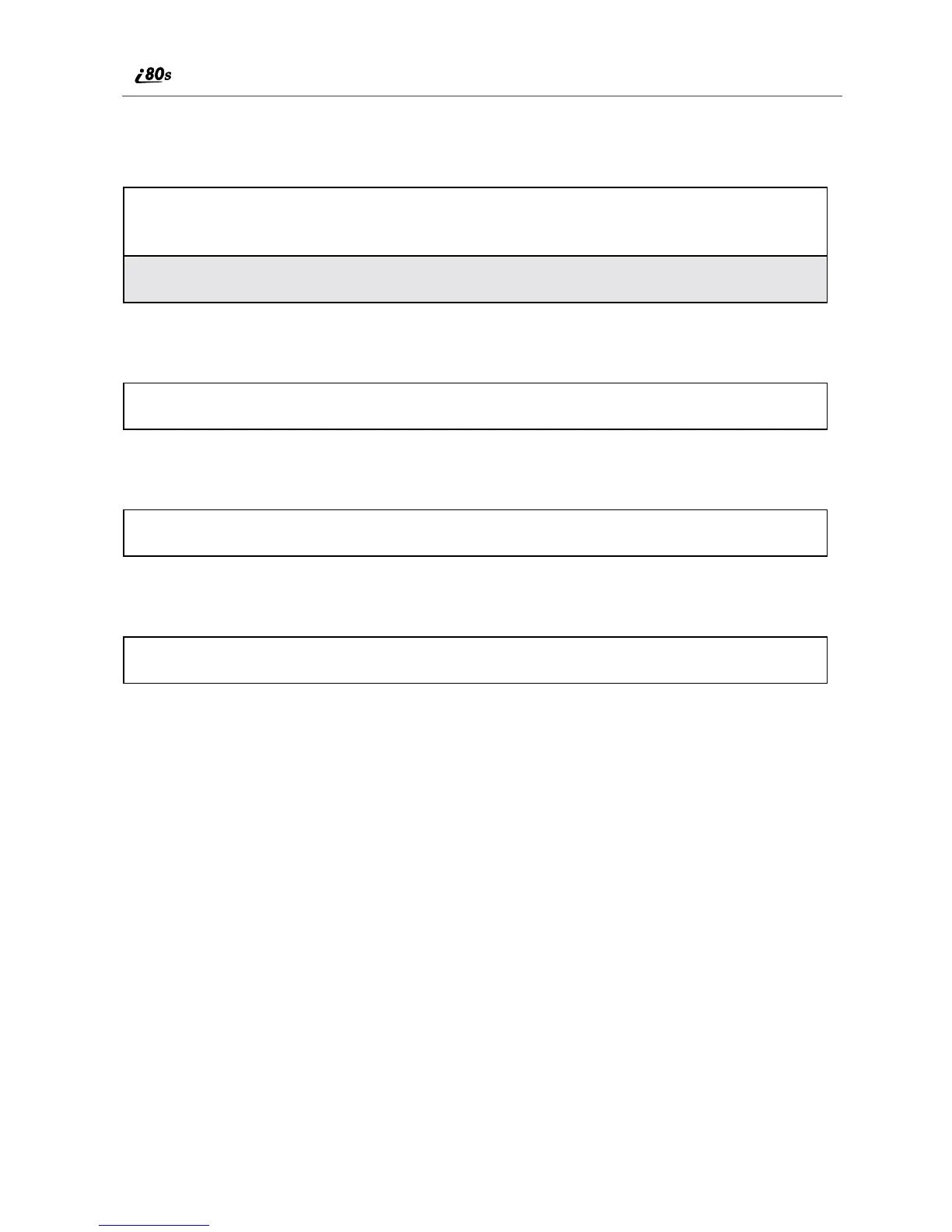106
www.motorola.com/iden
Running Java Apps
To run an application:
To suspend a running application:
To resume a suspended application:
To stop running an application:
Downloading Java Applications
You can customize your phone by connecting your phone to a PC using a data
cable and downloading additional Java applications. Please go to
www.motorola.com/idenupdate for a selection of applications and
downloading instructions.
1
From the Java Apps screen, press S to scroll to the application you
want to run.
2
Press B under RUN or SELECT.
Press s.
Press B under RESUME.
Press s and then press A under EXIT.
