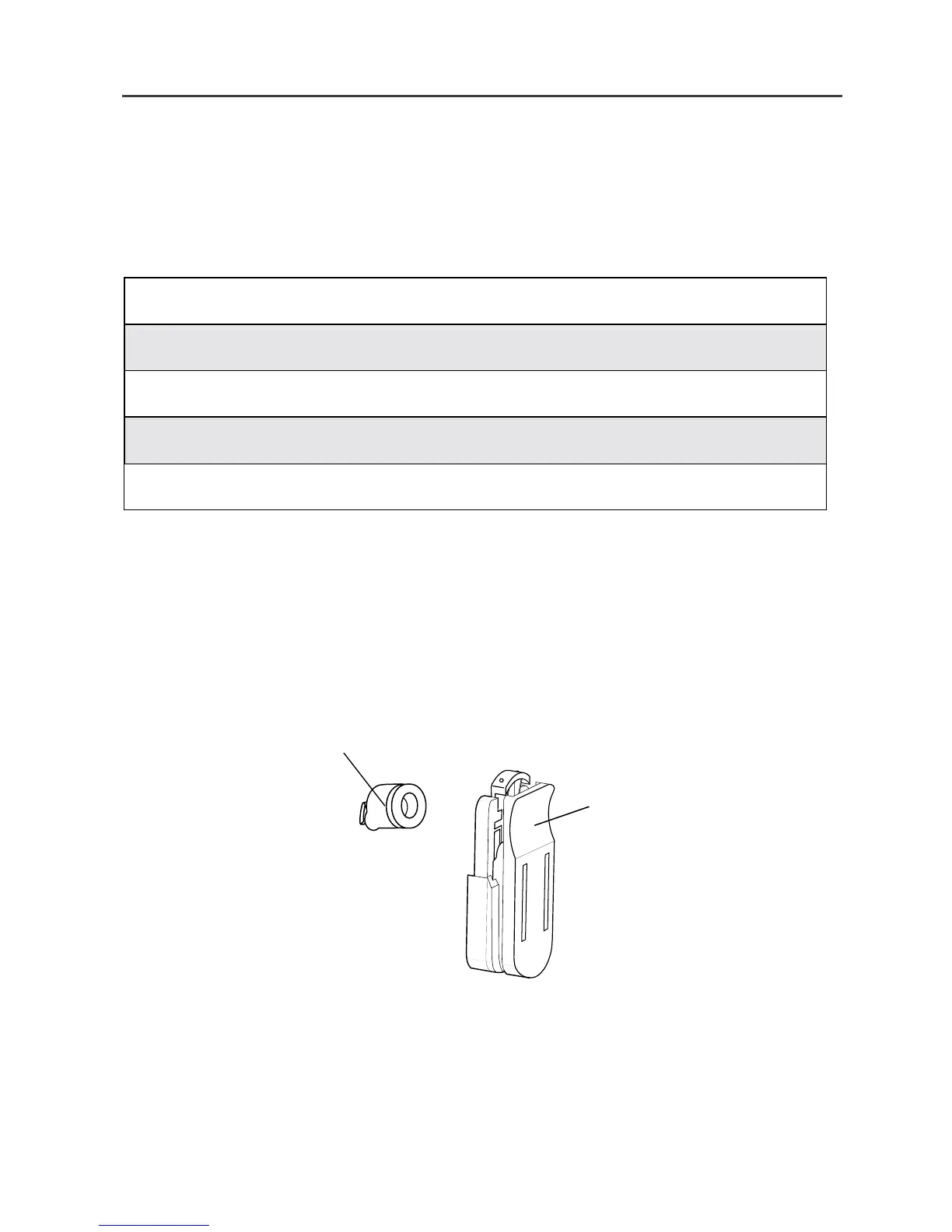139
Accessories
To order additional accessories, log on to our Web site at: www.motorola.com/
store/iden or contact your Motorola Authorized Retailer.
This section includes the following topics:
Carrying Solutions
Swivel Carry Clip
The Swivel Carry Clip provides a convenient means by which to carry your i80s
phone with you. It consists of the Phone Clip and the Belt Clip.
Carrying Solutions Page 139
Batteries Page 142
Travel Chargers Page 143
Data Accessories Page 145
Data Accessories Page 145
Phone Clip
Belt Clip
